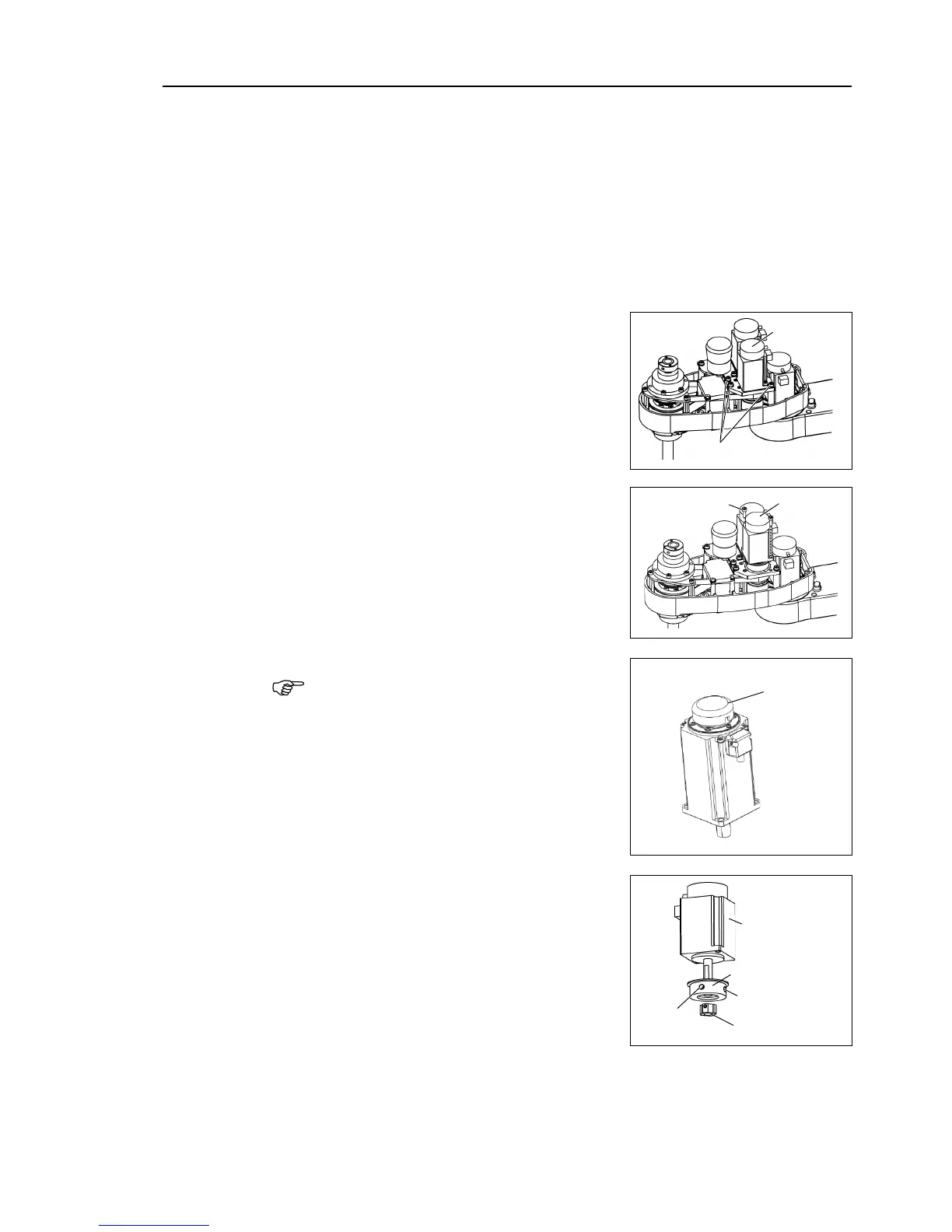Maintenance 7. Arm #3
LS Rev.10 109
the wire tie binding the cables.
wire tie (in the duct fittings outlet) that binds the cables
to the User Plate.
Maintenance: 3.5 User Plate.
Disconnect the following connectors.
Connectors X231, X31, X35 (Hold the claw to remove.)
the bolts for the Joint #3 motor unit.
the Joint #3 motor from the Joint #3
When replacing the motor of the Joint #3,
remove the cap from the old motor and install it
to the new one.
If the Manipulator is operated while the cap is
not installed, the motor may be
entering of the foreign materials into the
rotating part of
motor sensor and
interference of the rotating part and the cables.
Loosen the screws of the pulley and brake hub
and remove them from the Joint #3 motor.
There is a brass bushing in one of the
. Be sure to keep the bushing.
M5×8 Set screw
+ M5 Bushing
