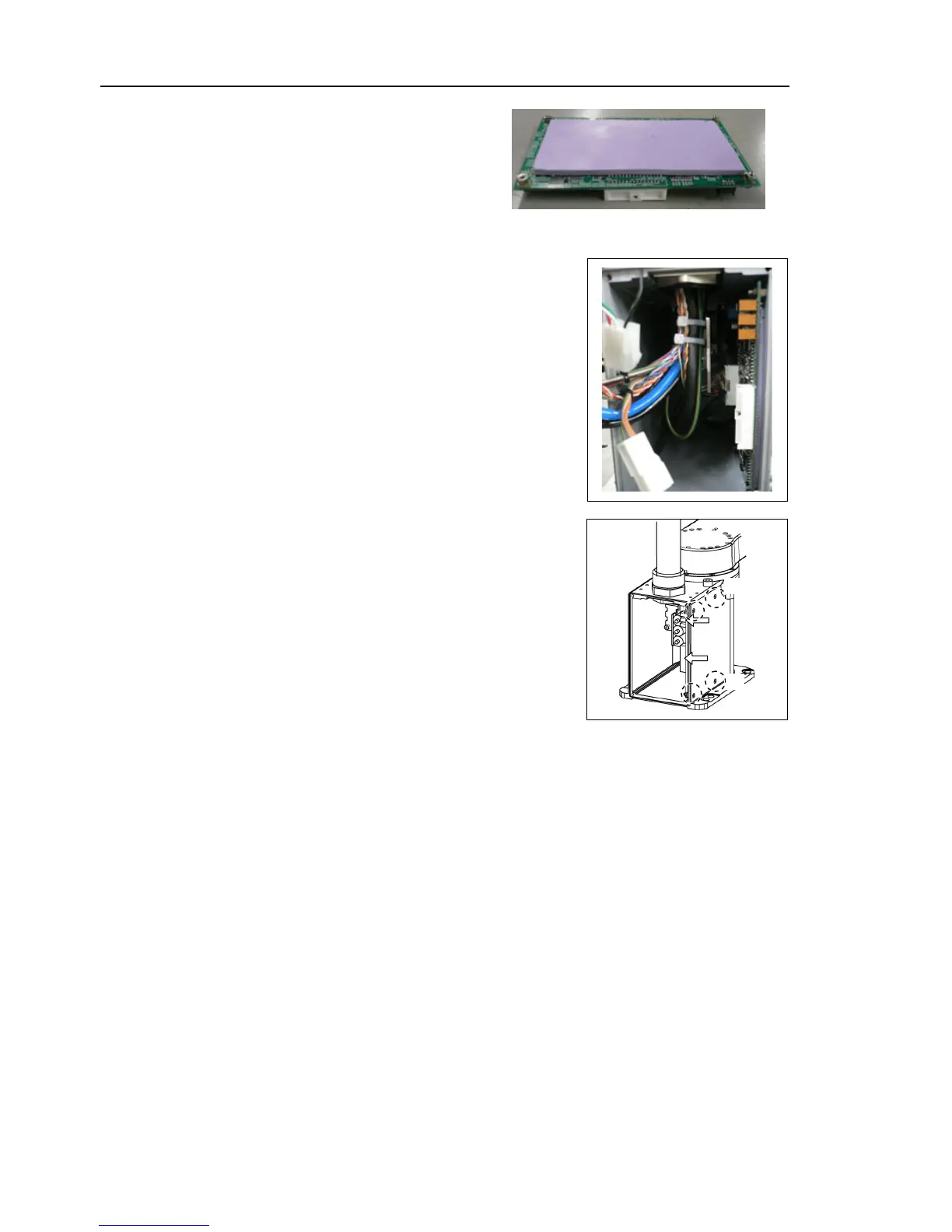Maintenance 11. Lithium Battery and Boards
150 LS Rev.10
Resolver Board
Installation
the surface without connectors of a
new resolver board.
Be sure to attach the sheet on the
correct surface.
Connect the connectors X10 and X20 to the resolver board.
surface with connectors of the resolver
toward the inside of the Base and slowly
insert the resolver board into the Base.
Secure the board to the side face of the Base wi
the screws (flat head screws
Be careful not to remove the hear
while inserting the resolver
Secure the resolver board so that the
board hold the hear-transfer sheet
Connect the three batteries connectors and M/C
signal connector.
Mount the Connector Plate.
Maintenance: 3.3 Connector Plate.
Execute the calibration of all joints and axes.
Maintenance: 13. Calibration.
