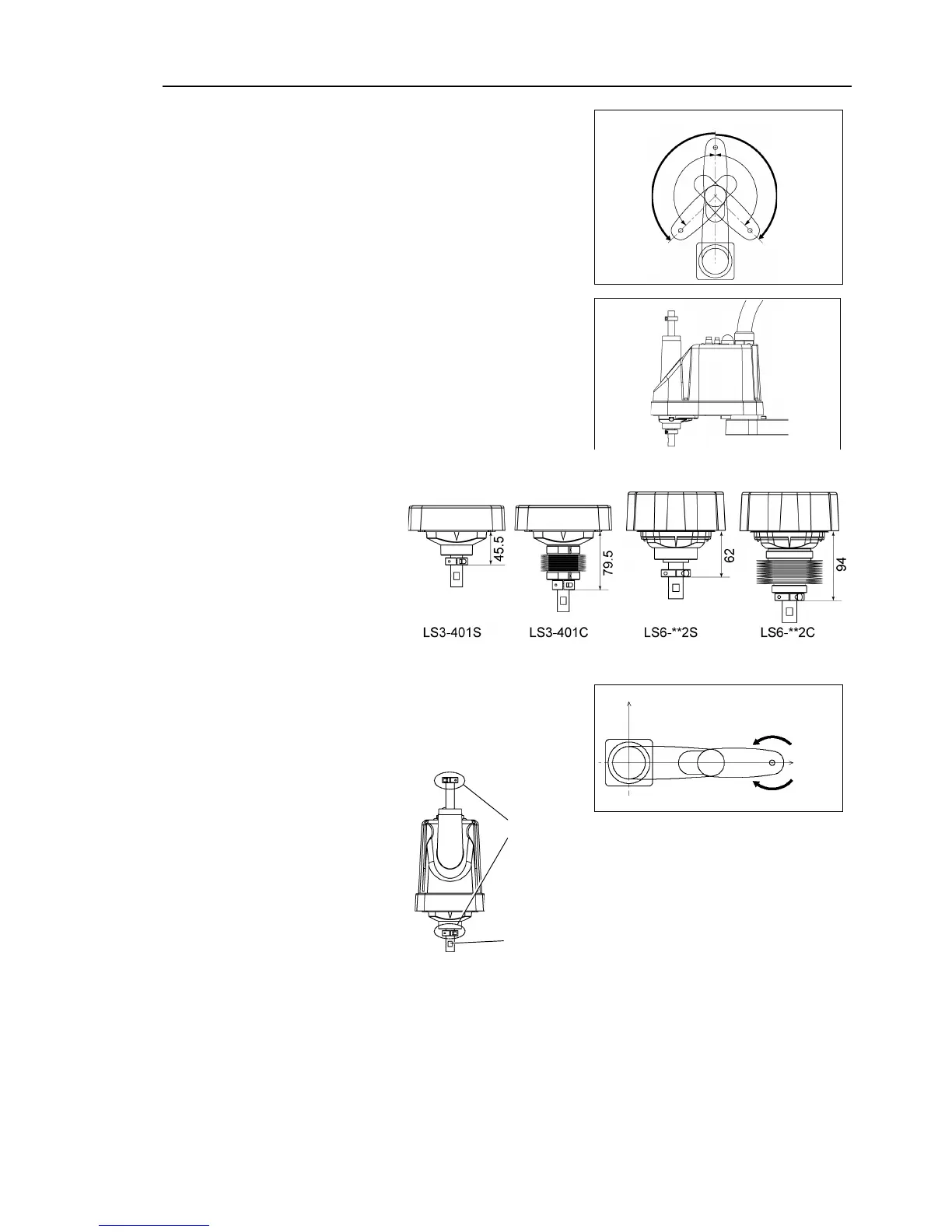Maintenance 13. Calibration
LS Rev.10 167
0 pulse position of Joint #2:
position where Arms #1 and
#2 are in a straight line
(Regardless of the Joint #1
direction.)
0 pulse position of Joint #3:
The height of Joint #3 depends on manipulator model.
0 pulse position of Joint #4:
position where the flat surface
(or groove in the up/down
mechanical stop) on the shaft
faces toward the tip of Arm #2
-3 Connect EPSON RC+ to the Controller.
Select a robot to be calibrated. Input as below in the [Command Window]
and execute it.
(This example uses “robot 1”.)
> robot 1
