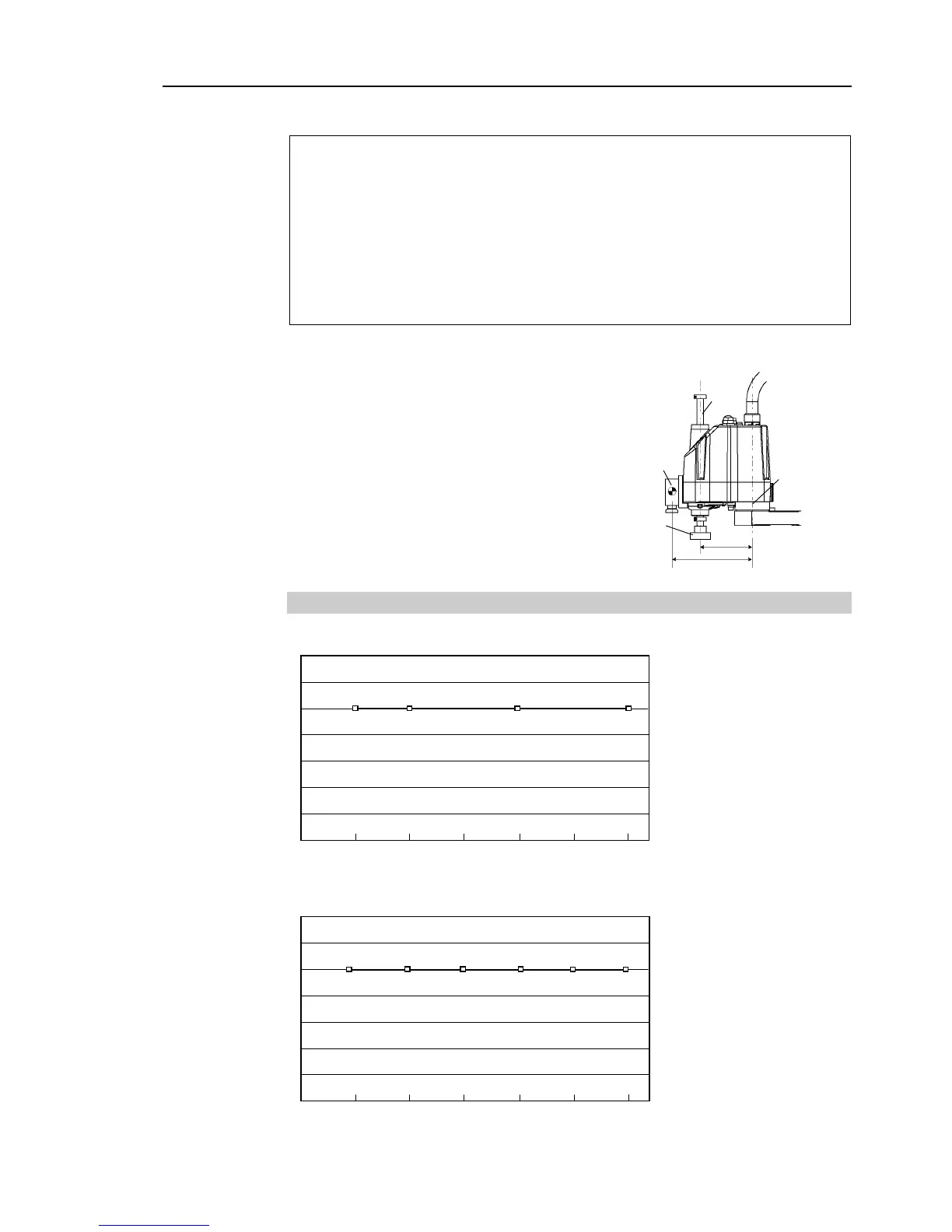Setup & Operation 4. Setting of End Effectors
LS Rev.10 47
Equivalent Weight Formula
When you attach the equipment near
When you attach the equipment to the end of Arm #2:
distance from rotation center of Joint #2 to center of gravity
of camera etc.
<
kg” camera is attached to the end of the LS3 series arm (180
mm away from
the rotation center of Joint #2) with a load weight of “1 kg”.
M
=1×225
2
/175
2
=1.653 1.7 (round up)
“2.7” for the Weight Parameter.
Automatic speed setting by Weight
LS3
0
1
2
3 (kg)
Weight setting
* The percentage in the graph is
based on the speed at rated
weight (3 kg) as 100%.
The percentage in the graph is
based on the speed at rated
weight (6 kg) as 100%.
