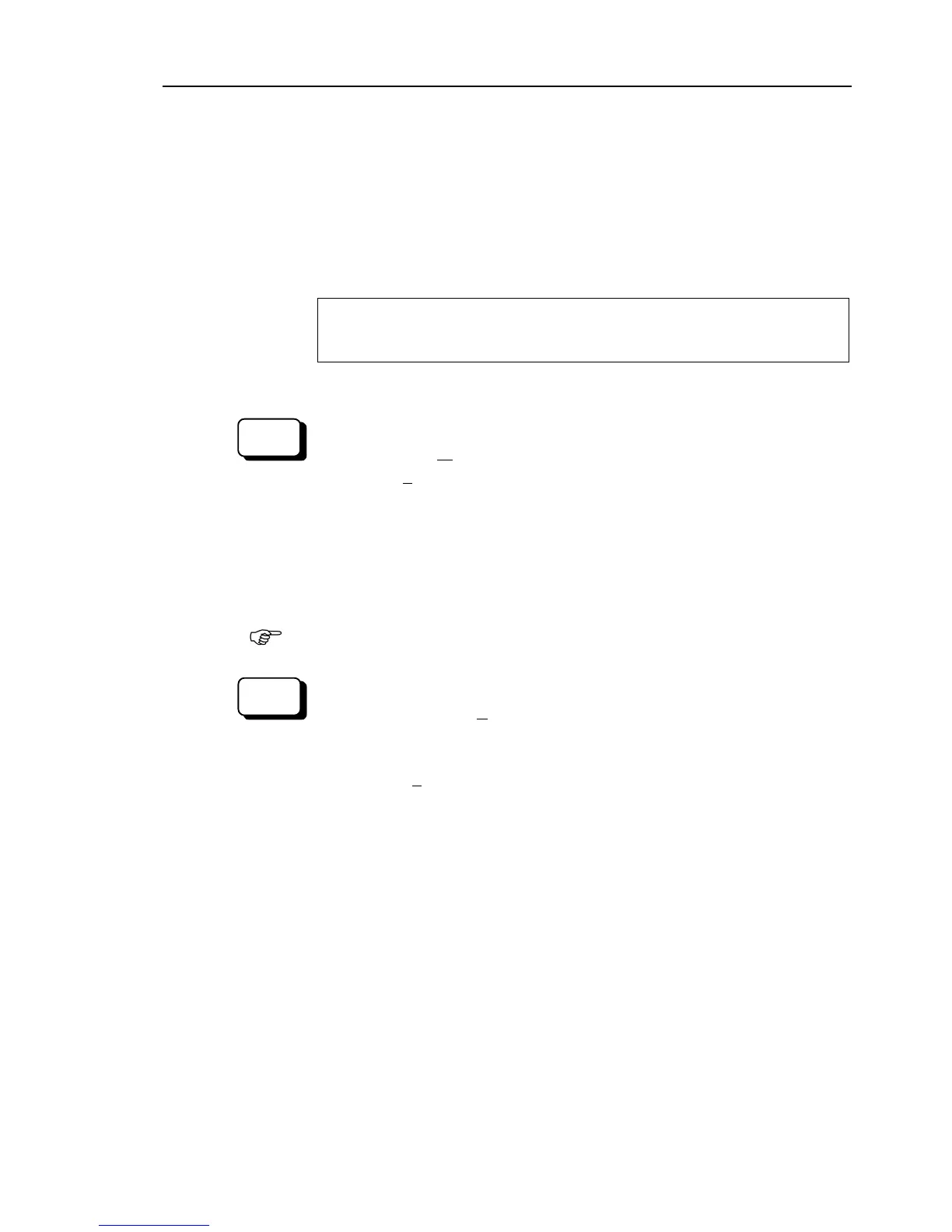Setup & Operation 5. Motion Range
LS Rev.10 61
Joint #3 to its lower limit while pressing the brake release switch, and
limit position. Do not lower the mechanical stop too far
may not reach a target position.
Calculate the lower limit pulse
value of the pulse range using the formula
shown
below and set the value.
he result of the calculation is always negative because the lower limit Z coordinate
Lower limit of pulse (pulse)
= lower limit Z coordinate value (mm) / Resolution (
mm/pulse)
** For the Joint #3 resolution,
refer to the section Setup & Operation 2.4 Specifications.
Execute the following command from the [Command Window].
>JRANGE 3,X,0 ' Sets the pulse range of Joint #3
Pulse command (Go Pulse command), move
Joint #3 to the lower limit
position of the pulse range at low speed.
If the mechanical stop range is less
than
the pulse range, Joint #3
will hit the mechanical stop and an error will occur.
When
the error occurs, either change
the pulse range to a lower setting
or extend the position
of the mechanical stop within the limit.
If it is difficult to check whether Joint #3 hits a mechanical stop, turn OFF the
Controller and lift the arm top cover to check the condition causing the problem from
the side.
Execute the following commands from the [Command Window].
calculated in Step (10) in X.
X,0 ' Moves to the lower limit-pulse position of Joint #3.
(In this example, all pulses except
those for Joint #3 are “0”.
Substitute these “0s” with the other pulse values specifying
position where there is no interference
even when lowering
Joint #3.)
