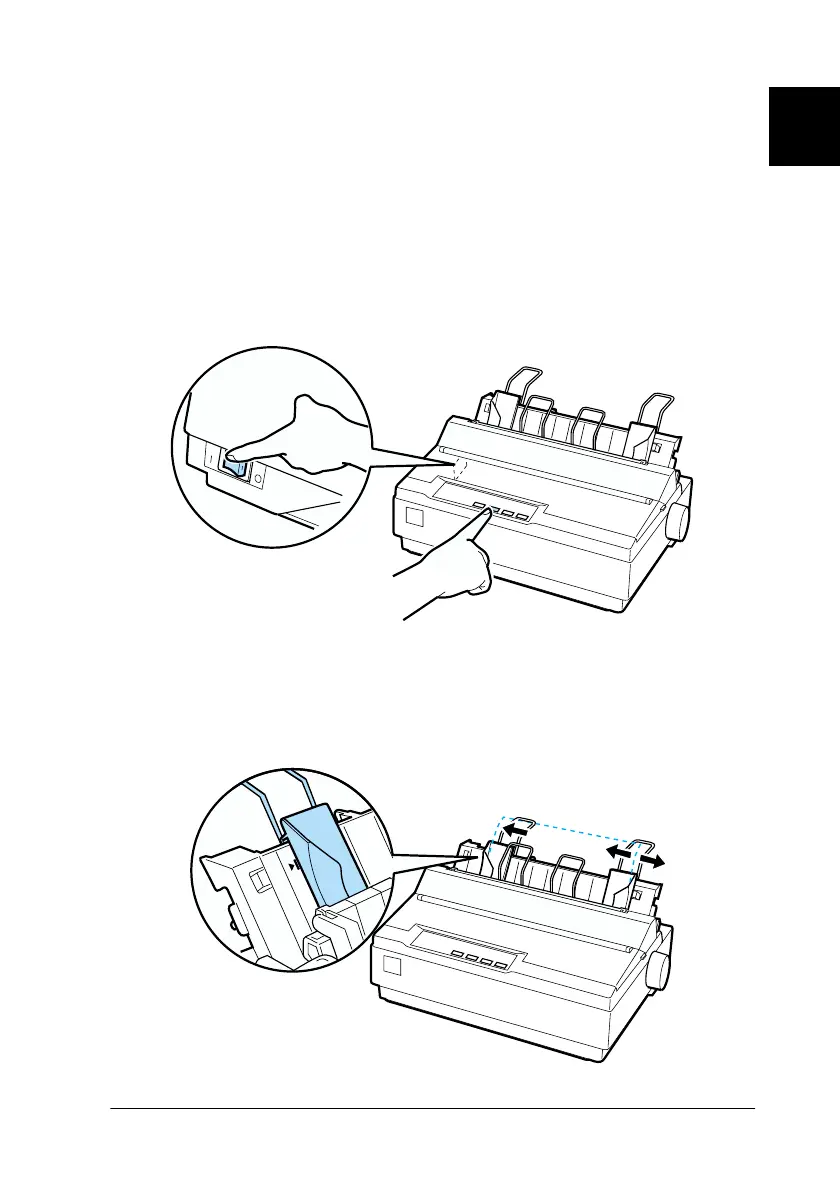1
Setting Up the Printer
1-13
c
Caution:
For LX-300+: You should use paper at least 210mm (8 1/4
inches) wide to run the self test; otherwise, the print head
prints directly on the platen.
For LX-1170: You should use paper at least 376mm (14.8
inches) wide to run the self test; otherwise, the print head
prints directly on the platen.
2. While holding down the LF/FF button, turn on the printer.
3. Slide the left edge guide until it locks in place at the guide
mark. Next, adjust the right edge guide to match the width of
your paper.
