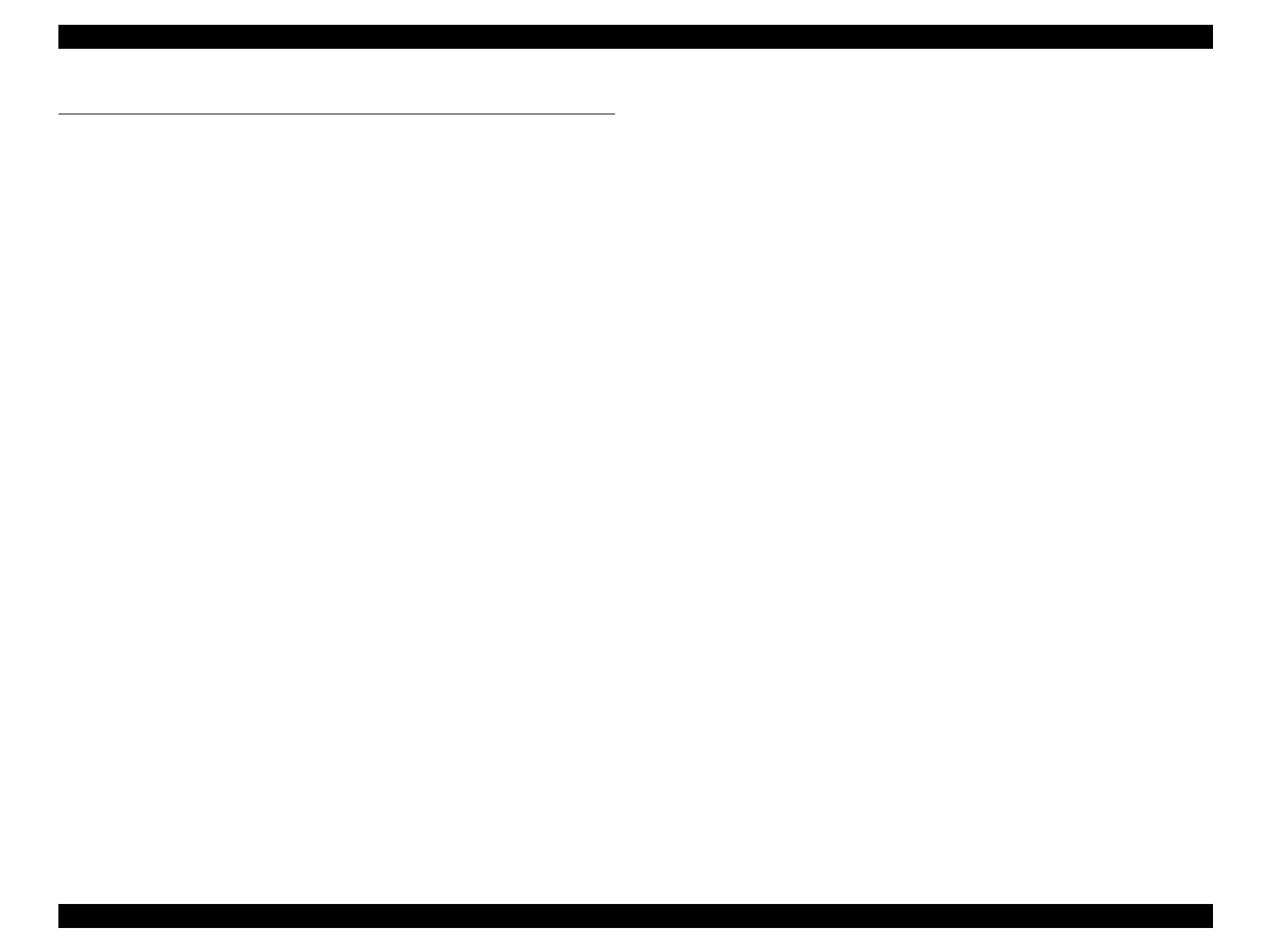EPSON Perfection4180 Photo Revision A
PRODUCT DESCRIPTION Features 9
1.1 Features
The main features of the EPSON Perfection4180 Photo are as follows.
High quality
Resolution
4800dpi (Optical resolution by 6 line CCD with 122,400 pixels)
Depth
16bit (16bit-in, 16bit-out)
High Speed
Monochrome (bi-level)
25 sec
Color
33 sec
Operating environment for scanning
A4 600dpi, Reflective, Draft mode
Easy operation
EPSON Smart Panel 3.2
• Scan to PDF
• Achieved easy scanning with 4 buttons
(Scan Start, Easy photo print (Copy), Scan to E-mail, Scan to File)
• Export a image data to applications easily
• PRINT Image Matching 2 capabilities ensure more accurate printout with
PRINT Image Matching EPSON printers
EPSON Scan
•
New graphic user interface: Full Auto Mode, Home mode and Professional Mode
• Works not only as a TWAIN driver but also as a stand-alone application to
save image without a graphic application e.g. Photoshop.
• Professional tools are added: Histogram, multiple level un-sharp mask and
descreening, Photoshop like Tone curve editor
• New dust remove function for films
• New photo restoration function
• Full automatic mode for reflective and films
• Thumbnail view support
• Monochrome negative film support
Equip Lid Type TPU
Built-in 2.6" x 9.1" transparency unit included for scanning:
• 35 mm x 12 frames Stripfilm
• 35 mm x 4 frames Mount film
• Medium format (6 x 12cm) x 1 frame Stripfilm (120/220)
• Medium Format x 1 frame (Negative / Positive) Max 6 x 12 cm
High Performance Interface
Equip USB2.0 interface
Option
ADF unit supporting A4 and Legal size of document
