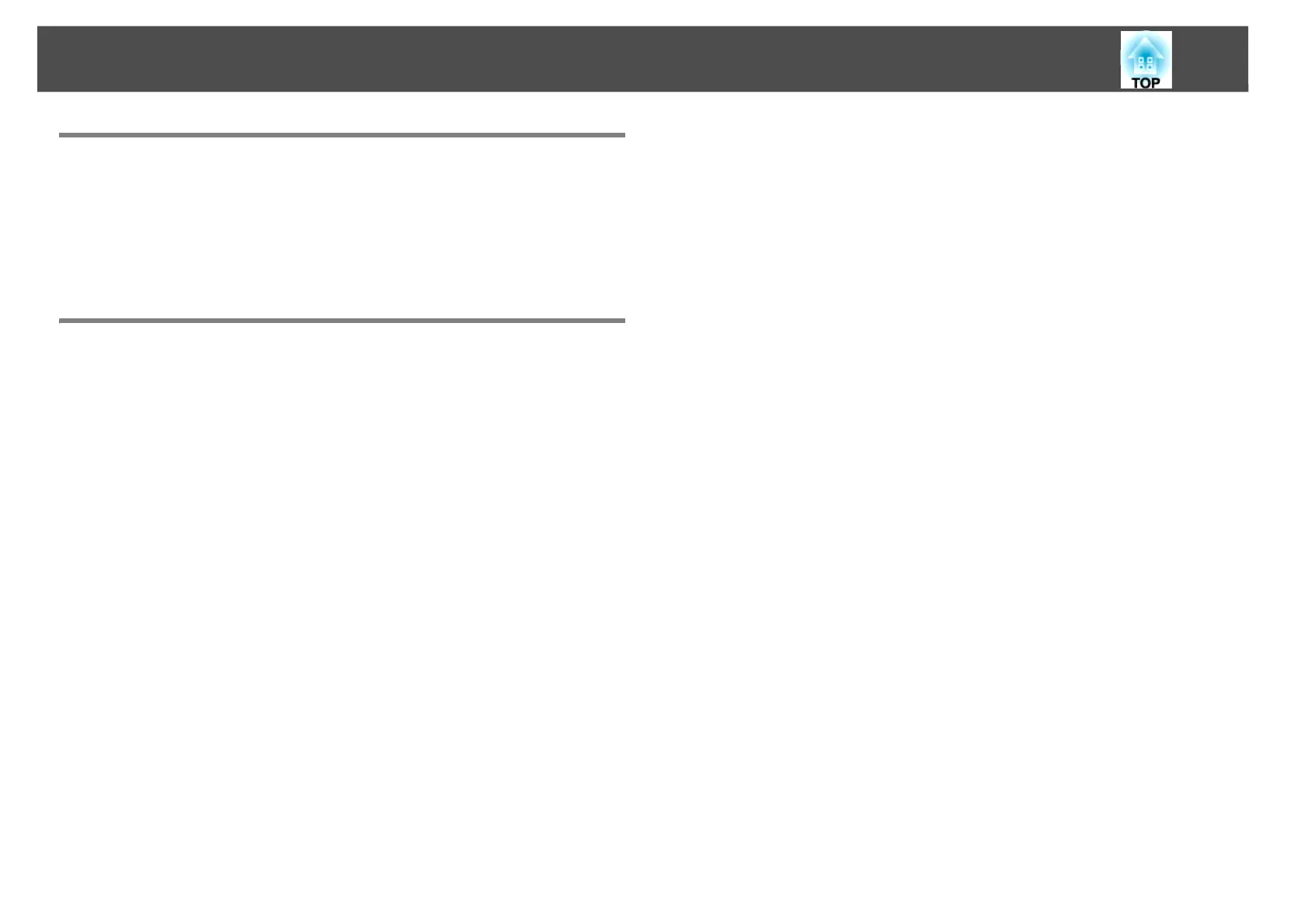Effective Functions for Projector Use
12
Projecting directly from saved files on a USB device
(PC Free)
By connecting a USB memory or a digital camera compatible with USB
mass storage devices to the projector, you can directly project images,
movies, and scenarios stored on the USB device.s p.58
Connect a USB Cable to Your Computer and Project
Images from the Computer Screen (USB Display)
By simply using the supplied USB cable to connect to a Windows
computer, you can project images from the computer.
