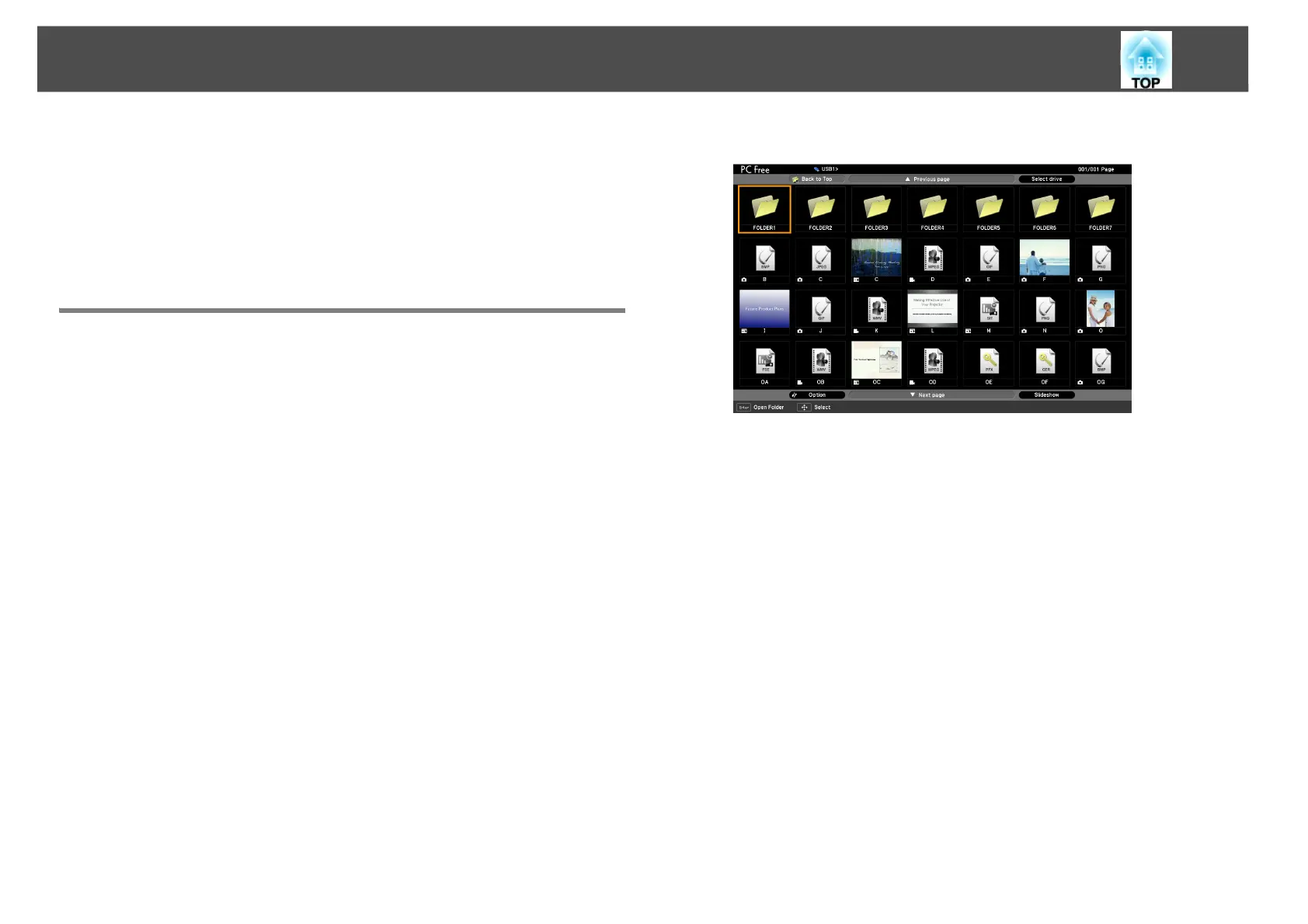PC Free Basic Operations
60
PC Free Basic Operations
PC Free lets you play back and project scenarios, images, and movie files
stored in USB storage devices, and image files in digital cameras.
This section explains the basic operations for PC Free.
Although the following steps are explained based on the Remote Control,
you can perform the same operations form the projector's Control panel.
Starting and Closing PC Free
Starting PC Free
Procedure
A Switch the projected image to USB1.
s See your projector User’s Guide.
B Connect the USB storage device or digital camera to the
projector.
s See your projector User’s Guide.
C PC Free starts and the file list screen is displayed.
