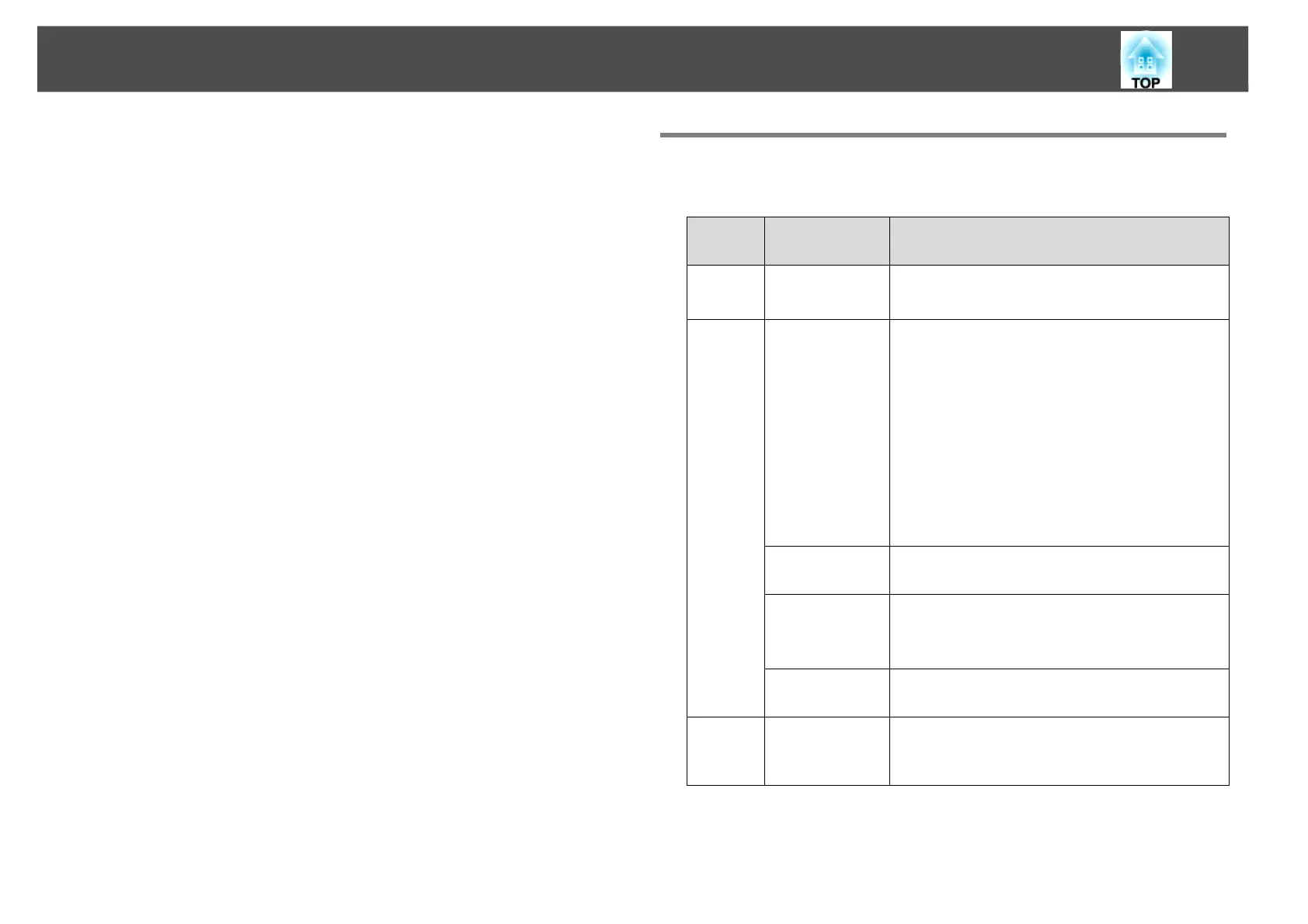Files that can be Projected Using PC Free
57
Files that can be Projected Using PC Free
You can use PC Free to directly project files stored in USB storage devices
and digital cameras that are connected to the projector.
q
USB storage devices that incorporate security functions sometimes cannot
be used.
Specifications for Files that can be Projected Using PC
Free
* You can also project scenarios (SIT files) created using the EMP
SlideMaker/EMP SlideMaker2 supplied for other projectors.
Type File Type
(Extension)
Notes
Scenario
file
.fse
.sit
*
These are scenario files created using EasyMP
Slide Converter.
Image .jpg The following cannot be projected.
• Images with a resolution greater than
8192 x 8192
• Images with a file size greater than 12 MB
• Files with the extension ".jpeg"
• CMYK color mode formats
• Progressive formats
Normally, the image may not be projected
clearly if compression is set too high.
.bmp Cannot project images with a resolution
greater than 1024 x 768.
.gif • Cannot project images with a resolution
greater than 1024 x 768.
• Cannot project animated GIFs.
.png Cannot project images with a resolution
greater than 1024 x 768.
DPOF .mrk For DPOF version 1.10, only files named
AUTPLAYx.mrk (where x is a number between
0 to 9) can be projected.
