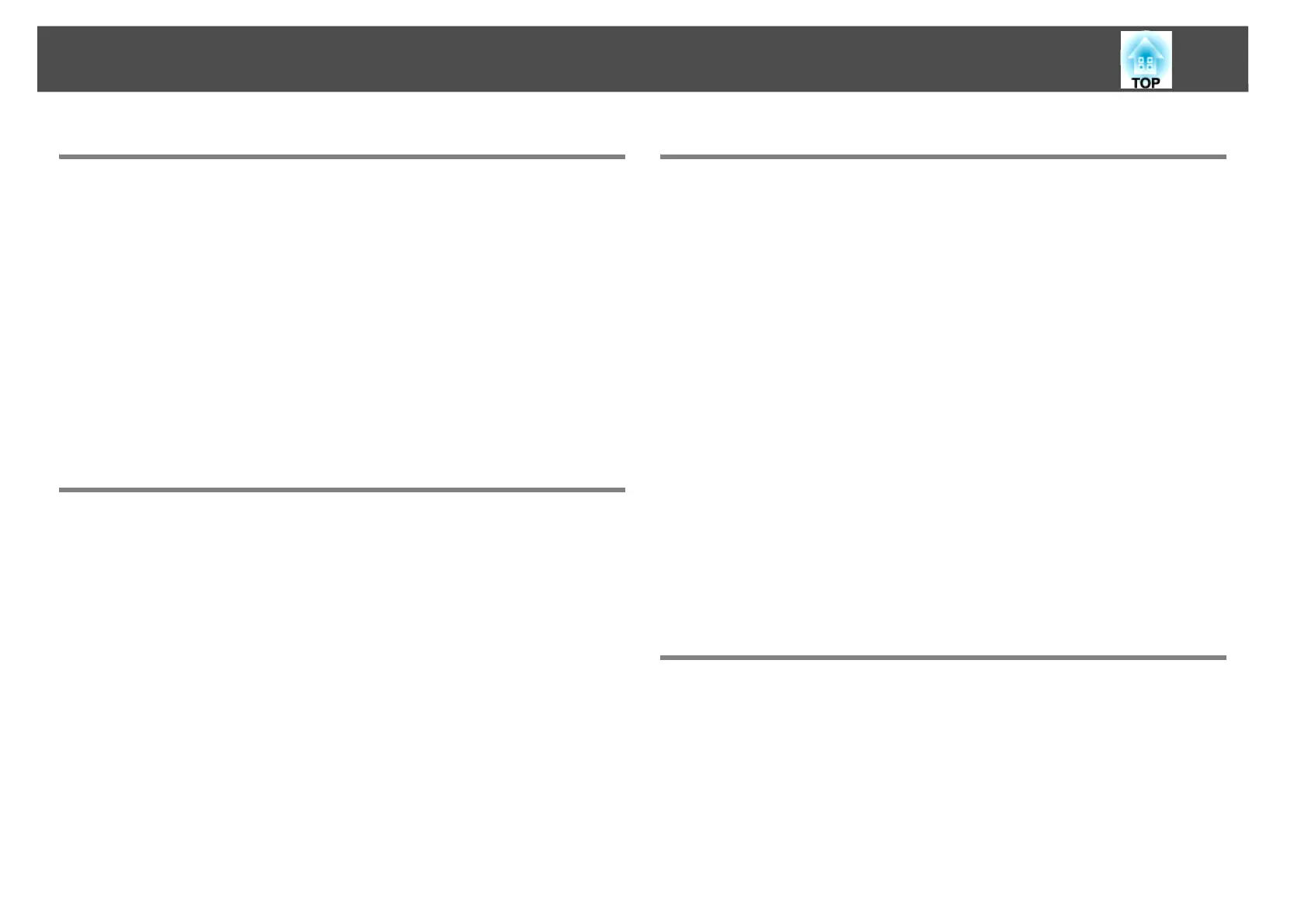2
Before Using the Wireless LAN Unit
Precautions When Using the Wireless LAN Unit . . . . . . . . . . . . . . . . . 7
Precautions on Handling and Storage . . . . . . . . . . . . . . . . . . . . . . . . . . . . . . . . . . . . 7
Precautions Regarding Frequency . . . . . . . . . . . . . . . . . . . . . . . . . . . . . . . . . . . . . . . 7
Wireless Telegraphy Act Regulations . . . . . . . . . . . . . . . . . . . . . . . . . . . . . . . . . . . . . 8
Precautions Regarding International Travel . . . . . . . . . . . . . . . . . . . . . . . . . . . . . . 8
Notes on Security when Using Wireless LANs . . . . . . . . . . . . . . . . . . . . . . . . . . . . . 8
Wireless LAN Unit Specifications . . . . . . . . . . . . . . . . . . . . . . . . . . . . . . . . . . . . . . . . . 8
Conditions for connecting to compatible Wireless LAN cards
and access points . . . . . . . . . . . . . . . . . . . . . . . . . . . . . . . . . . . . . . . . . . . . . . . . . . . . . 8
Specifications for this unit. . . . . . . . . . . . . . . . . . . . . . . . . . . . . . . . . . . . . . . . . . . . . 9
Making Effective Use of Your Projector
Effective Functions for Projector Use . . . . . . . . . . . . . . . . . . . . . . . . . . 11
Various Screen and Audio Transfers by Network Connection
(EasyMP Network Projection) . . . . . . . . . . . . . . . . . . . . . . . . . . . . . . . . . . . . . . . . . . . 11
Monitor, Configure, and Control the Projector from a Remote Location . . 11
Project images from your computer using "Network Projector"
in Windows Vista . . . . . . . . . . . . . . . . . . . . . . . . . . . . . . . . . . . . . . . . . . . . . . . . . . . . . . . 11
Projecting directly from saved files on a USB device (PC Free) . . . . . . . . . . . . 12
Connect a USB Cable to Your Computer and Project Images from the
Computer Screen (USB Display) . . . . . . . . . . . . . . . . . . . . . . . . . . . . . . . . . . . . . . . . . 12
Installing the Software . . . . . . . . . . . . . . . . . . . . . . . . . . . . . . . . . . . . . . . 13
Software Supplied. . . . . . . . . . . . . . . . . . . . . . . . . . . . . . . . . . . . . . . . . . . . . . . . . . . . . . 13
Installing. . . . . . . . . . . . . . . . . . . . . . . . . . . . . . . . . . . . . . . . . . . . . . . . . . . . . . . . . . . . . . . 13
Connecting with EasyMP Network Projection
EasyMP Network Projection Summary . . . . . . . . . . . . . . . . . . . . . . . . . 16
Two Connection Modes and their Main Functions . . . . . . . . . . . . . . . . . . . . . . . 16
Advanced Connection Mode . . . . . . . . . . . . . . . . . . . . . . . . . . . . . . . . . . . . . . . . . 16
Quick Connection Mode (only when the supplied or
optional Wireless LAN unit is installed) . . . . . . . . . . . . . . . . . . . . . . . . . . . . . . . 16
Main functions. . . . . . . . . . . . . . . . . . . . . . . . . . . . . . . . . . . . . . . . . . . . . . . . . . . . . . . 16
Steps for Connecting . . . . . . . . . . . . . . . . . . . . . . . . . . . . . . . . . . . . . . . . . . . . . . . . . . . 17
Preparing to Connect. . . . . . . . . . . . . . . . . . . . . . . . . . . . . . . . . . . . . . . . . 19
Preparing the Computer. . . . . . . . . . . . . . . . . . . . . . . . . . . . . . . . . . . . . . . . . . . . . . . . 19
For Windows. . . . . . . . . . . . . . . . . . . . . . . . . . . . . . . . . . . . . . . . . . . . . . . . . . . . . . . . 19
For Macintosh . . . . . . . . . . . . . . . . . . . . . . . . . . . . . . . . . . . . . . . . . . . . . . . . . . . . . . 19
Connecting to a Projector on a Network and Projecting . . . . . . . . . 20
Operating the Projector . . . . . . . . . . . . . . . . . . . . . . . . . . . . . . . . . . . . . . . . . . . . . . . . 20
Operating the Computer . . . . . . . . . . . . . . . . . . . . . . . . . . . . . . . . . . . . . . . . . . . . . . . 20
Using the Connection Screen . . . . . . . . . . . . . . . . . . . . . . . . . . . . . . . . . . . . . . . . . . . 22
Using the Toolbar . . . . . . . . . . . . . . . . . . . . . . . . . . . . . . . . . . . . . . . . . . . . . . . . . . . . . . 24
EasyMP Network Projection Functions
Projecting Only a PowerPoint Slide Show (Presentation Mode) . . 28
Projecting Movies from a Computer (Movie Sending Mode) . . . . . 29
Supported File Types . . . . . . . . . . . . . . . . . . . . . . . . . . . . . . . . . . . . . . . . . . . . . . . . . . . 29
Playing Back a Movie . . . . . . . . . . . . . . . . . . . . . . . . . . . . . . . . . . . . . . . . . . . . . . . . . . . 29
Using Multi-Screen Display . . . . . . . . . . . . . . . . . . . . . . . . . . . . . . . . . . . 31
Example of Adjusting the Virtual Display . . . . . . . . . . . . . . . . . . . . . . . . . . . . . . . . 32
Procedure Before Using the Multi-screen Display Function. . . . . . . . . . . . . . . 33
Contents
