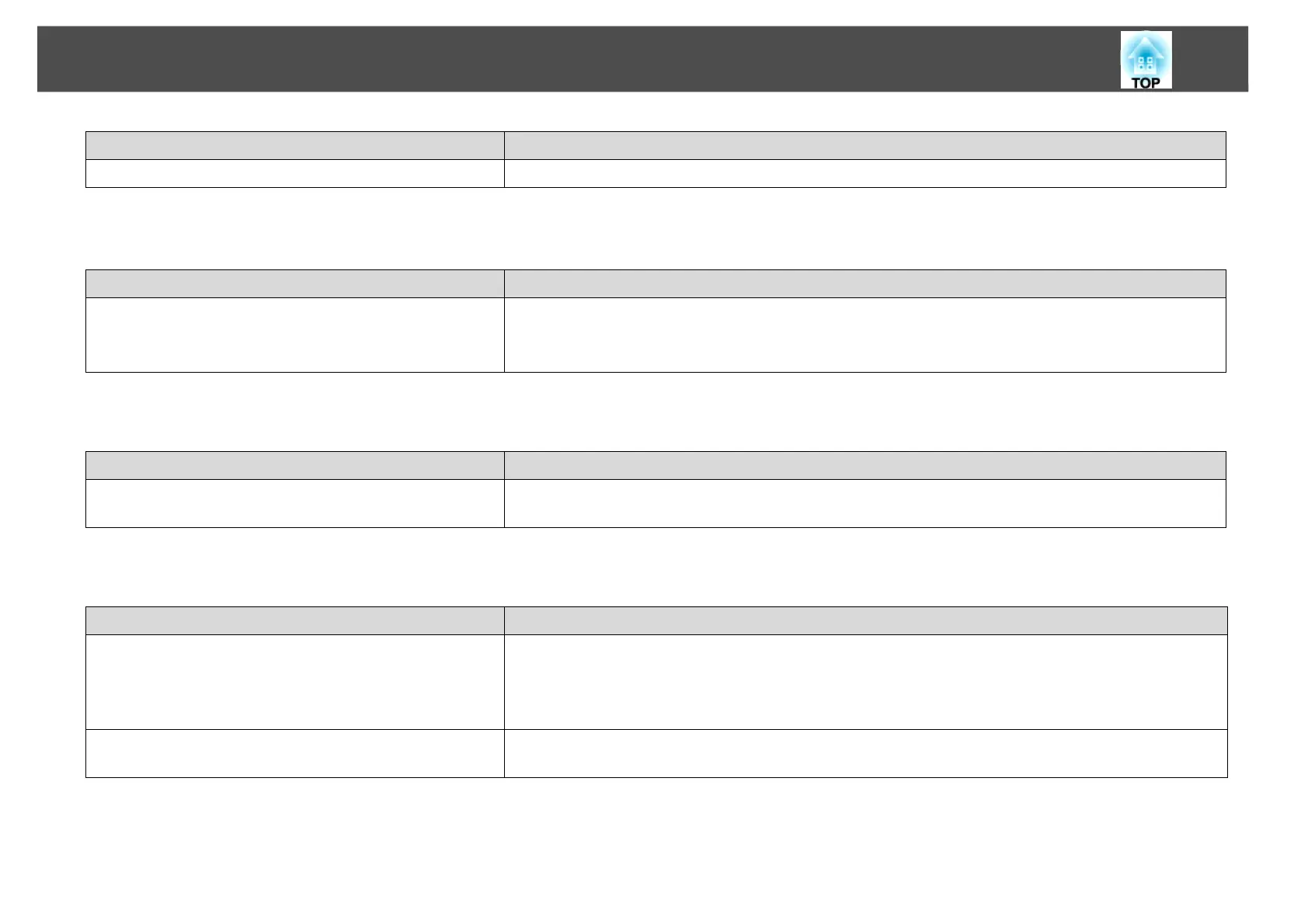Troubleshooting
88
When connected using EasyMP Network Projection, a PowerPoint Slide Show does not start.
When connected using EasyMP Network Projection, the screen does not refresh in an Office application.
Error message when starting up EasyMP Network Projection
Is audio set to output from the computer in Set Options? Select Output audio from the projector on the Set options Audio Output tab.s p.50
Check Remedy
Was EasyMP Network Projection started while PowerPoint
was running?
For Windows
When connecting with EasyMP Network Projection, make sure you close PowerPoint first. Slide Show
might not run if connecting while PowerPoint is running.
Check Remedy
Is the mouse moved continuously? When you stop moving the mouse cursor, the screen is updated. If the screen does not update
quickly, stop moving the mouse cursor.
Error Messages Remedy
Connection to the projector failed. Try to connect again. If it still does not connect, check the network settings on the computer and the
network settings for the projector.
For details on the network settings to be made on the projector, see s See your projector User’s
Guide.
The keyword does not match. Re-enter the keyword
displayed on the projector screen.
Check the Projector keyword displayed on the LAN standby screen, and enter the Projector keyword.
Check Remedy
