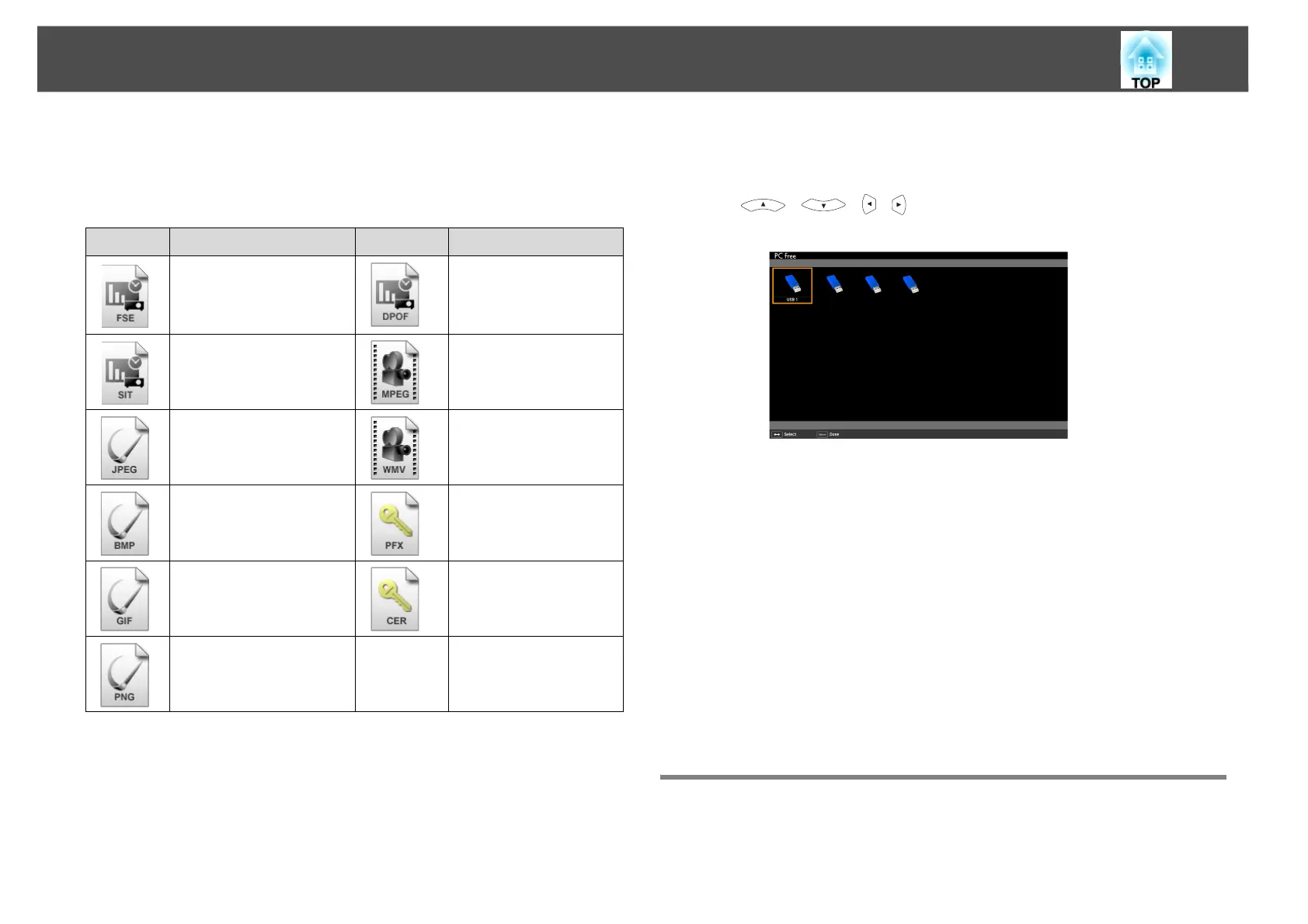PC Free Basic Operations
61
JPEG files and MPEG files are displayed as thumbnails (file contents are
displayed as small images). Scenarios (FSE files and SIT files) are
displayed as thumbnails as the first image in the slide. Other files or
folders are displayed as icons as shown in the following table.
* When it cannot be displayed as a thumbnail, it is displayed as an icon.
q
• When AutoRun is set for a scenario, it is automatically played back with
the highest priority over other input sources. If you want to stop it from
playing back, press the Esc button on the remote control.
• You can also connect a memory card to the projector by loading it in a USB
card reader. However, some card readers may not be compatible.
• When the following screen (Select drive screen) is displayed, press the
[ ][ ][ ][ ] buttons to select the drive you want to use, and
then press the Enter button.
• To display the Select drive screen, position the cursor on Select drive in the
top half of the file list screen, and then press the Enter button.
• The projector can recognize up to eight drives at a time.
Closing PC Free
Procedure
To close PC Free, disconnect the USB device from the USB1 port on
the projector. For digital cameras, hard disks, and so on, turn off
the power to the device and then disconnect.
PC Free Basic Operations
The following describes the procedures for playing images, movies, and
scenarios, using PC Free, and projection operations.
Icon File Icon File
FSE files
*
Format for digital
camera
SIT files
*
MPEG files
JPEG files
*
WMV files
BMP files PFX files
(client certificate)
GIF files CER files
(CA certificate)
PNG files
