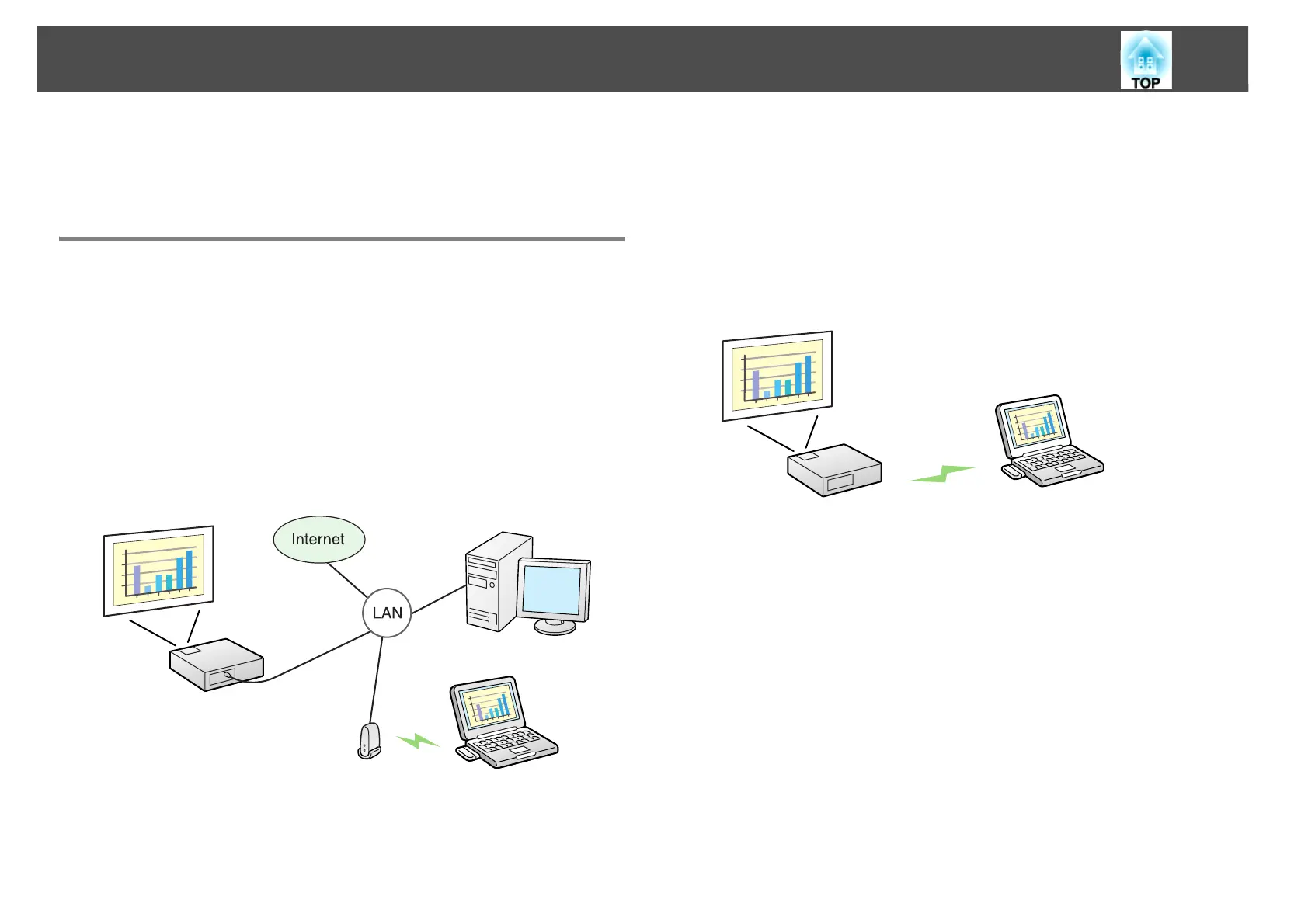EasyMP Network Projection Summary
16
EasyMP Network Projection Summary
There are two methods of connecting a computer and the projector via a
network by using EasyMP Network Projection.
Two Connection Modes and their Main Functions
Advanced Connection Mode
Advanced Connection Mode is an infrastructure connection, and
connects to an existing network system via a network cable.
When connecting to a network via Wired LAN, connect the projector to
the network hub with a commercially available LAN cable.
If you install the optional supplied or optional Wireless LAN unit in the
projector, you can connect to the network via a wireless LAN access
point.
• You can monitor and control projectors on a network from the
computer.
Quick Connection Mode (only when the supplied or
optional Wireless LAN unit is installed)
Quick Connection Mode only runs when you install the supplied or
optional Wireless LAN unit in the projector.
Quick Connection Mode temporarily assigns the projector's SSID to a
computer creating an ad hoc connection, and restores the computer's
network settings after disconnecting.s p.19
• You can easily connect to a computer and project images from the
computer without making network settings.
• This lets you connect easily without a connector cable, and you can
even connect if the projector and the computer are at remote locations.
Main functions
You can make meetings and presentations by using the following
convenient functions.
