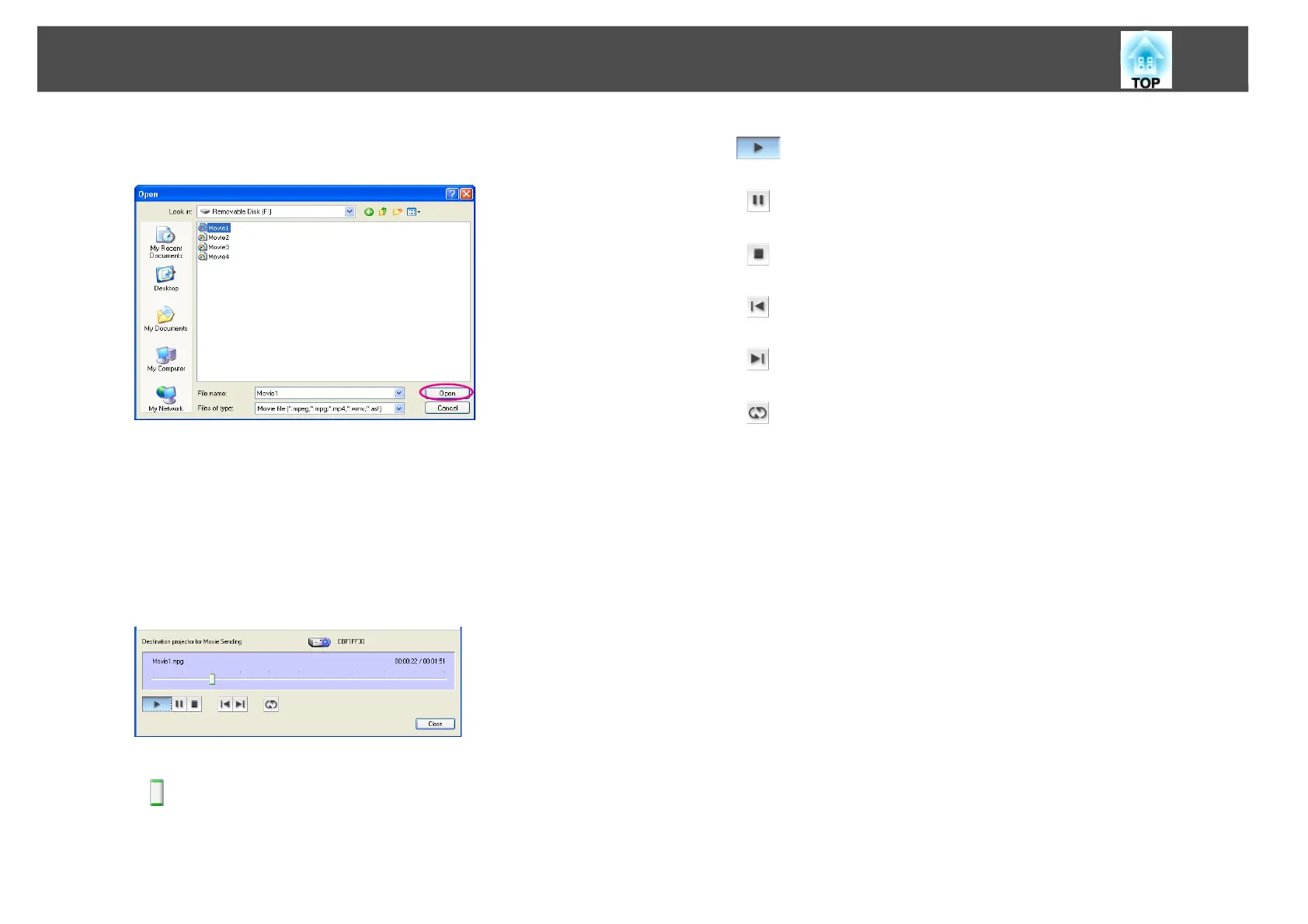Projecting Movies from a Computer (Movie Sending Mode)
30
D Select the movie file you want to play back and then click
"Open".
The Movie Sending Mode screen reappears. The selected files are
displayed in the Movie file list.
If you perform Select file again, the Movie file list changes after you
make your selection.
E Play and stop the movie files from the Movie Sending Mode
screen.
F Click "Close" to end Movie Sending Mode.
Play Back Head
Drag & Drop to the point in the file where you want to start
play back.
Play
Plays back the file.
Pause
Pauses play back.
Stop
Stops play back.
Back
Plays back from the beginning of the file that is playing.
Next
Plays back from the beginning of the next file.
Repeat
Repeatedly plays back the file list in order. When there are
multiple files in the list, it is not possible to repeatedly play
back only some of those files.
