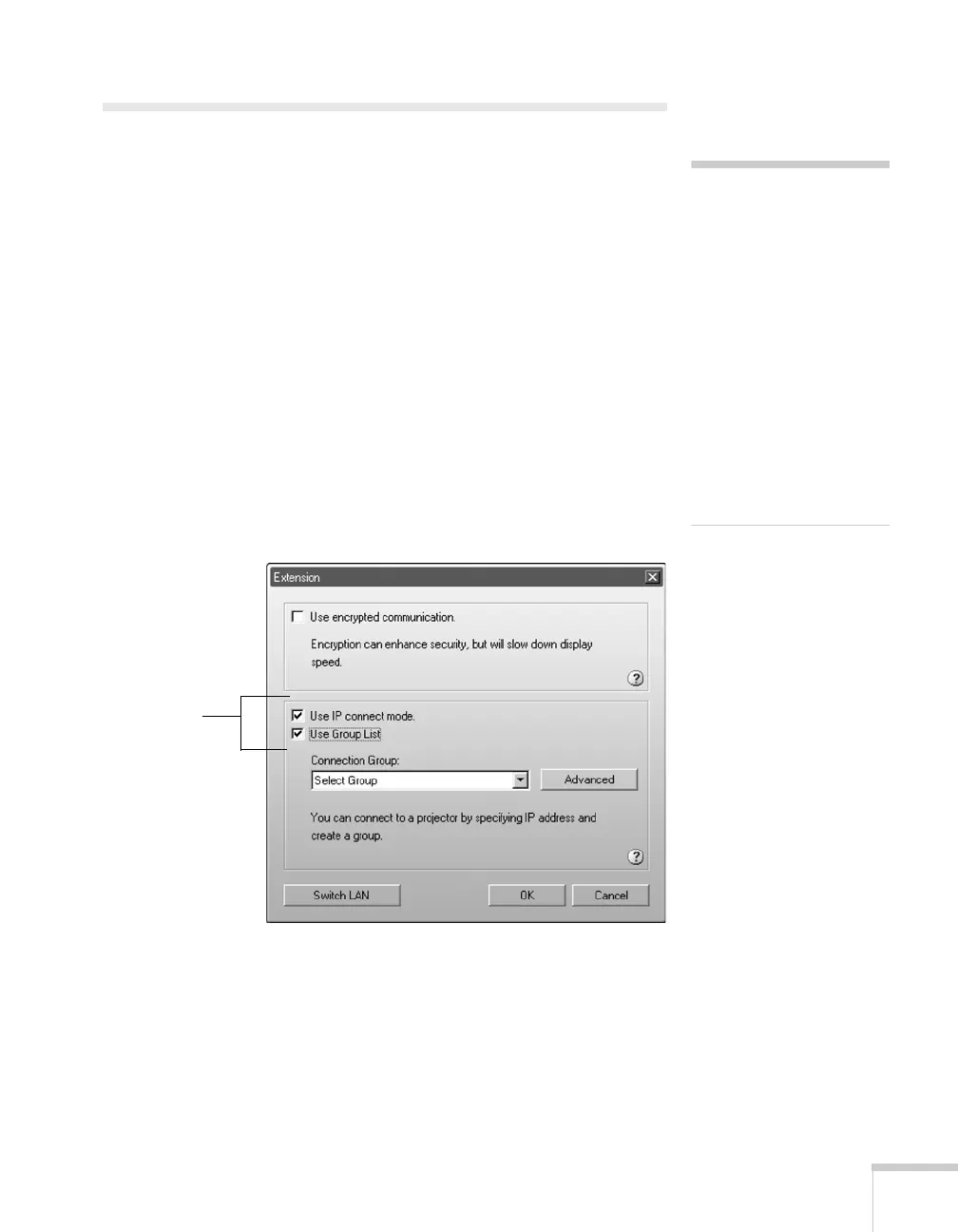Managing Projectors 151
Using Projector Groups
You can register projectors as a group if you want to provide quick and
easy access to other computers. You can also export or import group
information as a file to another computer. Projectors must be
connected to the network in Access Point mode, and must be on the
same network segment as the computer used to create the group, or
the computers that import or export group information.
Creating a Group
You can register up to 16 projectors as a group, and all projectors must
be part of your wireless network.
1. Start NS Connection. (See page 83.)
2. Click the
Extension button on the EMP NS Connection screen.
You see this screen:
3. Select
Use IP connect mode and Use Group List.
tip
Use a static IP address when
configuring a projector for
the network if you plan to
use it in a group. If you use
DHCP, the projector’s IP
address will change every
time you turn it off and on
again, and you will have to
recreate the projector group.
If any of the octets in a static
IP address are less than 100,
the first digit of the octet
should be zero (0).
Select these
two boxes