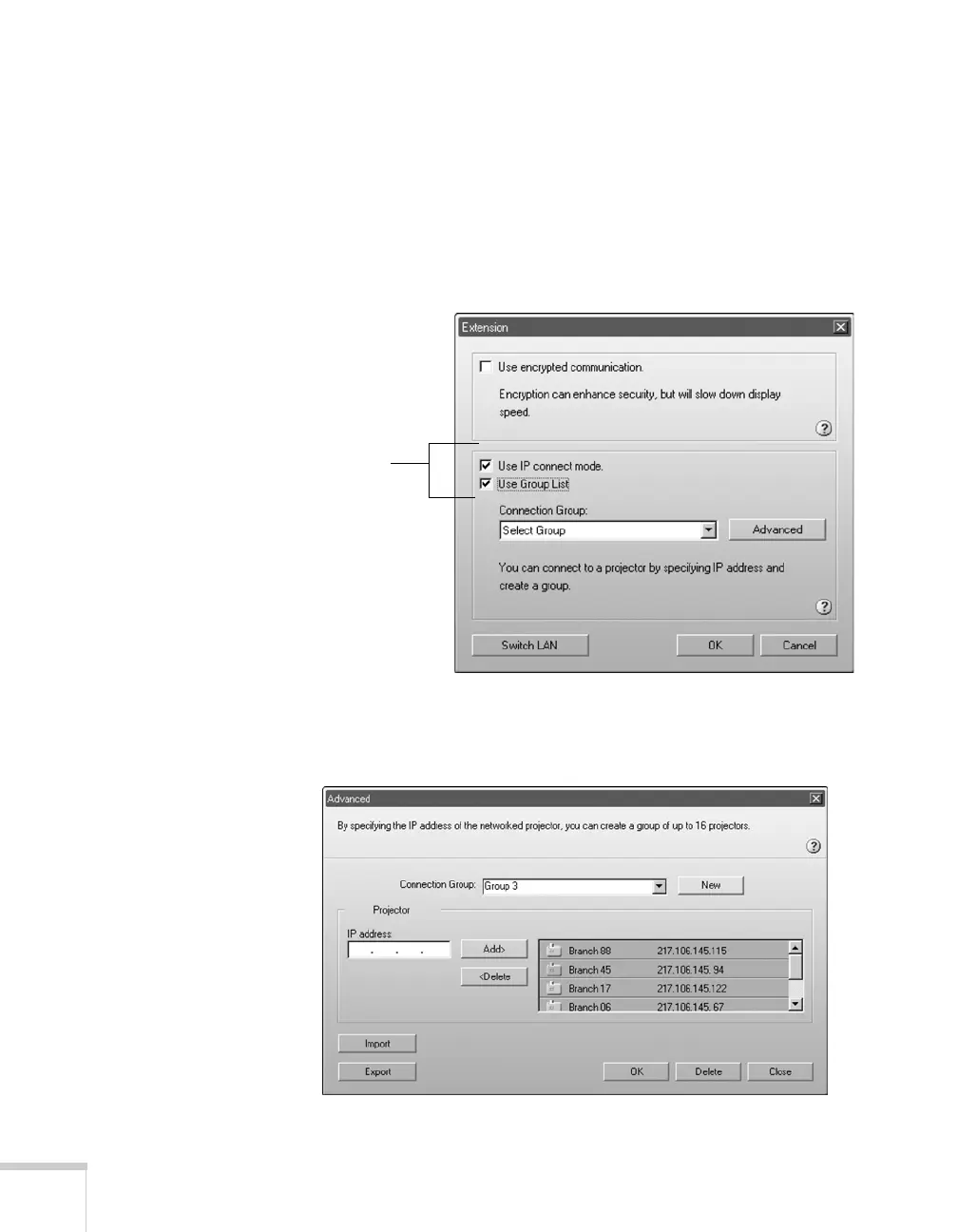158 Managing Projectors
Importing a Projector Group
You can also import group information as a file to another computer
on the wireless network.
1. Start NS Connection. (See page 83.)
2. Then click the
Extension button on the EMP NS Connection
screen. You see this screen:
3. Select
Use IP connect mode and Use Group List.
4. Click the
Advanced button. You see this screen.
Select these
two boxes
