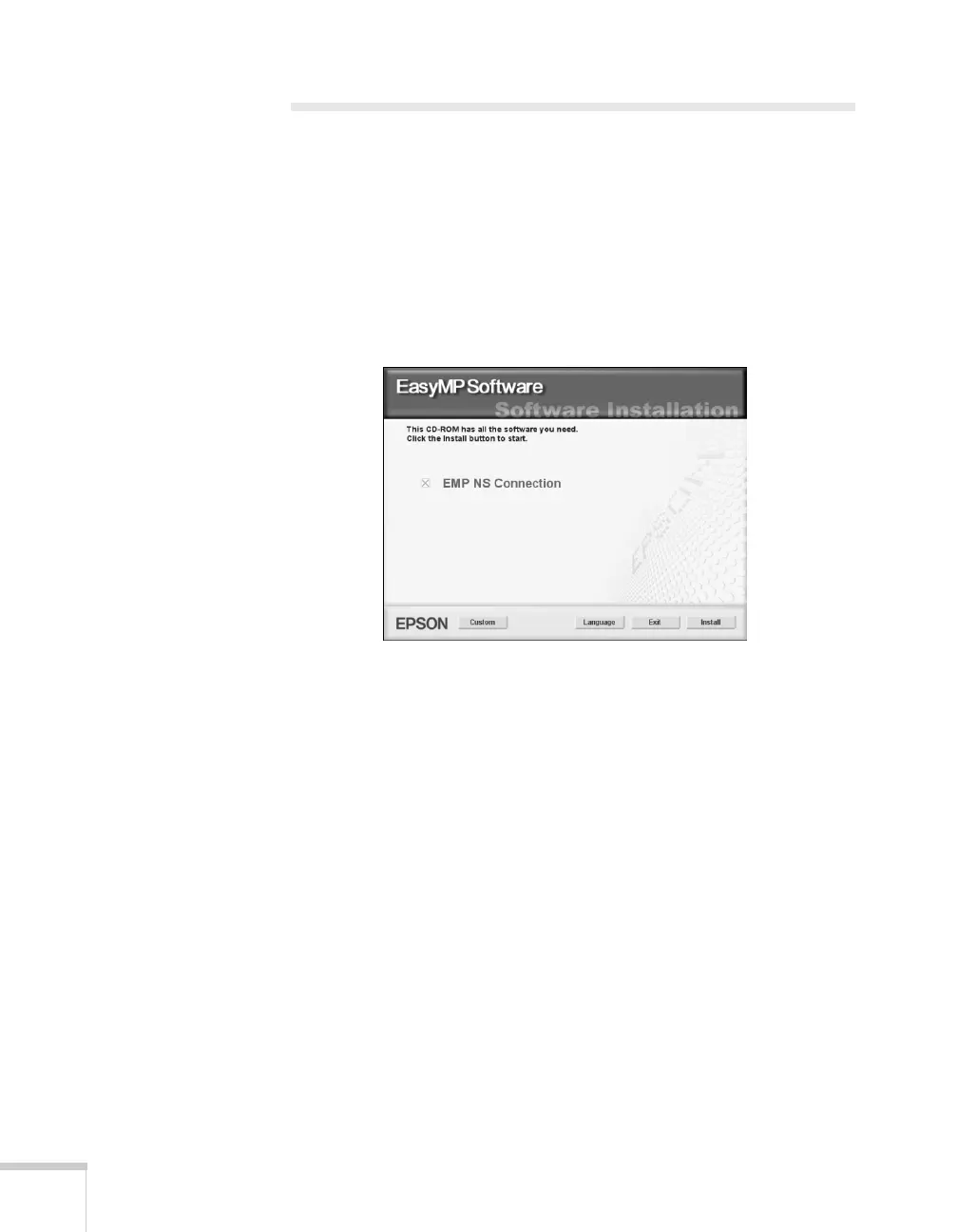186 Software Installation
Installing the Software on a Macintosh
Follow these steps to install EMP NS Connection:
1. Insert the EasyMP software CD-ROM in your drive.
2. If necessary, double-click the
Epson CD-ROM icon to open its
window.
3. Double-click the
Installer for Mac OS X icon. You see this
screen:
4. Click
Install, then follow the on-screen instructions to install the
software.
5. When installation is complete, close the installation window.
