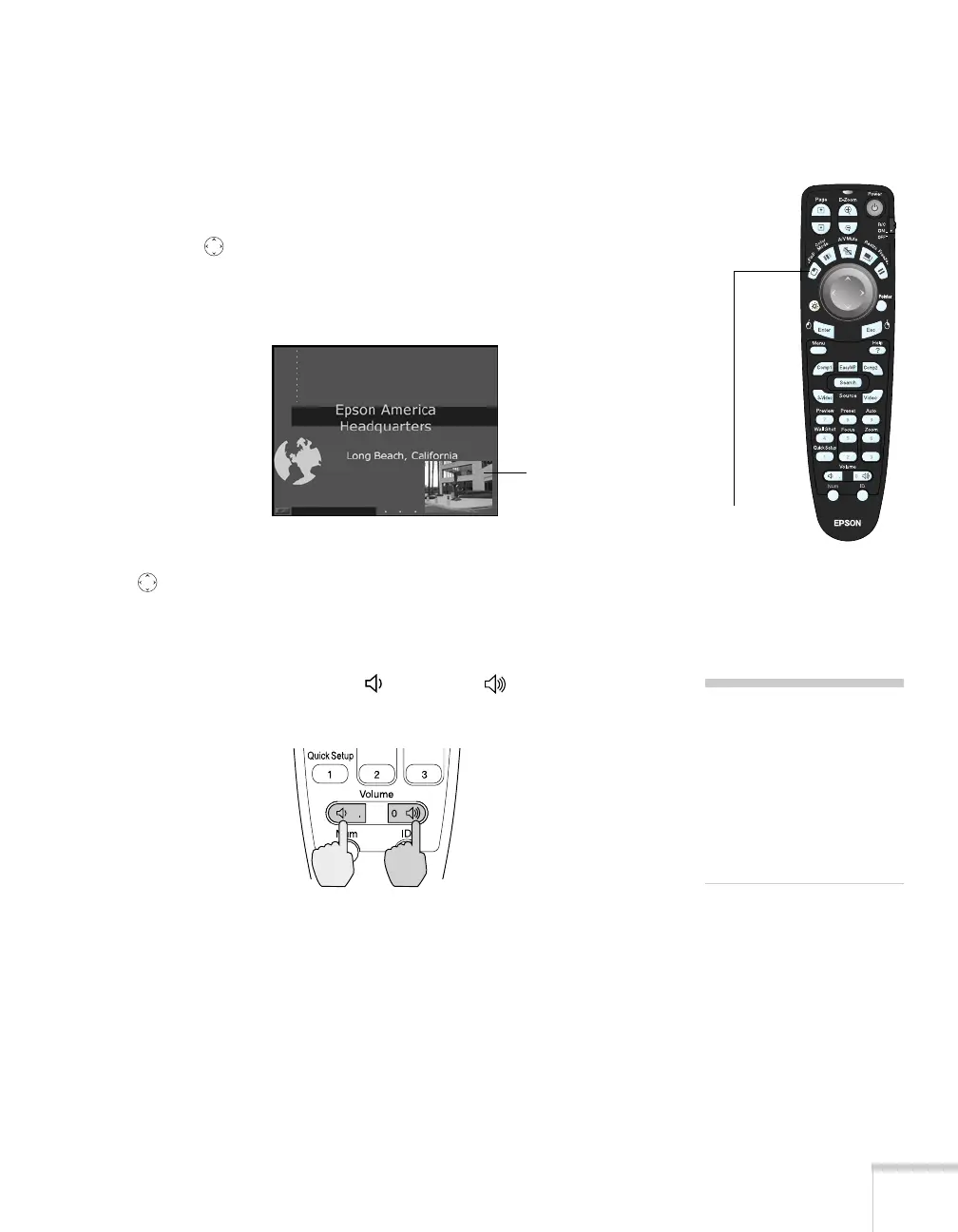Using the Remote Control 39
Displaying the Picture-in-Picture Image
Make sure your main image source is displayed, then follow these
steps to display and use the picture-in-picture window:
1. Press the
PinP button on the remote control.
2. Use the pointer button to reposition the video window.
3. Once the window is the way you want it, press the
Enter button;
your video continues playing on the screen.
4. When you’re finished using picture-in-picture, press the
PinP or
pointer button again. The window disappears.
Controlling the Volume
To change the volume, press the (quieter) or (louder) side of the
Volume button.
If necessary, you can adjust the tone using the projector’s menu
system. See page 126.
PinP button
Video window
note
You can also use the Volume
buttons on the projector to
adjust the volume.
To temporarily shut off the
sound and picture, press the
A/V Mute button.
