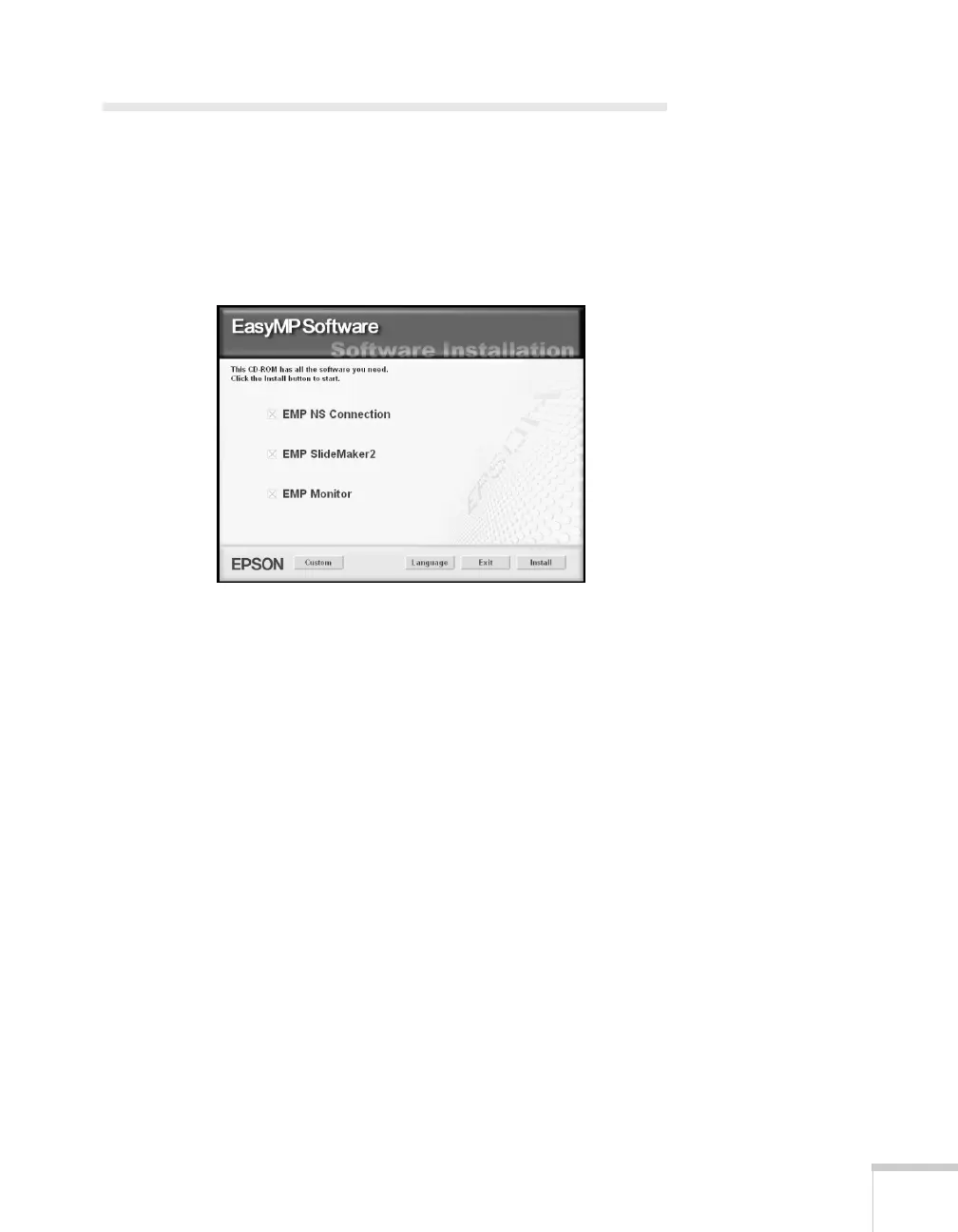Software Installation 185
Installing the Software on a Windows
System
Follow these steps:
1. Insert the EasyMP software CD-ROM in your computer’s
CD-ROM or DVD drive. You see this screen:
2. Click
Install, then follow the on-screen instructions to install
your projector software.
If you see a message that the Epson GDI Monitor Driver has not
passed Windows Logo testing, click
Continue Anyway.
3. When installation is complete, close the installation window.
