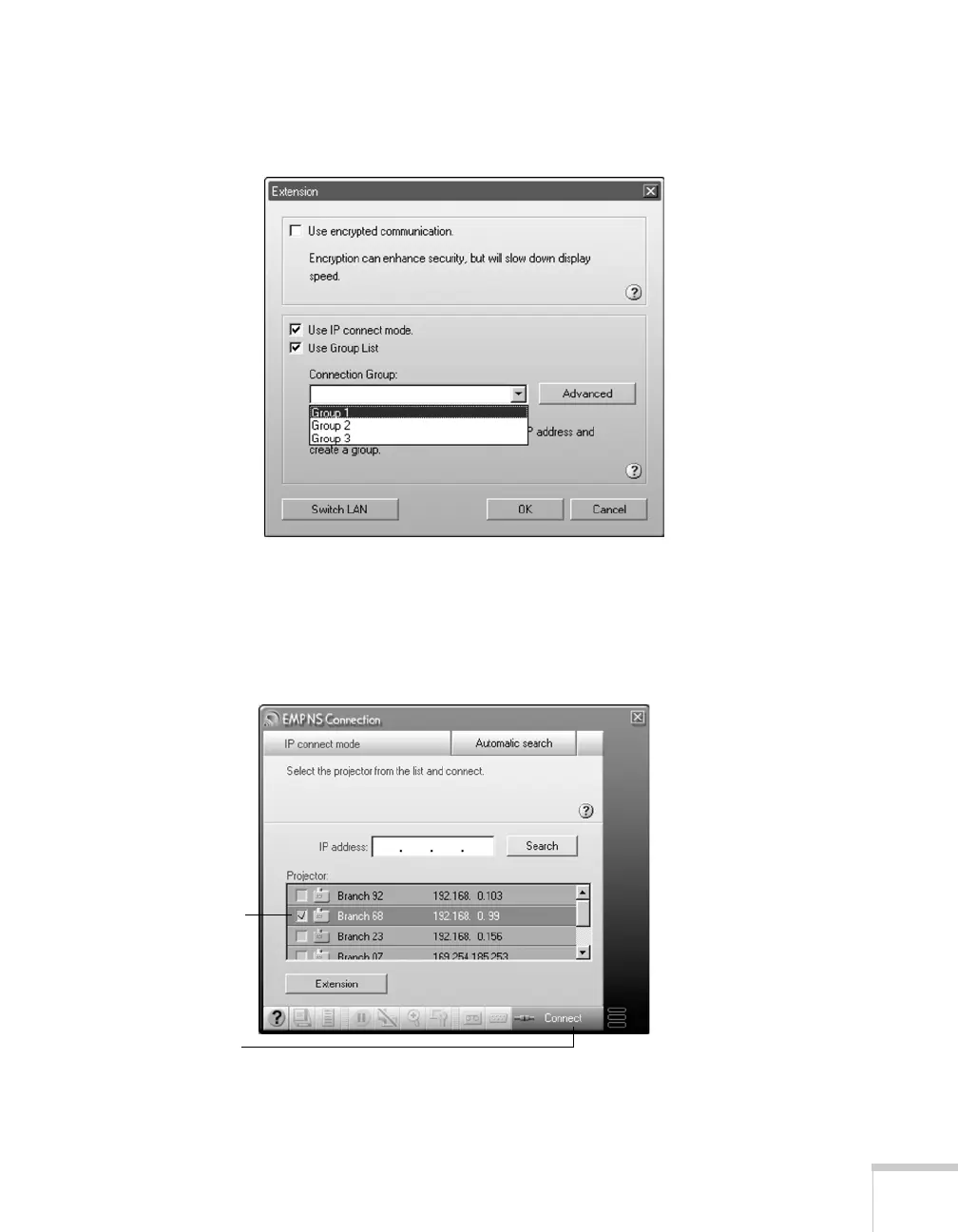Managing Projectors 155
4. From the Connection Group list, choose the group you want to
connect to and click
OK.
5. When you see the next screen, click
IP connection. (If the upper
left button on the screen says
IP connect mode rather than
Automatic search mode, skip this step.)
You see this screen:
6. Select the projector you want to connect to and click
Connect.
Select the
projector
Then click
Connect
