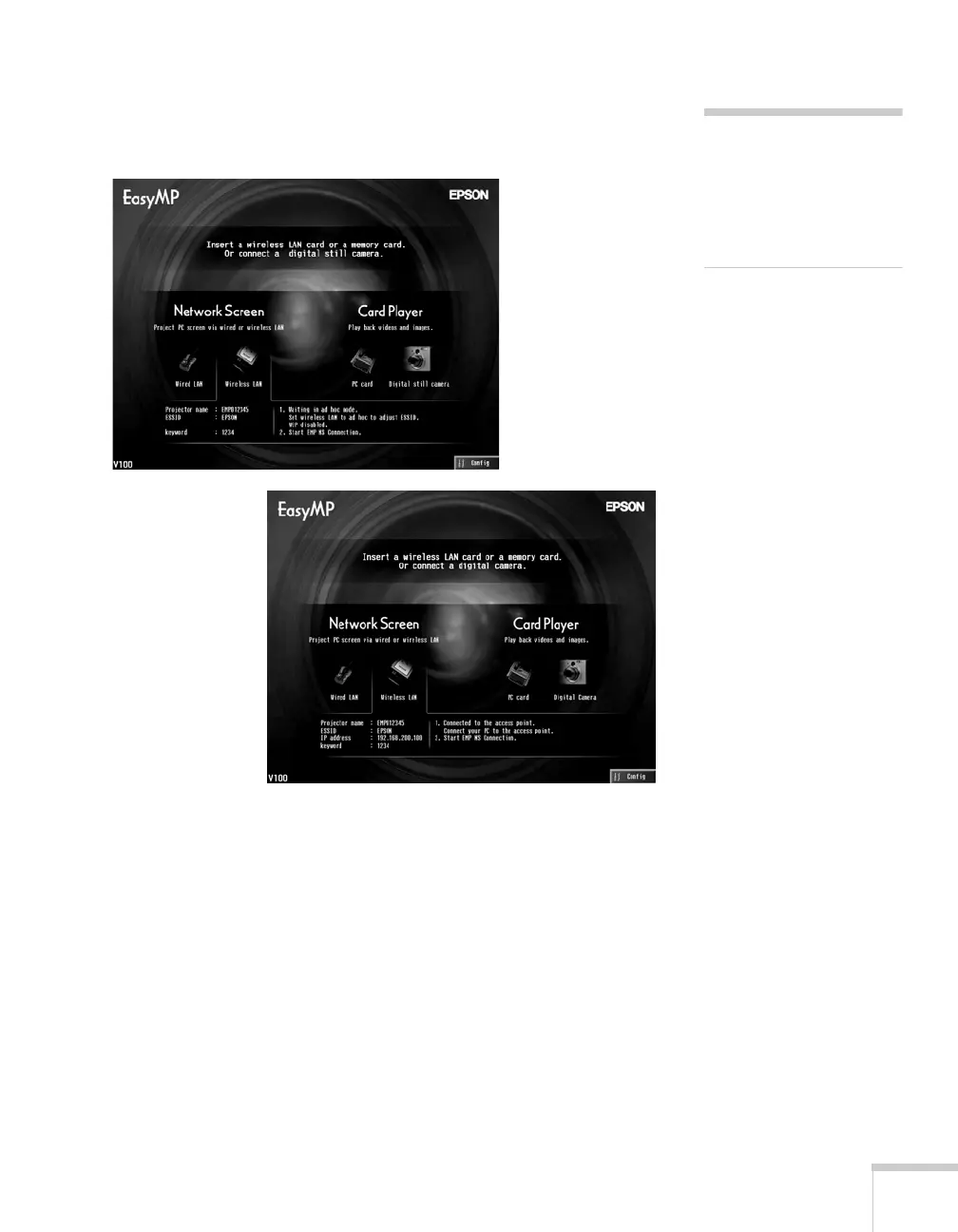Presenting Through a Wireless Network 61
Once the card is inserted, you see one of these screens, depending
on the currently selected mode:
4. If you’ve already set up your computer and projector for the mode
you want to use—Ad Hoc mode (also called
computer-to-computer mode) or Access Point mode (also called
infrastructure mode)—skip to “Projecting Wirelessly” on page 83.
Otherwise, continue with the next section.
note
If you see a message asking
you to insert a LAN or
memory card, check to make
sure your 802.11g card is
properly inserted.
Ad Hoc mode
Access Point mode
