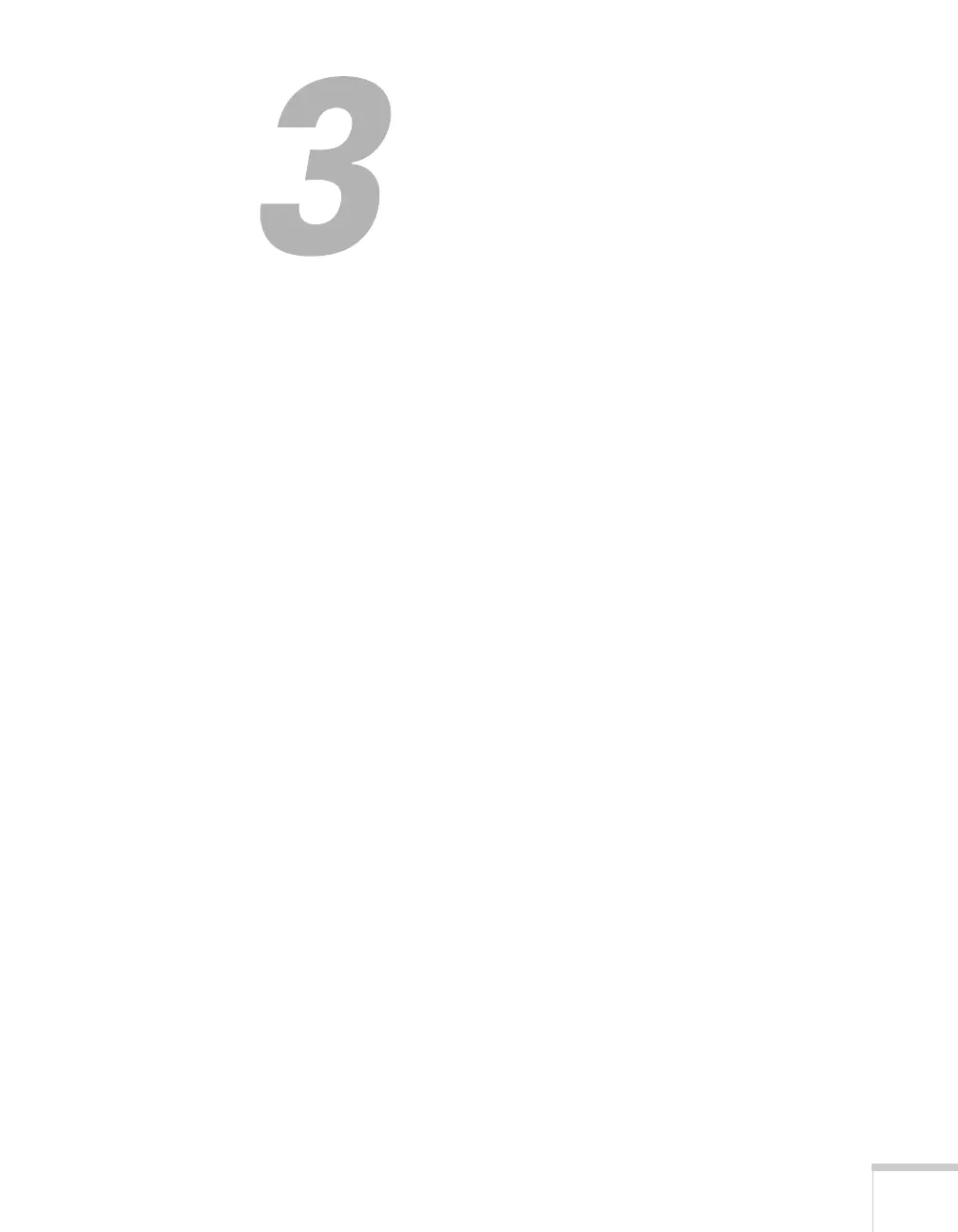57
3
Presenting With the Remote
Control
The projector includes a number of tools to enhance your
presentation. All of them can be accessed using the remote control,
which lets you operate the projector from anywhere in the room—up
to 6 meters away.
This chapter covers:
■ Using the remote control
■ Controlling the picture and sound
■ Operating your computer with the remote control
■ Highlighting your presentation
■ Presenting a slideshow from a USB device
(PowerLite X10+/PowerLite W10+ only)