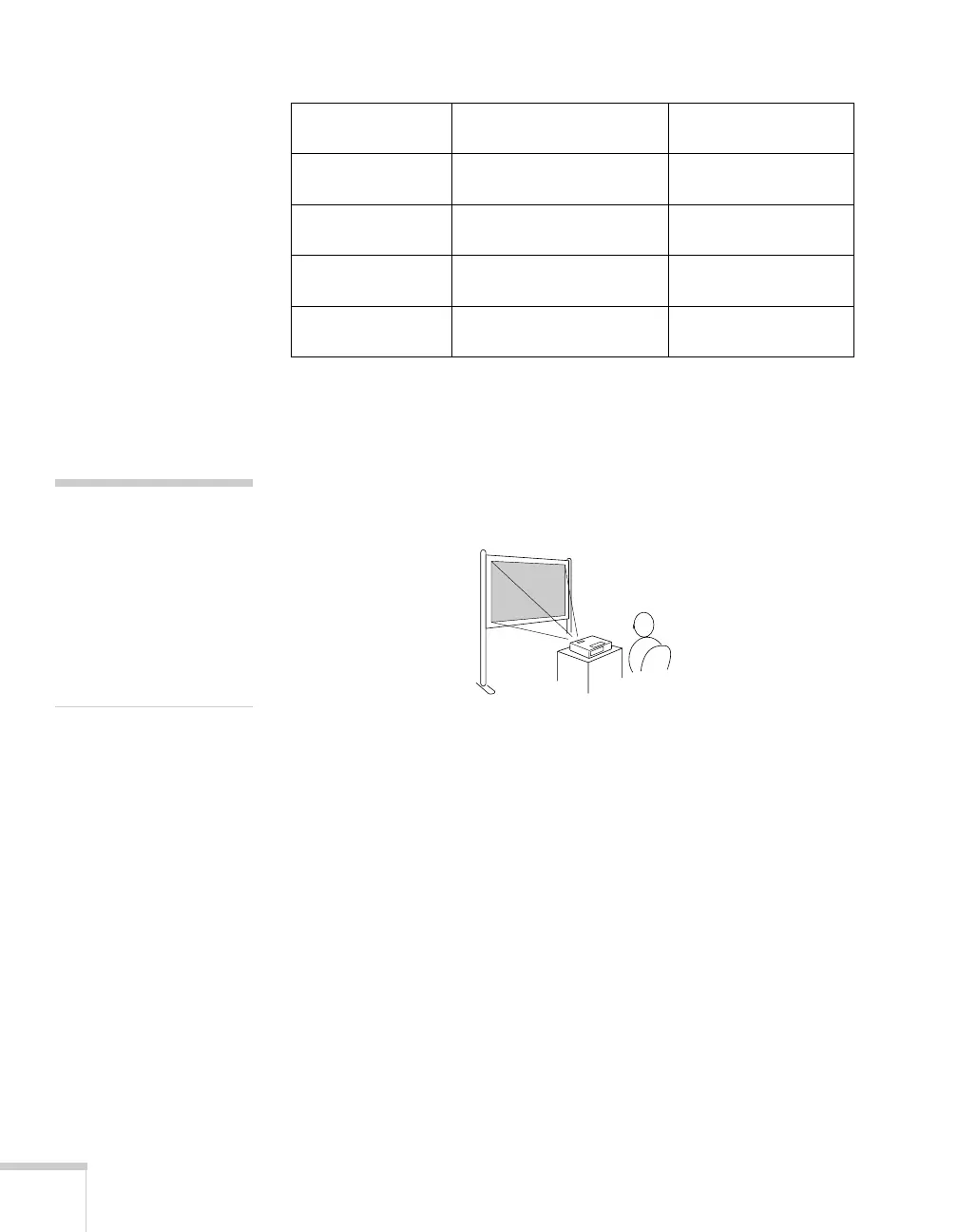24
Setting Up the Projector
Projector Placement Options
When projecting from the front, you should place the projector
directly in front of the center of the screen, facing the screen squarely.
The center of the lens should be about level with the bottom of the
screen.
If you place the projector below screen level, you may need to tilt it up
by extending the front adjustable foot. Tilting the projector causes the
image to become “keystone” shaped, but you can correct the
distortion (see page 44).
150 inches
(381 cm)
190 to 228 inches
(482 to 579 cm)
–2.7 inches
(–7 cm)
200 inches
(508 cm)
253 to 304 inches
(643 to 773 cm)
–3.5 inches
(–9 cm)
250 inches
(635 cm)
317 to 381 inches
(805 to 967 cm)
–4.4 inches
(–11 cm)
280 inches
(699 cm)
355 to 426 inches
(902 to 1083 cm)
–5 inches
(–13 cm)
Screen size
Projection distance (A)
Wide to Tele Offset (B)
note
After positioning the
projector, you may want to
connect a Kensington
MicroSaver
®
anti-theft
device to the lock port on the
projector. You can purchase
this from Epson; see
page 16
.
Front projection
