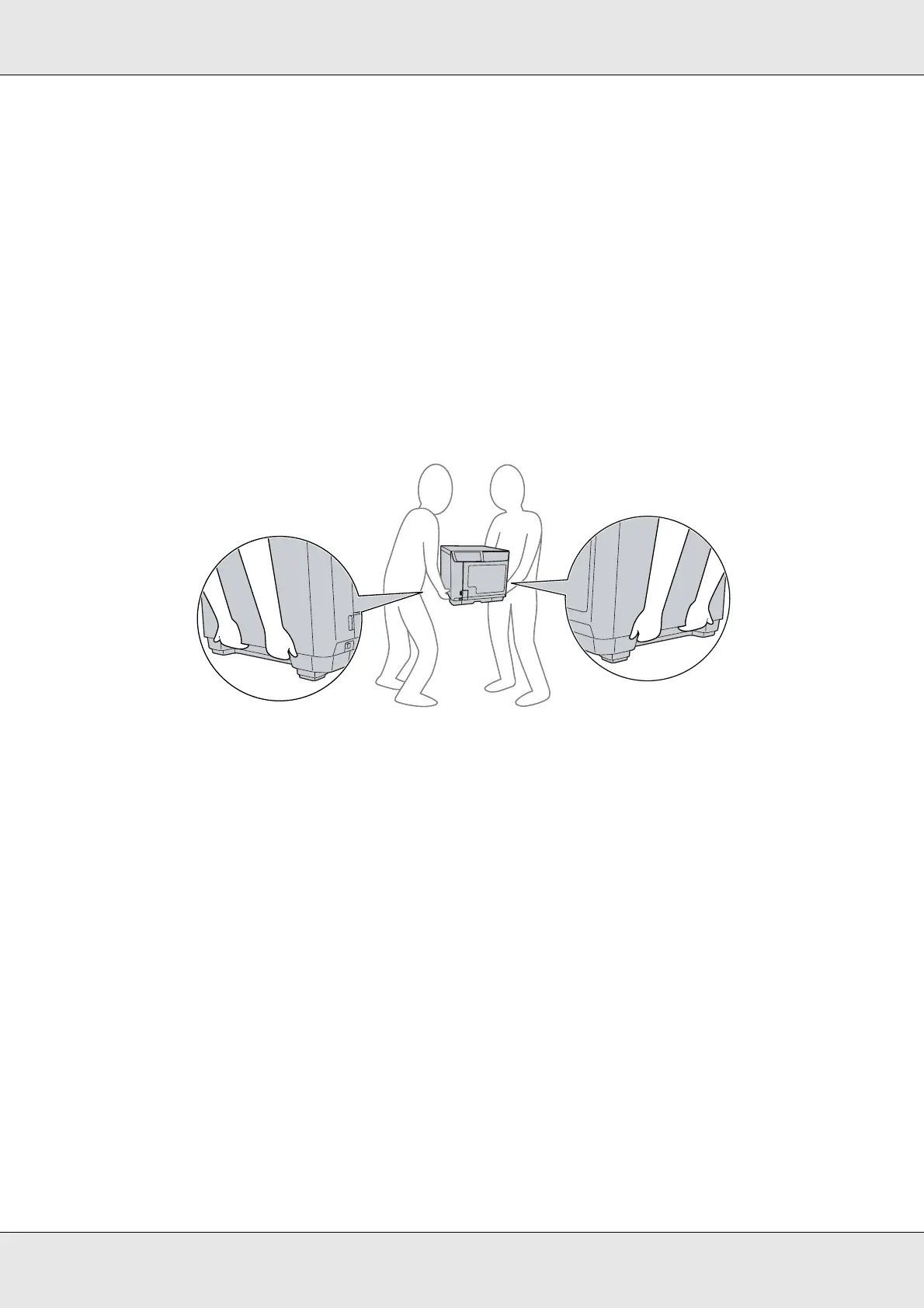Maintaining Your Product 105
5. Open the ink cartridge cover. Secure the ink cartridges with tape; then close the ink
cartridge cover.
6. Close the disc cover and stacker 4 tray. Secure them with tape.
7. Attach the protective materials to both sides of the product.
8. Repack the product and accessories in the original box.
Note:
❏ Keep the product level during transport.
❏ Be sure to remove the protective materials and tape from the product before using it again.
❏ Be sure to lift the product by the correct positions, as shown below.
