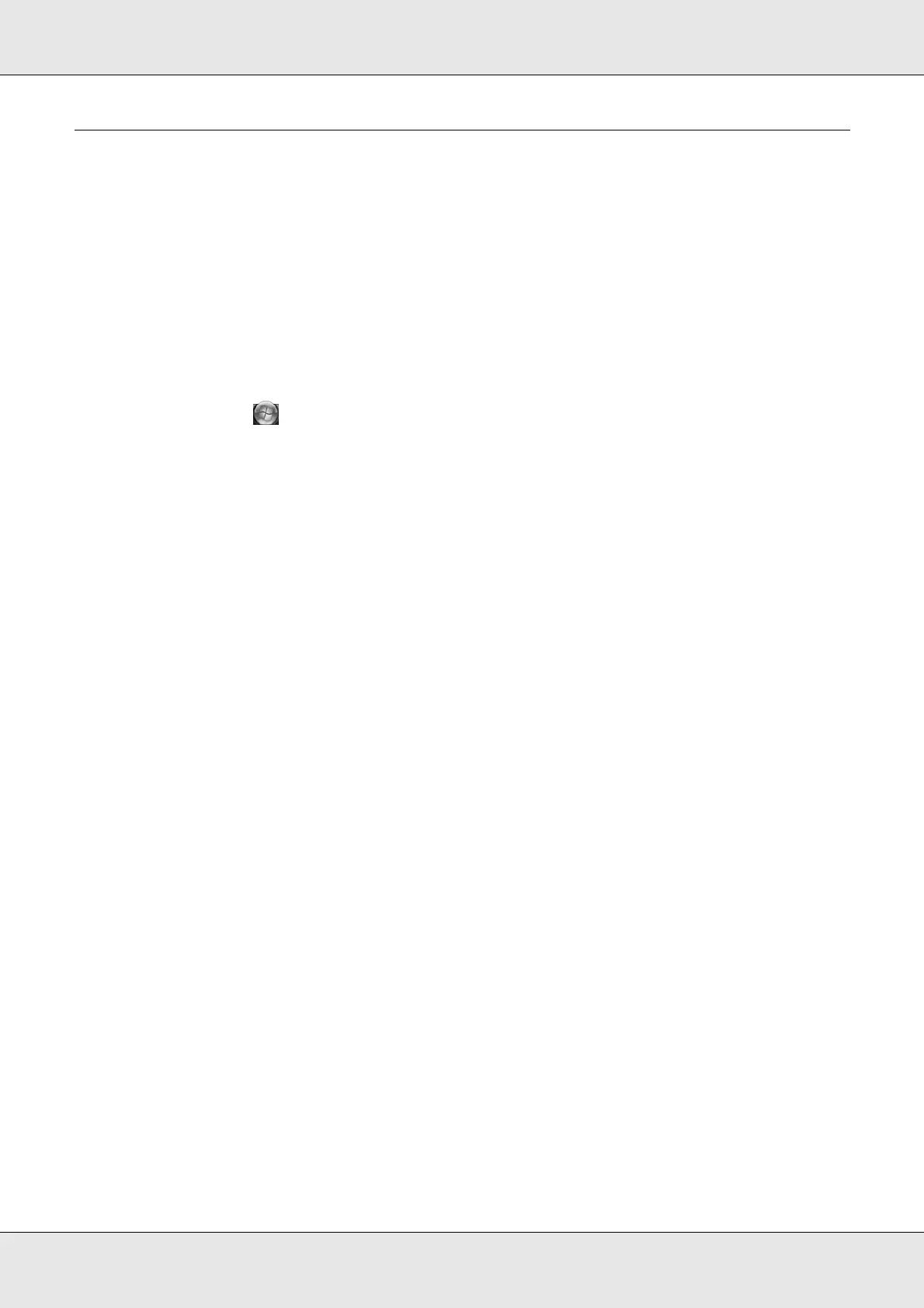Using Your Software 18
Adding the Product
Use the EPSON Total Disc Setup to add the product (CD/DVD/BD publisher) to the
computer.
Note:
The product must be added when the connection point (port) is set manually. However, the product
does not need to be added when the connection point (port) is set automatically.
1. Make sure that the product is connected to the computer via the USB cable and that the
product is turned on.
2. Select Start ( in Windows 7 or Windows Vista) - All Programs (or Programs) -
EPSON Total Disc Maker - EPSON Total Disc Setup.
The EPSON Total Disc Setup will start.
3. Click Add.
4. Select Local CD/DVD/BD publisher, and then click Next.
5. Select the product to be added from CD/DVD/BD Publisher List, then click Next.
6. Enter any name and click OK.