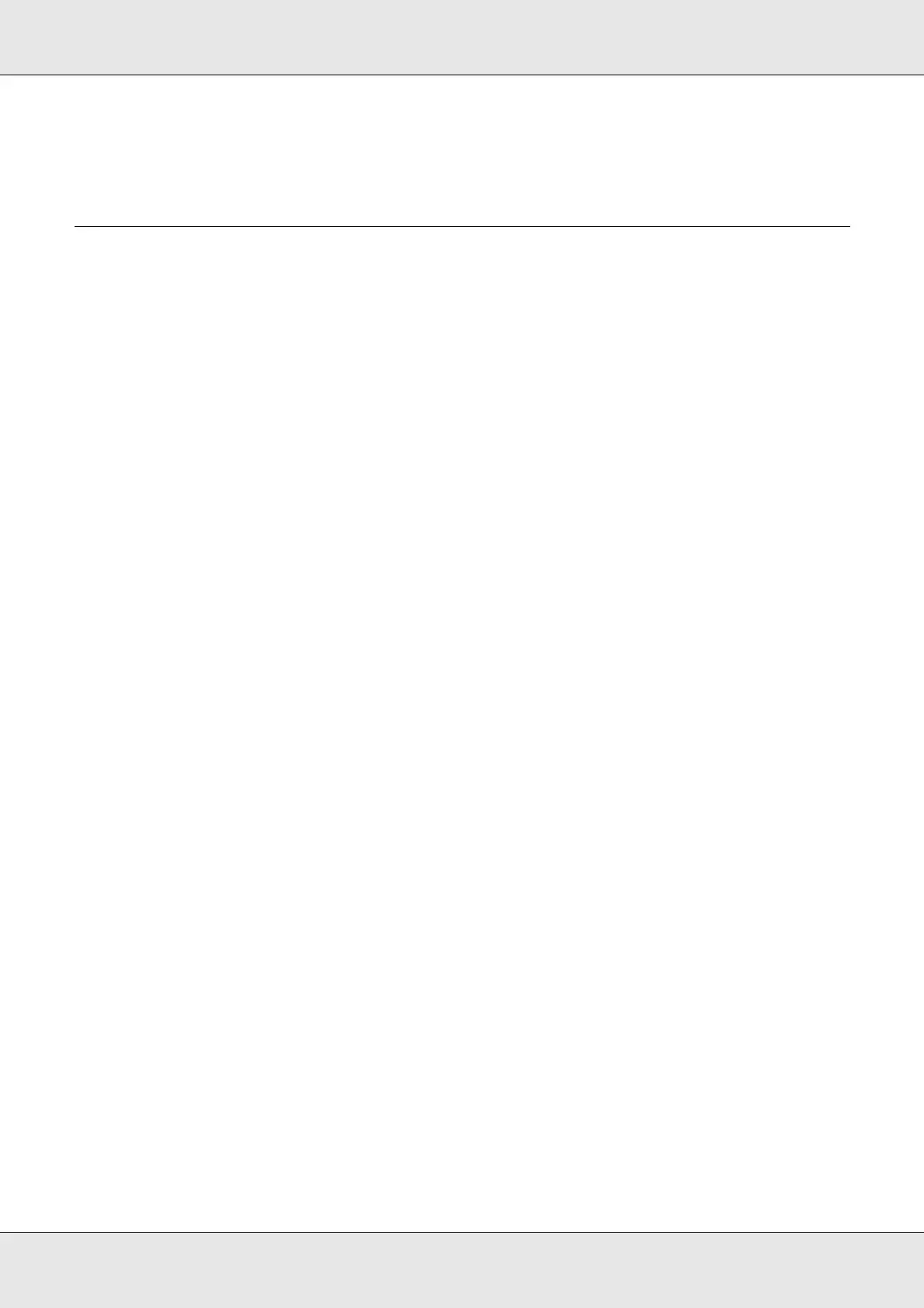Troubleshooting 118
❏ The product is on a flat, stable surface that extends beyond the base in all directions.
The product will not operate properly if it is tilted.
Writing/Reading Problem
Cannot Write to/Read from the Disc
Avoid using the product where dust or smoke is abundant. It may result in write/read error.
If a disc write/read error occurs frequently, check the following:
❏ The disc is not damaged.
❏ The disc is high-quality.
❏ The product is used within acceptable environmental conditions.
❏ The product is not subject to vibration or shock.
❏ The fan filter is not clogged with dust.
❏ The printer tray is not dirty.
❏ The drive has not reached the end of its service life.
