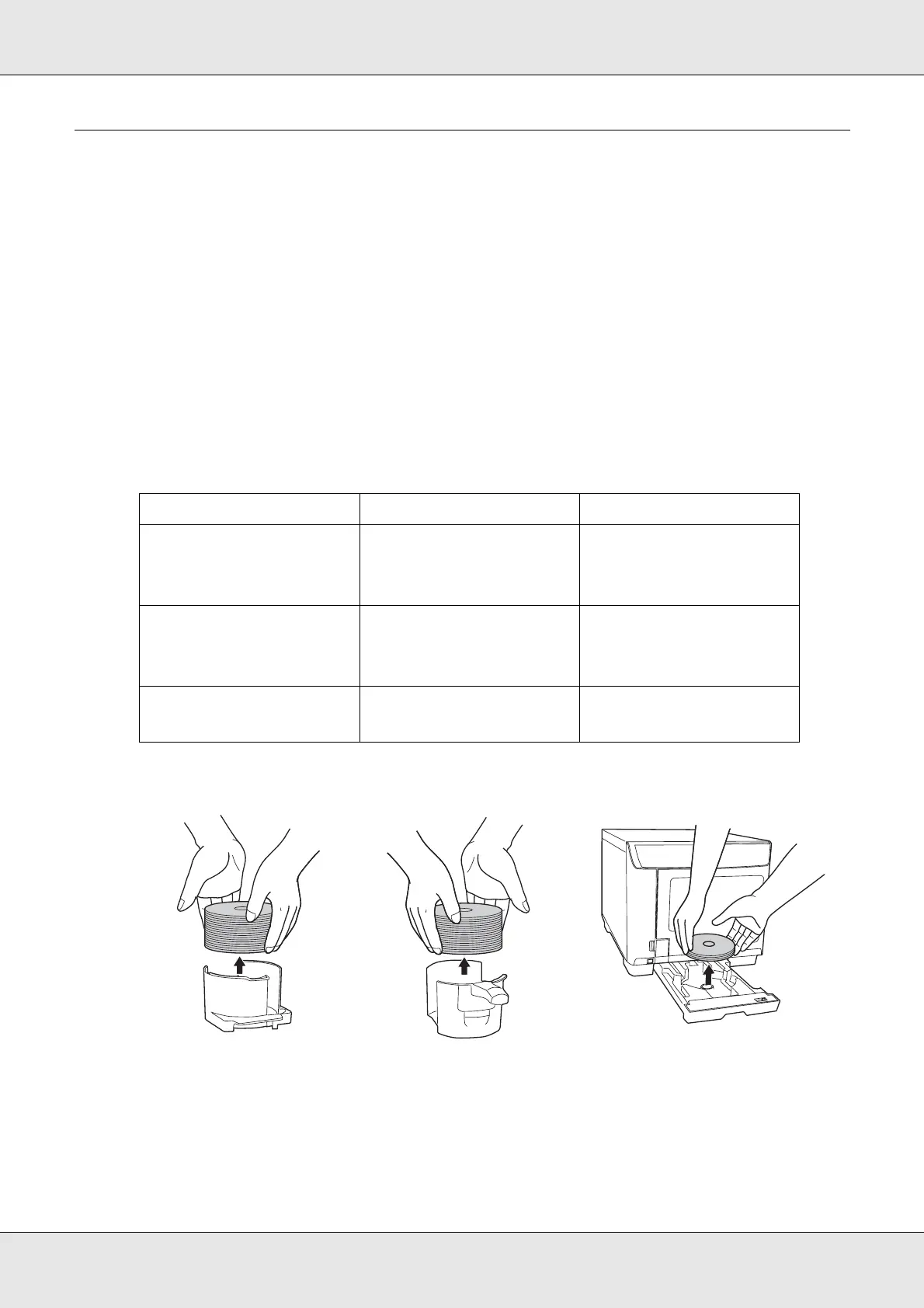Publishing Discs 83
Taking Out Discs
Follow the steps below to take out the published/read discs from the stackers.
c
Caution:
If you select stacker 4 as the output stacker in Standard mode or External Output mode,
❏ Do not yank stacker 4 when pulling it out to remove published discs.
❏ Do not pull out stacker 4 when the stacker 4 LED is flashing fast. Discs may be damaged.
1. Open the disc cover (only for output to stacker 2 or 3), and take out the stacker.
2. Take out the published/read discs from the stacker. The output stacker differs
according to the publish mode. Refer to the following table.
Note:
❏ Be sure to let printed discs dry completely before using them or touching the printed surface.
Allow Epson specified discs to dry for at least 1 hour and other types of discs for at least 24
hours.
Output stacker Publish mode Number of discs
Stacker 2 Standard mode
Batch mode
Read Back mode
Up to about 50 discs
Stacker 3 Standard mode
External Output mode
Batch mode
Up to about 50 discs
Stacker 4 Standard mode
External Output mode
Up to about 5 discs
Stacker 2 Stacker 3 Stacker 4