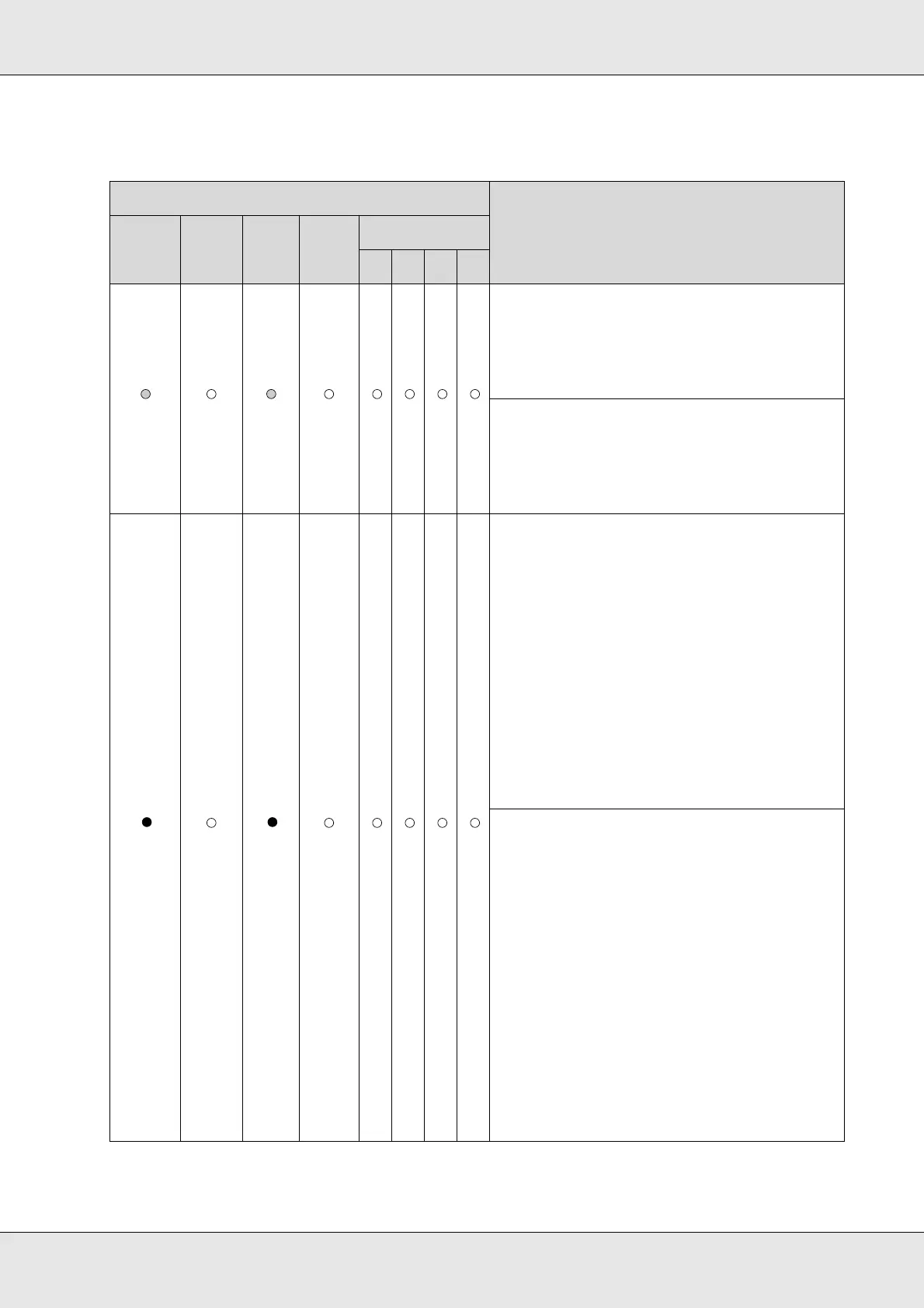Troubleshooting 112
Error associated with drive
Lights
Conditions/Remedies
Power Busy Error Ink
Stacker
1 2 3 4
Drive tray open/close error
Turn off the product, unplug the power cord,
and check inside for any objects. Then,
publish the disc again. If the same error
occurs frequently, contact your dealer.
Internal drive error
Turn off the product, unplug the power
cable, and then check the inside of the
drive. If the same error occurs frequently,
contact your dealer.
Writing error
The error could not be cleared even if it
repeated itself for the retry number of times.
Disc may have a problem. Replace the disc
and resume job.
If there is a problem with the drive, change
the drive with EPSON Total Disc Setup and
resume the job.
Check if the drive has reached the end of its
service life. If so, replace the drive. See
“Getting Maintenance Information” on page
102 and “Replacing the Drive” on page 103.
If the same error occurs frequently, contact
your dealer.
Invalid disc error
An invalid disc error has occurred, such as
the disc may not be blank or the disc does
not have enough space. Or, the disc loaded
in the stacker differs from the disc type you
set in the EPSON Total Disc Setup Properties
dialog box.
The error could not be cleared even if it
repeated itself for the retry number of times.
Check that the disc is blank and not
damaged.
Then, in the EPSON Total Disc Setup Properties
dialog box, select the disc type that is the
same as the discs loaded in the stacker. If
you use the proper disc but the same error
occurs frequently, contact your dealer.