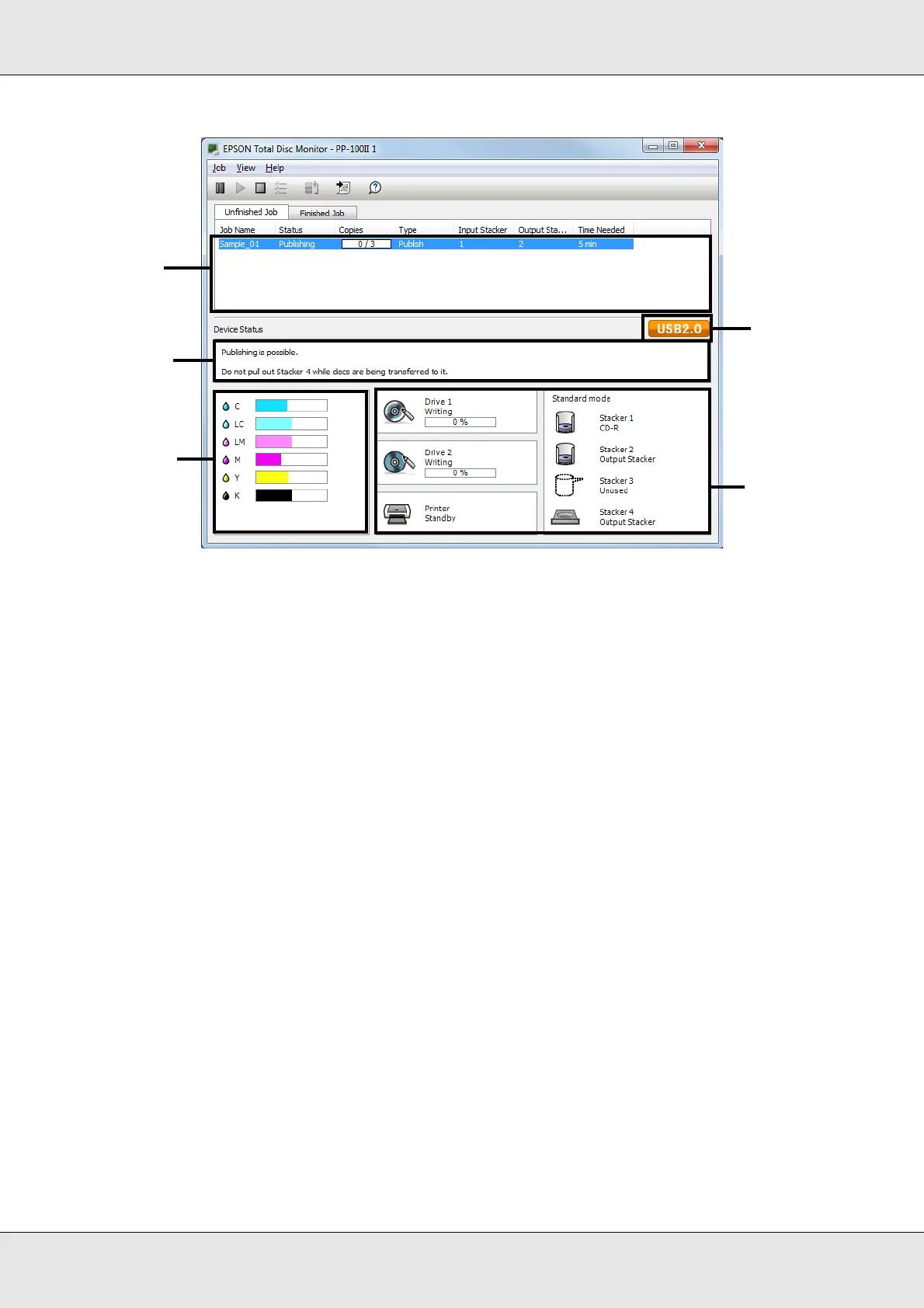Troubleshooting 114
EPSON Total Disc Monitor provides the following information:
❏ Job List:
You can check a list of jobs (up to 1000 for Unfinished Job and 50 for Finished Job) and
its information, and also you can cancel, pause, and restart unfinished jobs.
❏ Interface:
USB 3.0 appears when the product is connected via USB 3.0 interface. USB 2.0
appears when the product is connected via USB 2.0 interface.
❏ Operation Guidance:
This provides device status information. It also displays error messages as well as
helpful tips for better publishing.
❏ Ink Cartridge Status:
This provides a graphic display of the ink cartridge status.
Note:
Printable copies is an approximate value based on the number of labels that can be printed
from the present time when printing the same label as last time. This value may differ from the
actual value as a result of influences such as the printing data and printing environment. Up to
1000 is indicated as “1000 or more discs,” and less than 1000 is indicated in increments of 10.
❏ Drive, Printer, Stacker Status:
This provides a graphic display of the drives, printer, and stacker status. It also shows
where an error occurs.
Operation
Guidance
Ink Cartridge
Status
Drive/Printer/
Stacker Status
Job List
Interface
