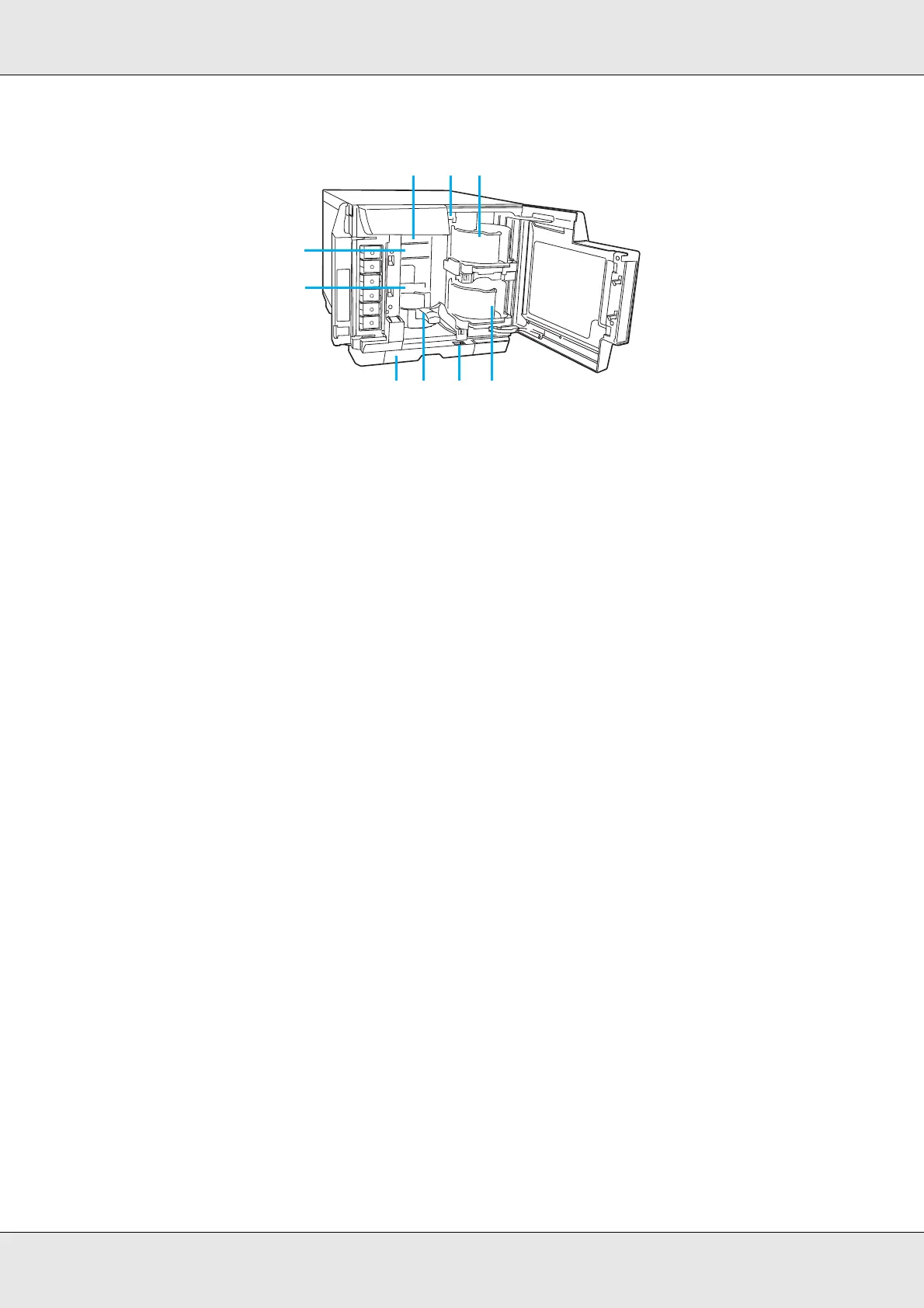Product Information 132
j. Drive 1: Writes/reads data on the recording surface of discs.
k. Arm: Transports discs.
l. Stacker 1: Use stacker 1 as a disc input stacker. Holds up to 50 discs.
m. Stacker 2: Use stacker 2 as a disc input or output stacker. Holds up to about 50 discs.
n. Lock lever: Use this lever to lock or unlock stacker 4. Lock the lever when you use stacker 3.
o. Stacker 3: Use stacker 3 as a disc output stacker. Holds up to about 50 discs.
p. Stacker 4: Use stacker 4 as a disc output stacker. Holds up to about 5 discs.
q. Printer: Prints on label surface of discs.
r. Drive 2: Writes/reads data on the recording surface of discs.
r
m
o
n
j
k
l
q
