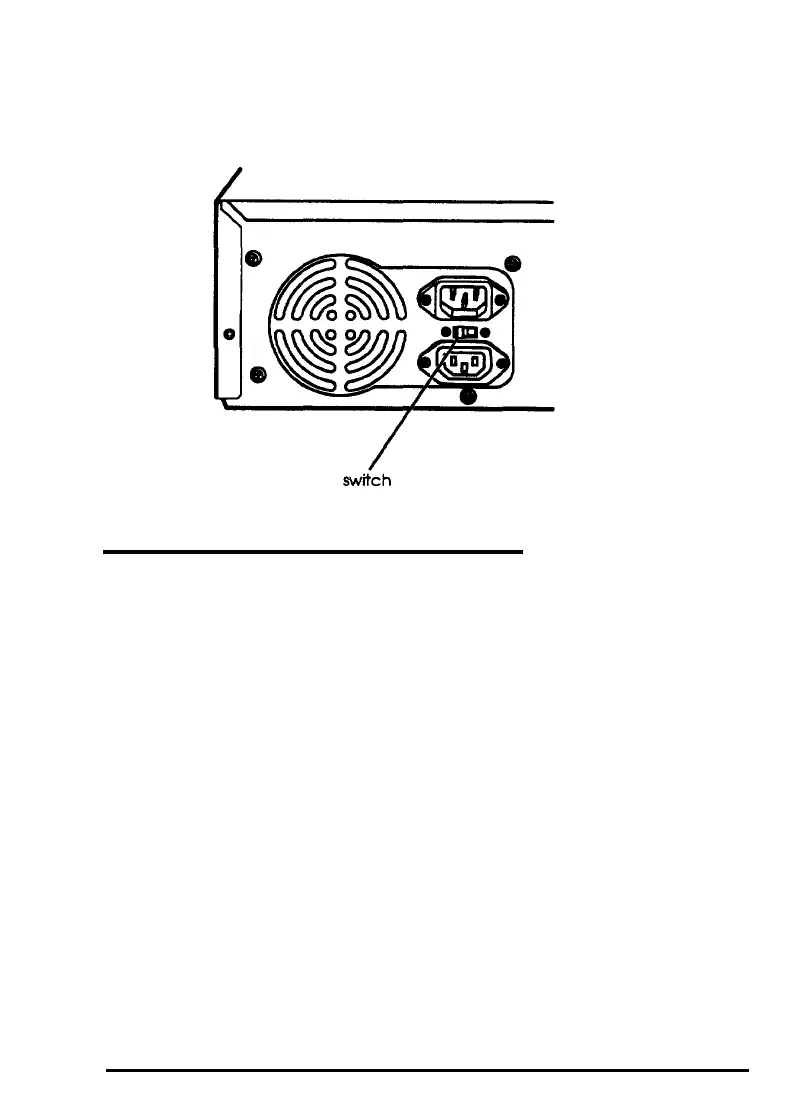To change the voltage selector switch setting, slide the switch
to the right to select 220 VAC, or to the left to select 110 VAC,
as shown below.
Connecting System Components
Use the following illustration to locate the ports on the back of
your system as you connect the keyboard, monitor, printer, and
other devices.
Setting Up Your System 1-3