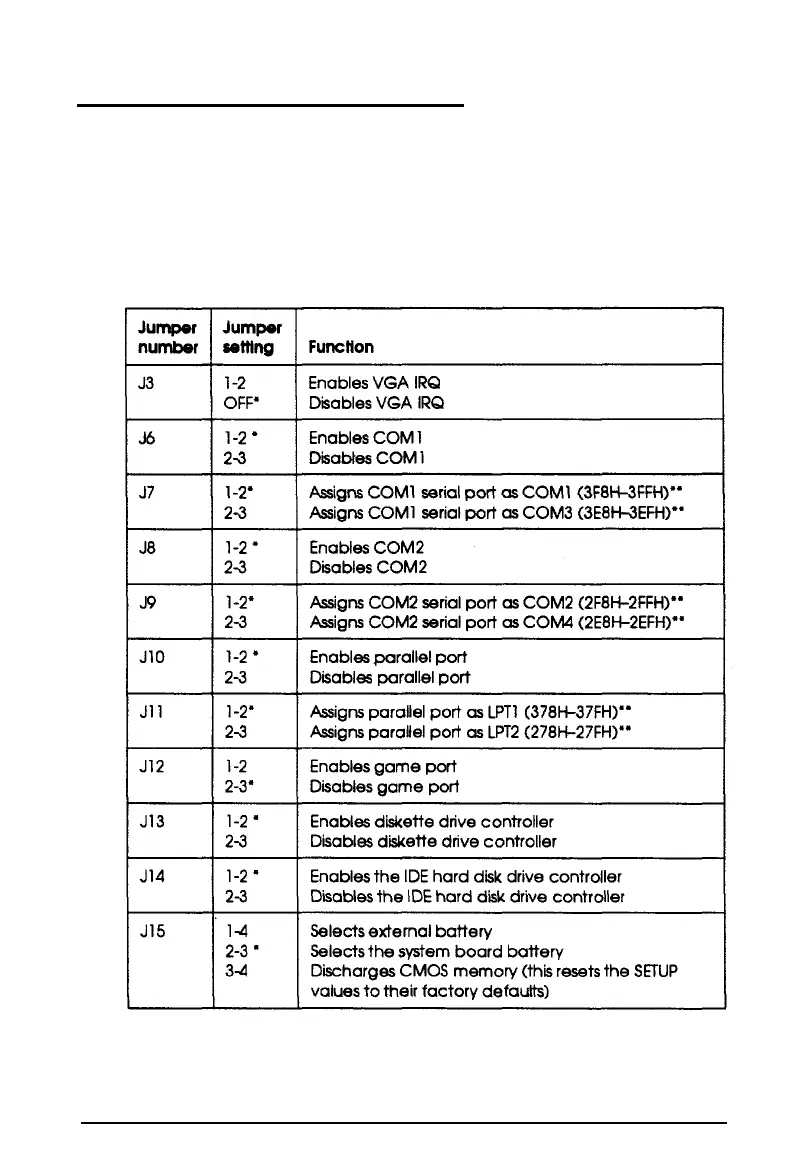Changing the Jumper Settings
The jumpers on the main system board control certain
functions and are preset at the factory to default positions;
however, you can use the information in the following tables to
change their settings, if necessary.
Jumper settings
3-6 Installing and Removing Options