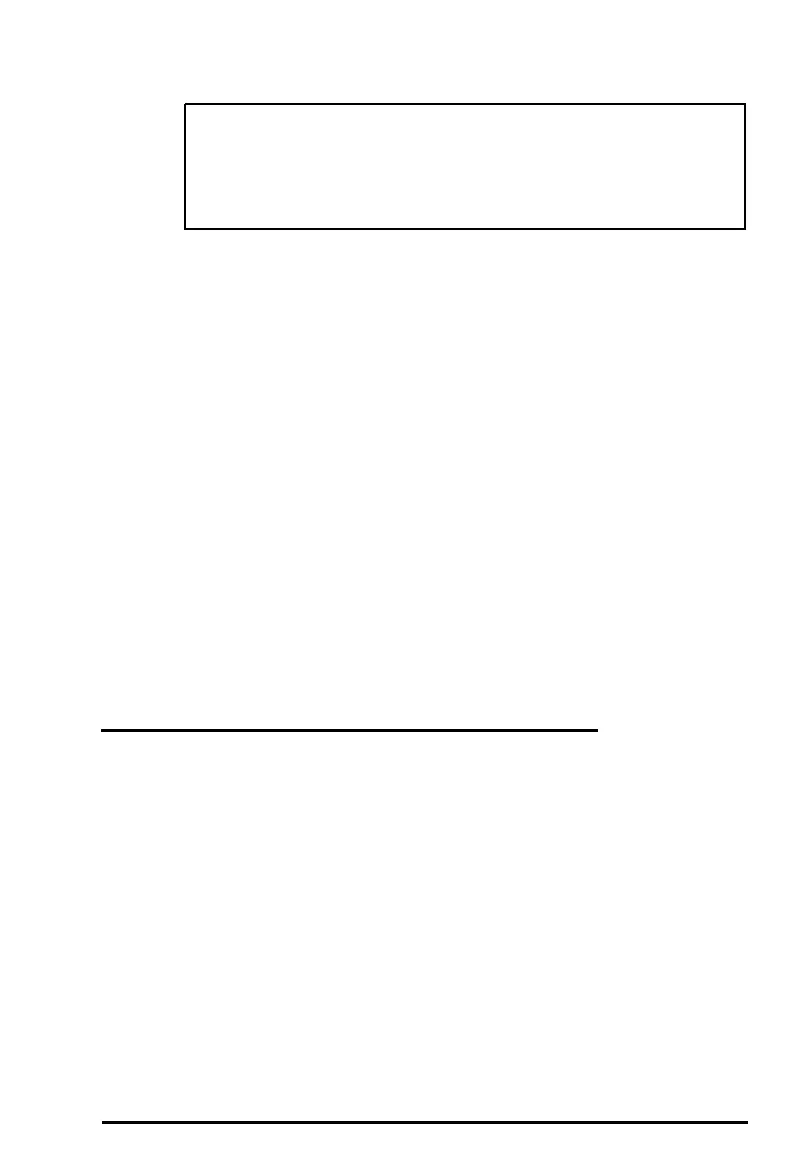Caution
If you do not align the cable connectors correctly, you
could severely damage your drive when you push them
in.
5. If you installed a hard disk drive in one of the external bays,
replace the faceplate. Insert one side of the plate, then
gently press on the other side until it snaps into place.
If you installed a diskette drive in the bay, it is drive B; the
drive installed in the mounting bracket is A. You can change
the drive assignments through SETUP.
If you have one hard disk drive installed in the bracket below
the diskette drive and a second hard disk drive in the bay, you
will need to purchase a new hard disk drive cable that can
reach both drives.
After you have completed installation of the drive in the
external bay, you must replace the mounting bracket which
contains the diskette drive (and possibly a hard disk drive) and
reconnect the cables. See page 4-8 for instructions.
Removing a Drive from an External Bay
To remove a drive from an external drive bay, follow these
steps:
1. Remove the bracket and its drives. See page 4-2 for
instructions.
2. Remove both the ribbon cable connector and the power
cable connector from the drive to be removed from the
external bay.
Installing and Removing Drives
4-21