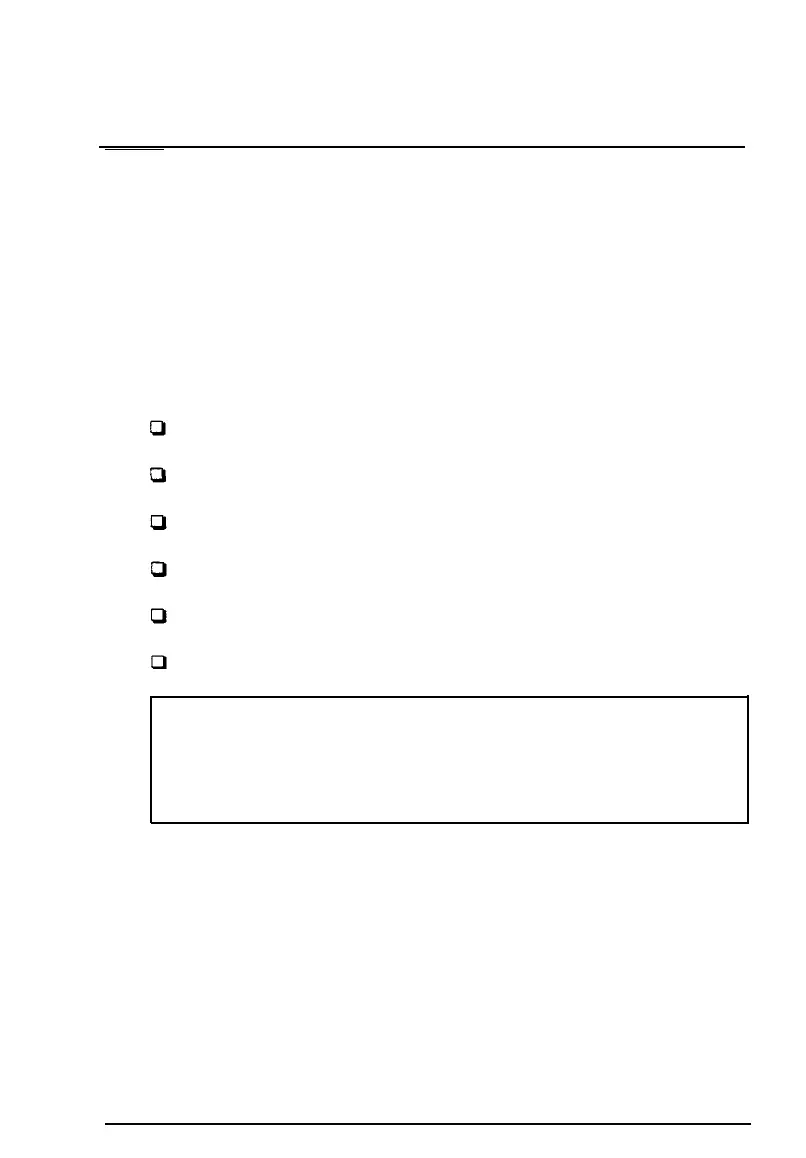Chapter 3
Installing and Removing Options
You can enhance the performance of your computer by adding
optional equipment such as memory modules, option cards,
video memory, or a math coprocessor.
This chapter first describes how to remove your computer’s
cover to install options and how to replace the cover when you
are finished. It then describes the following
Locating the internal components
Changing the jumper settings
Installing and removing memory modules
Installing and removing option cards
Adding video memory
Installing the math coprocessor.
Caution
Never install options or change jumper settings with the
computer turned on or the power cord connected to the
computer.
Once you have installed your option, see “Post-installation
Procedures" on page 3-20.
Installing and Removing Options 3-1
