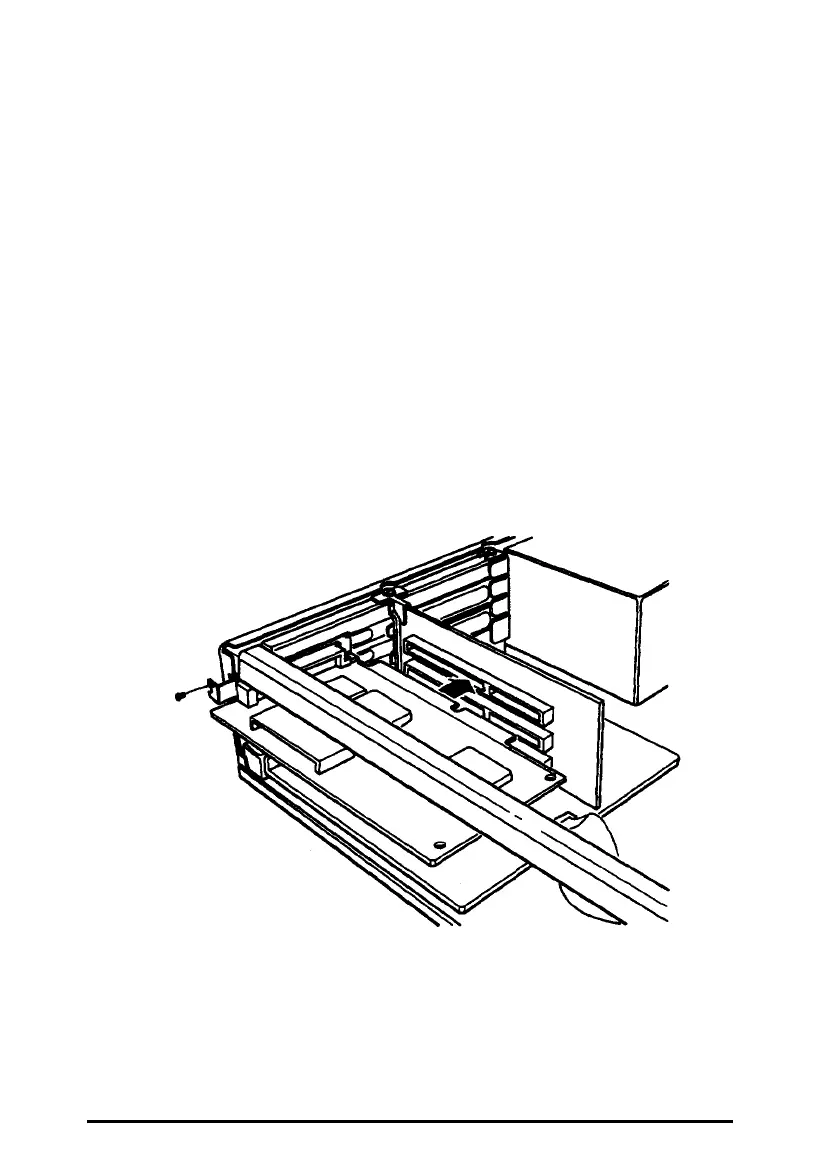Installing a Card in a
Full-length Slot
Follow these steps to install an option card in one of the
full-length slots:
1.
2.
3.
Remove the retaining screw securing the option slot cover
to the computer, as shown below. (Keep the screw to secure
the option card to the computer.)
Slide out the slot cover and set it aside. (Store it in a safe
place in case you remove the option card later.)
Hold the card along the top comers and guide it into the
slot, as shown below. (If you are installing a full-length
card, insert the front edge of the card into the
corresponding guide inside the computer’s front panel.)
3-14 Installing and Removing Options