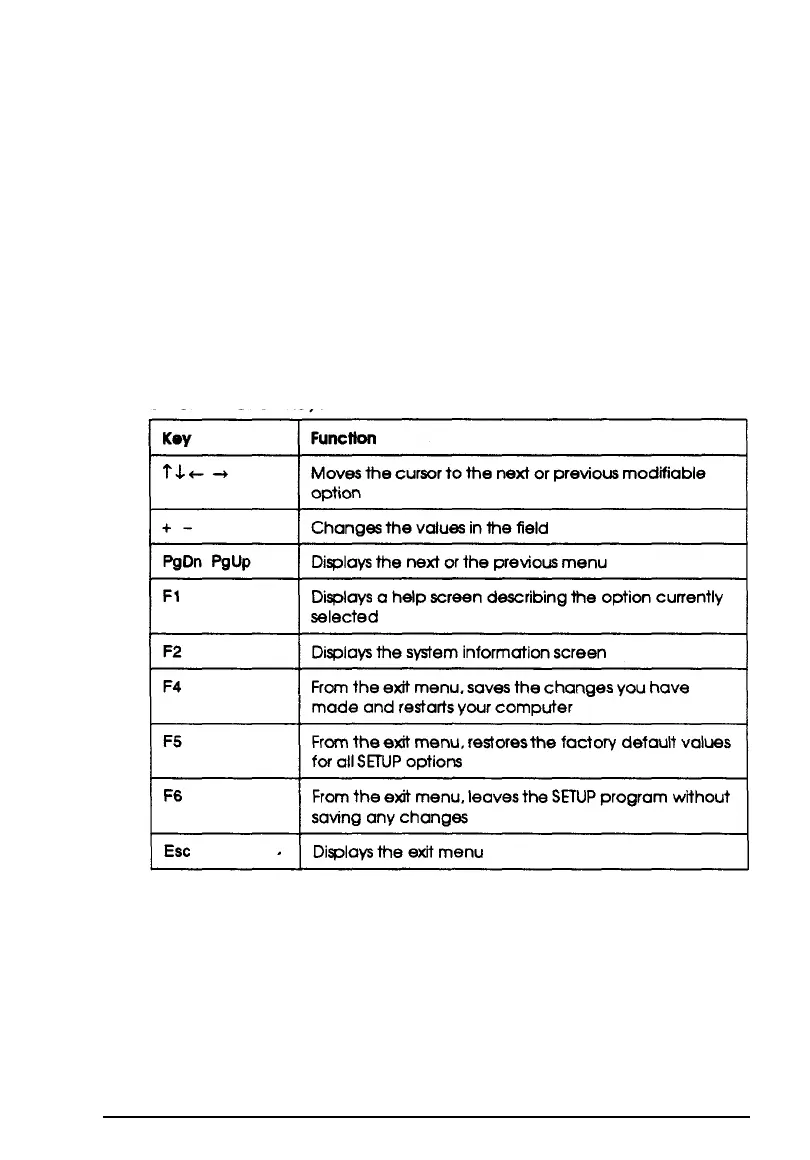If the system detects an error in its configuration when you
turn it on, you will see the following message:
Press the F1 key to continue, F2 to run the
setup utility
If you see this message, press F2 to run SETUP to correct your
configuration.
The table below lists the keys you can use to perform SETUP
operations.
SETUP funtion keys
Whenever you are in SETUP, the bottom of the screen lists the
keys you can press to perform specific functions.
Setting Up Your System
1-11
