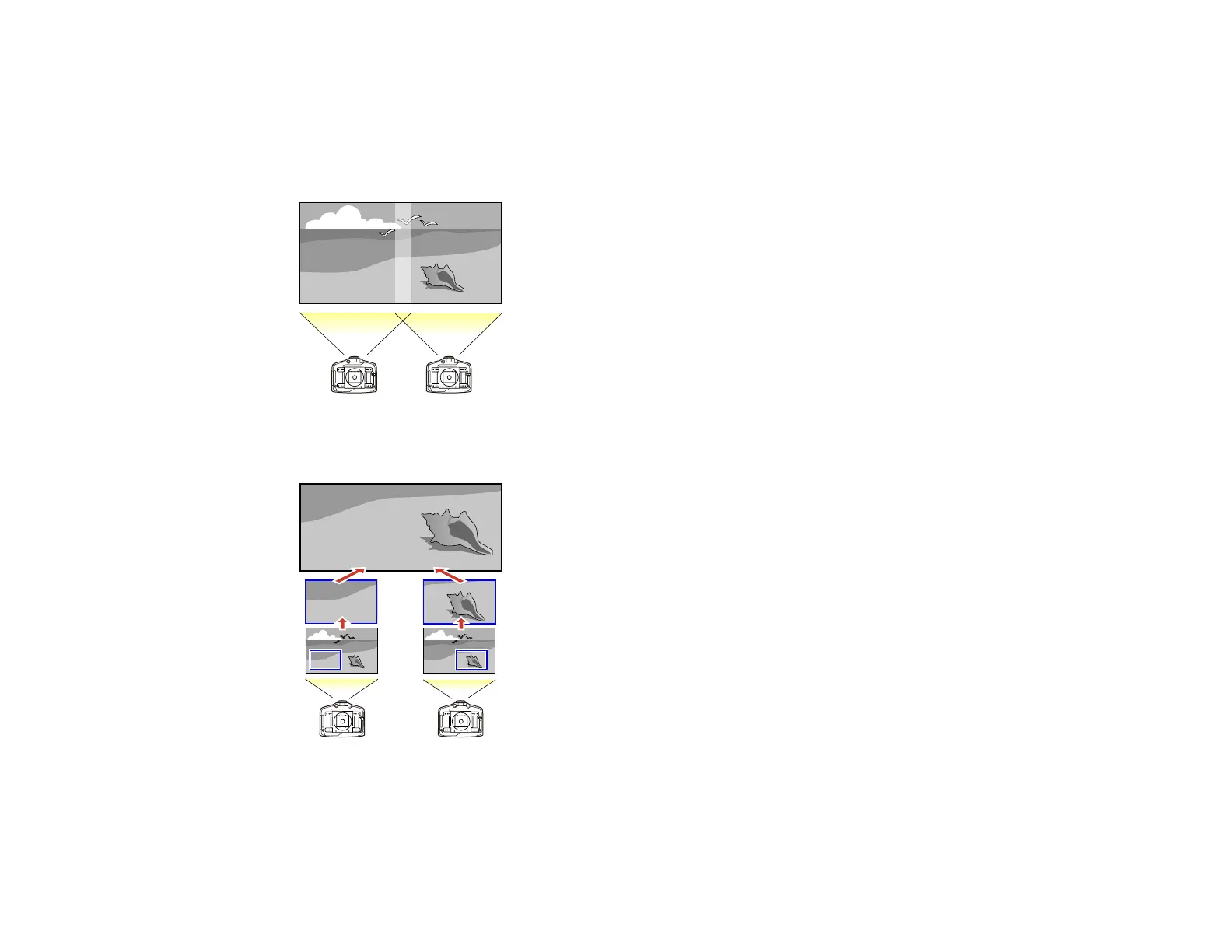139
Using Multiple Projectors
You can combine the projected images from two or more projectors to create one large image. The
following options are available:
• Project different images from each projector and create one seamless image
• Project the same image from each projector and use the Scale feature to create one seamless image
Follow the instructions in these sections to setup and project from multiple projectors.
Projector Identification System for Multiple Projector Control
Adjusting the Position of the Projected Image From Multiple Projectors
