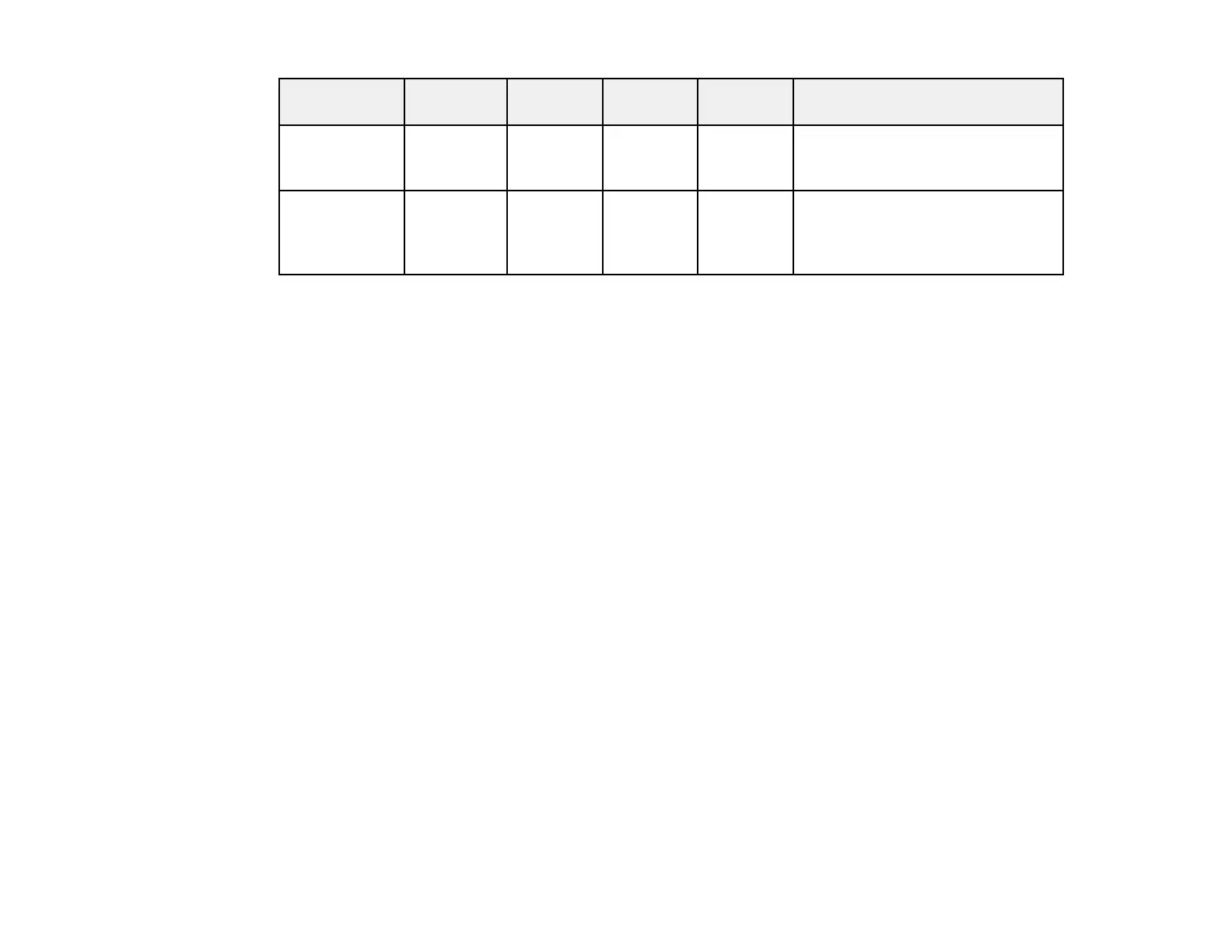212
On/Standby
(power) light
Status light Lamp
light
Temp
light
Filter light Status and solution
Off Flashing
blue
Off Flashing
orange
Off A fan or sensor has a problem.
Turn the projector off, unplug it,
and contact Epson for help.
Flashing blue Varies Flashing
orange
Varies Varies The lamp is past its replacement
period and needs to be replaced
to avoid damage. Do not continue
using the projector.
Note: If the lights display a pattern not listed in the table above, turn the projector off, unplug it, and
contact Epson for help.
Parent topic: Solving Problems
Related references
Projector Feature Settings - Settings Menu
Projector Setup Settings - Extended Menu
Where to Get Help
Related tasks
Cleaning the Air Filter
Replacing the Air Filter
Replacing the Lamp
Viewing the Status Display
You can monitor the projector's status and view error information from the status display.
1. Turn on the projector.
