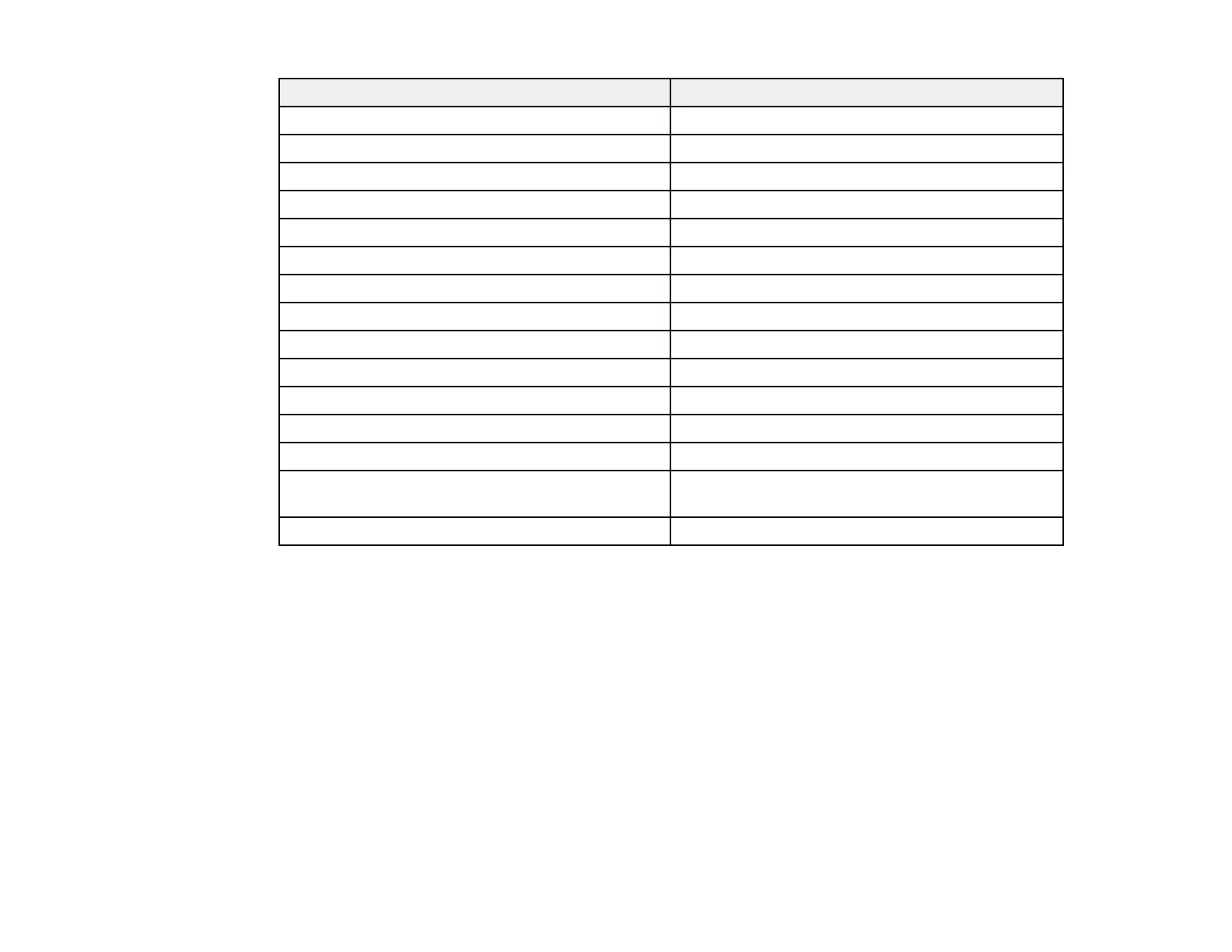218
Status Description
Sensor Error A sensor error occurred
Lamp Error A lamp error has occurred
Lamp Failure A lamp failure has occurred
Power Error A power error occurred
Internal Error An internal error occurred
Auto Iris Error An Auto Iris error has occurred
Airflow Error A filter airflow error occurred
Temp Warning A high temperature warning occurred
Internal Warning A warning regarding the internal system occurred
Airflow Decline A low airflow error occurred
Lamp Warning A lamp warning occurred
Power Warning A power warning has occurred
Direction Warning The usage angle is out of range
Lamp Replacement A lamp replacement recommendation has
occurred
Clean Filter An air filter notice occurred; clean the air filter
Parent topic: Viewing the Status Display
Using the Projector Help Displays
You can display information to help you solve common problems using the projector's Help system.
1. Turn on the projector.
2. Press the Home button on the remote control.
3. Use the arrow buttons to select Help.
4. Press Enter.
You see the Help menu.
5. Use the up and down arrow buttons to highlight the problem you want to solve.
6. Press Enter to view the solutions.
