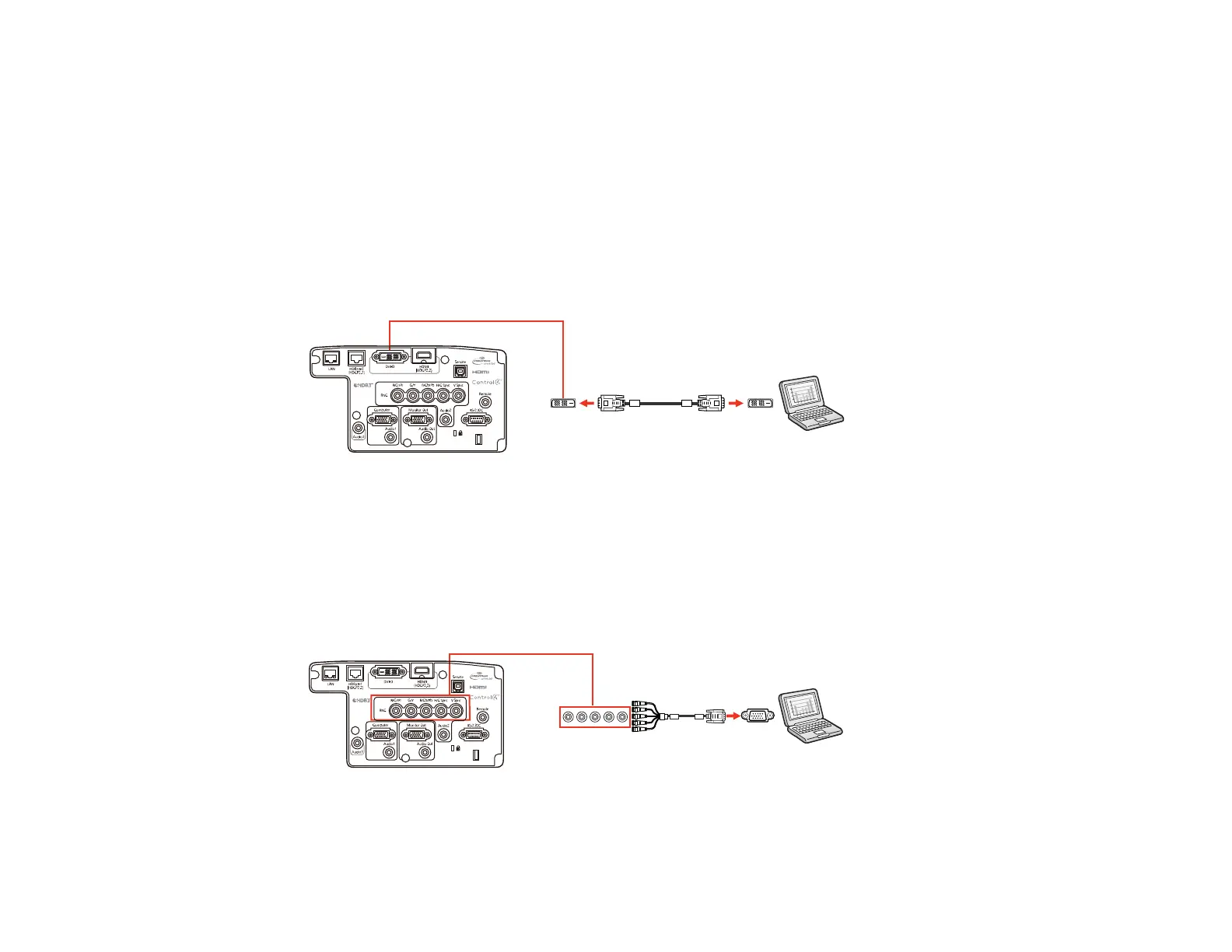42
projector's Audio3 port and the other end to your computer's audio out port. Then select Audio3 for the
HDMI Audio Output setting in the Extended menu.
Parent topic: Connecting to Computer Sources
Connecting to a Computer for DVI-D Video
If your computer has a DVI-D connector, you can connect it to the projector using an optional DVI-D
cable.
1. Connect the DVI-D cable to your computer's DVI-D connector.
2. Connect the other end to the projector's DVI-D connector.
Parent topic: Connecting to Computer Sources
Connecting to a Computer for 5 BNC Video
You can connect the projector to your computer using an optional VGA-to-5-BNC cable.
1. Connect the VGA connector to your computer's monitor port.
2. Connect the 5 BNC connectors to the projector's BNC ports.
Parent topic: Connecting to Computer Sources
