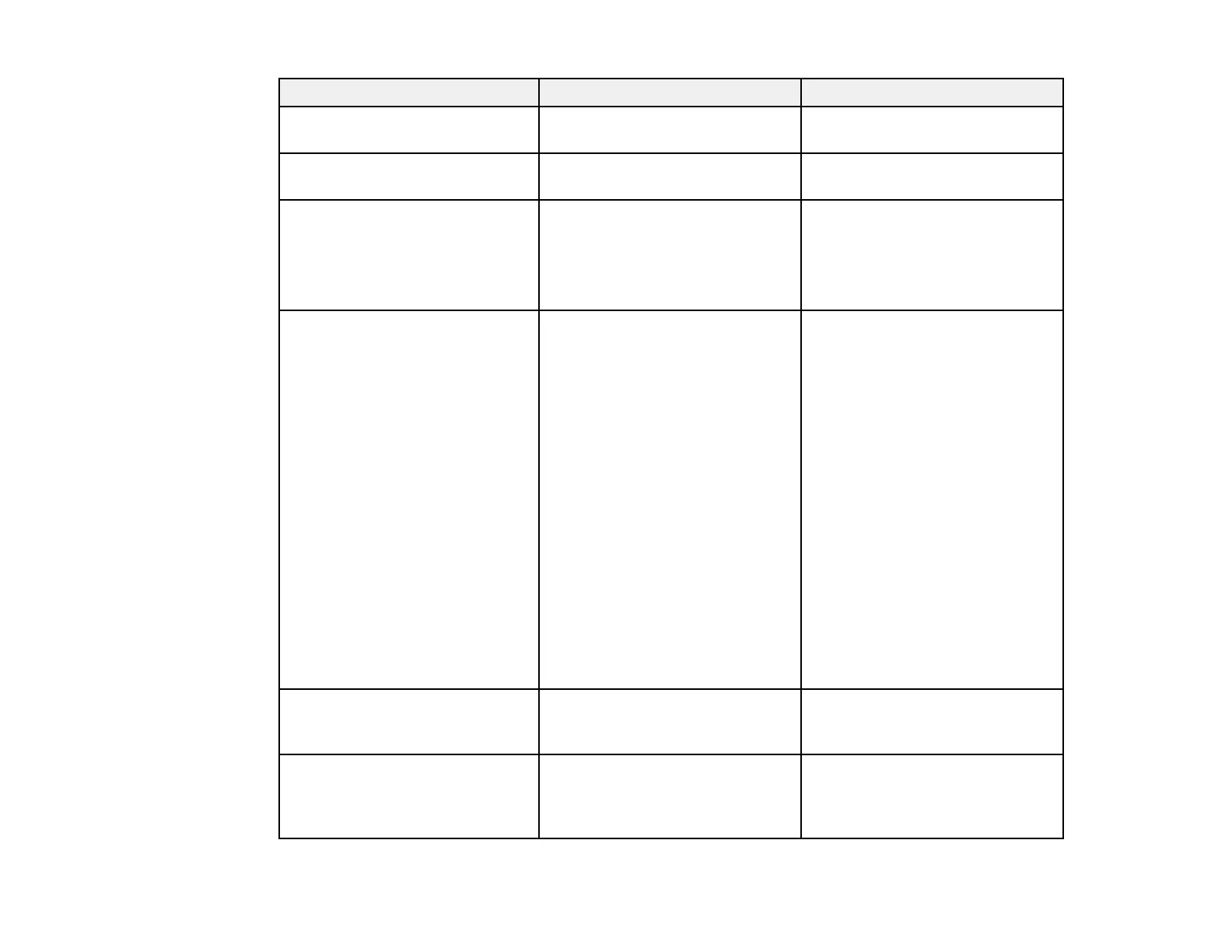171
Setting Options Description
Sharpness Varying levels available Adjusts the sharpness or
softness of image details
White Balance Varying levels available Sets the color tone based on
color temperature
Frame Interpolation Off
Low
Normal
High
Smooths fast moving video by
comparing consecutive frames
and inserting an intermediate
frame between them
Image Enhancement 4K Enhancement
Image Preset Mode
Noise Reduction
MPEG Noise Reduction
Super-resolution
Detail enhancement
4K Enhancement: lets you
project at double the resolution
Image Preset Mode: lets you
apply one of five preset modes
Noise Reduction: lets you
smooth the roughness in
progressive images
MPEG Noise Reduction: lets
you reduce dot and block noise
present when projecting MPEG
movies
Super-resolution: lets you
reduce edge blurring present
when projecting an up-scaled
image
Detail enhancement: lets you
adjust detail contrast
Advanced Various options available Adjusts the gamma levels and
intensity of individual hues in the
image
Auto Iris Off
Normal
High Speed
Adjusts the projected luminance
based on the image brightness
when certain Color Modes are
selected
