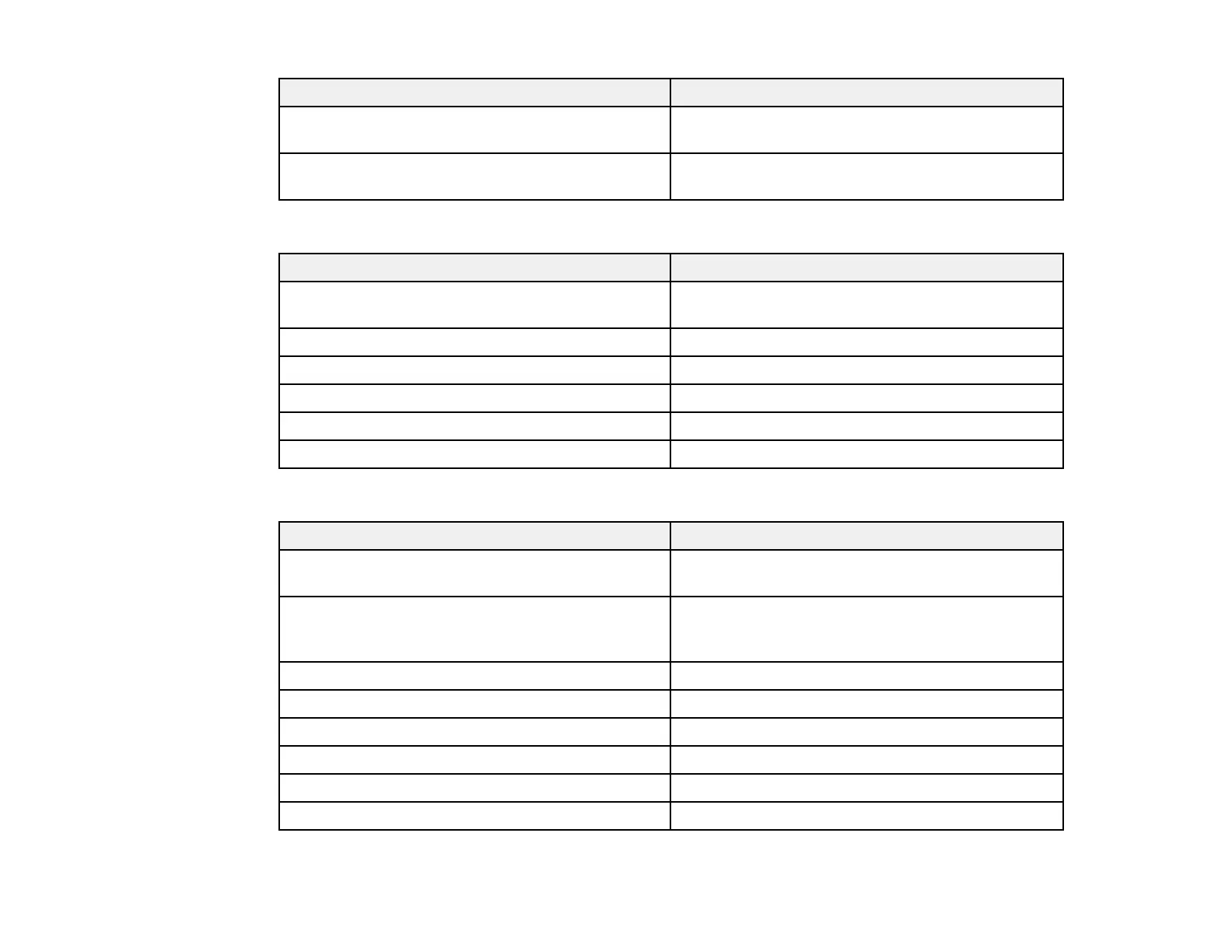216
Information Description
Pixel Encoding Displays the color space information (AVI) of the
current input signal
HDBaseT Quality Displays the image signal information from the
HDBaseT port
Network Wired category
Information Description
Projector Name Displays the name used to identify the projector
when connected to a network
Connection Mode Displays the connection path for the LAN
DHCP Displays the DHCP display settings
IP Display Displays the IP address display settings
IP Address Displays the IP address
MAC Address Displays the MAC address
Network Wireless category
Information Description
Projector Name Displays the name used to identify the projector
when connected to a network
Connection Mode Displays the connection mode to use when
connecting the projector and a computer over a
wireless LAN
SSID Display Displays the SSID display settings
IP Display Displays the IP address display settings
SSID Displays the SSID
IP Address Displays the IP address
DHCP Displays the DHCP settings
MAC Address Displays the MAC address
