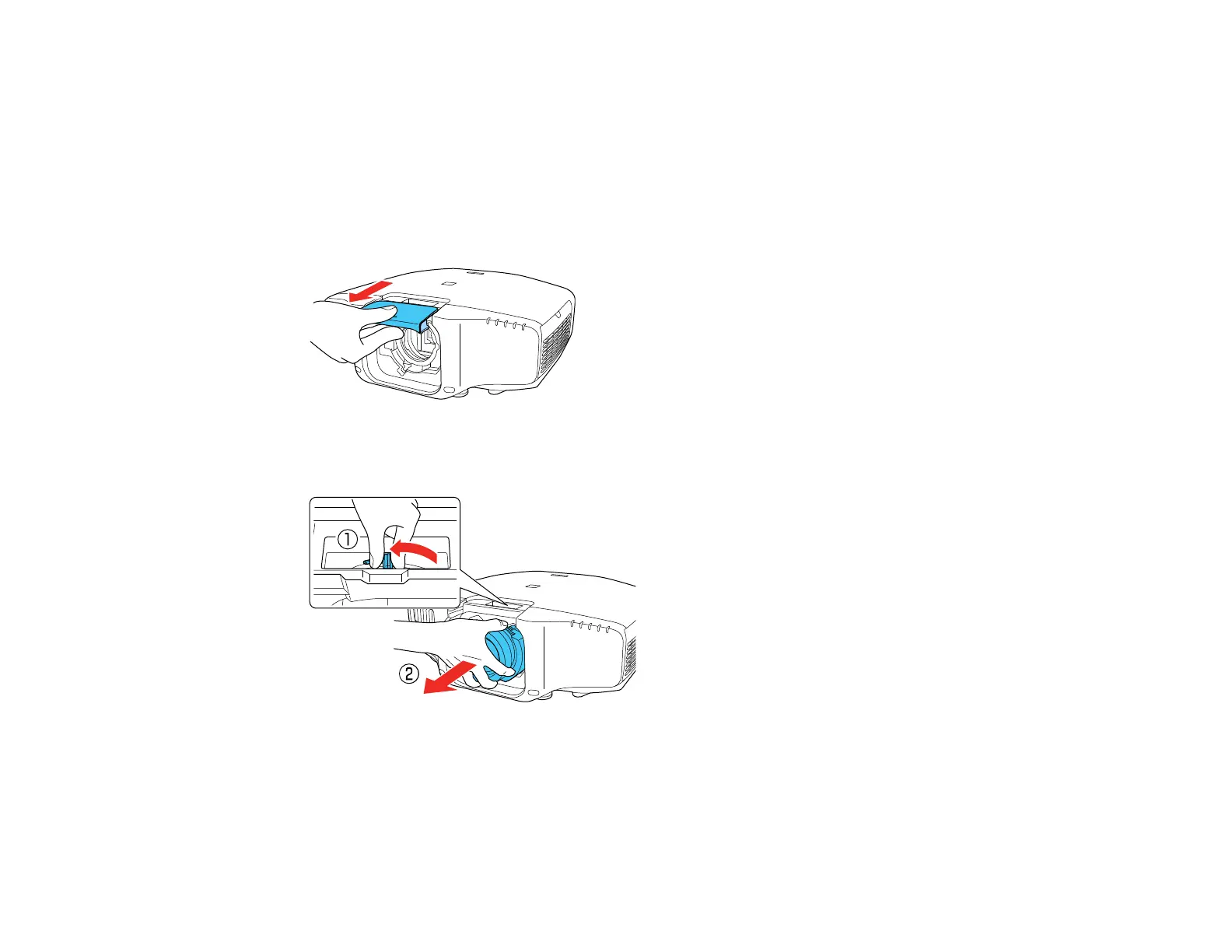52
Caution: Remove the lens only when necessary and make sure the front of the projector is not facing up
when you remove the lens. This prevents dirt or dust from entering the projector and lowering the
projection quality. Avoid touching the lens with your bare hands to prevent fingerprints on or damage to
the lens surface.
1. Center the lens using the Lens Shift (remote) or Lens (control panel) button.
2. Turn off the projector and unplug the power cord.
3. Pull the lens cover off of the projector.
4. Hold the lens firmly as you slide the lock lever to the Release position (as shown) until you hear it
click.
5. Gently pull the lens straight out of the projector.
Parent topic: Attaching and Removing a Lens
