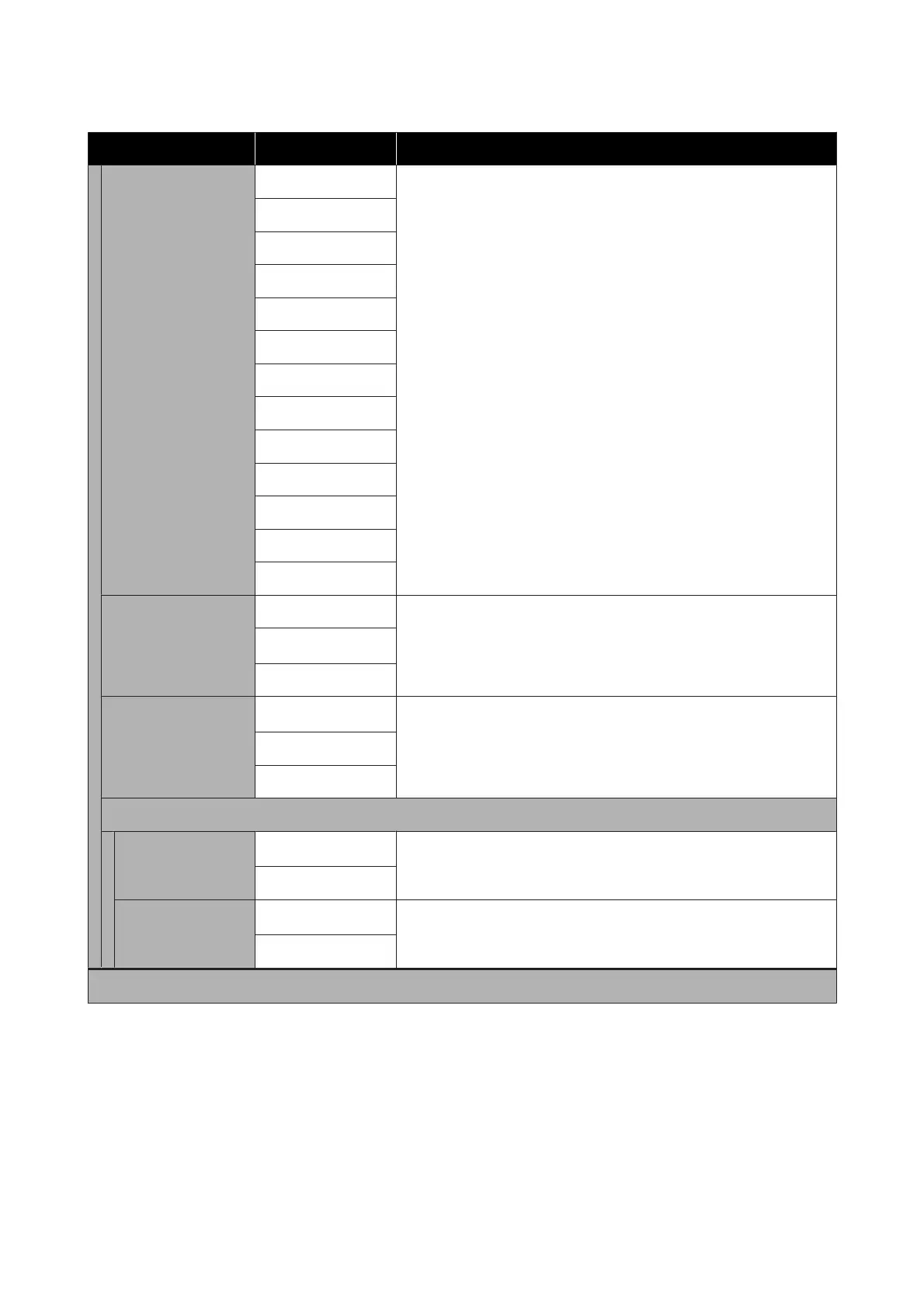Item Parameter Explanation
Language Japanese Select the language used in the control panel display.
English
French
Italian
German
Portuguese
Spanish
Dutch
Russian
Turkish
Korean
Simplified Chinese
Traditional Chinese
Background Color Gray Select the color scheme used in the control panel display. You can set a
color scheme that is easy to see in the environment in which the printer is
installed.
Black
*
White
Keyboard
QWERTY
*
Select the keyboard layout for the text input screen that appears, such as
when inputting names to register for media settings.
AZERTY
QWERTZ
Unit Settings
Length
m
*
Choose the units of length used in the control panel display and when
printing test patterns.
ft/in
Temperature
˚C
*
Choose the temperature units used in the control panel display.
˚F
Printer Settings
SC-F10000 Series User's Guide
Control Panel Menu
152
