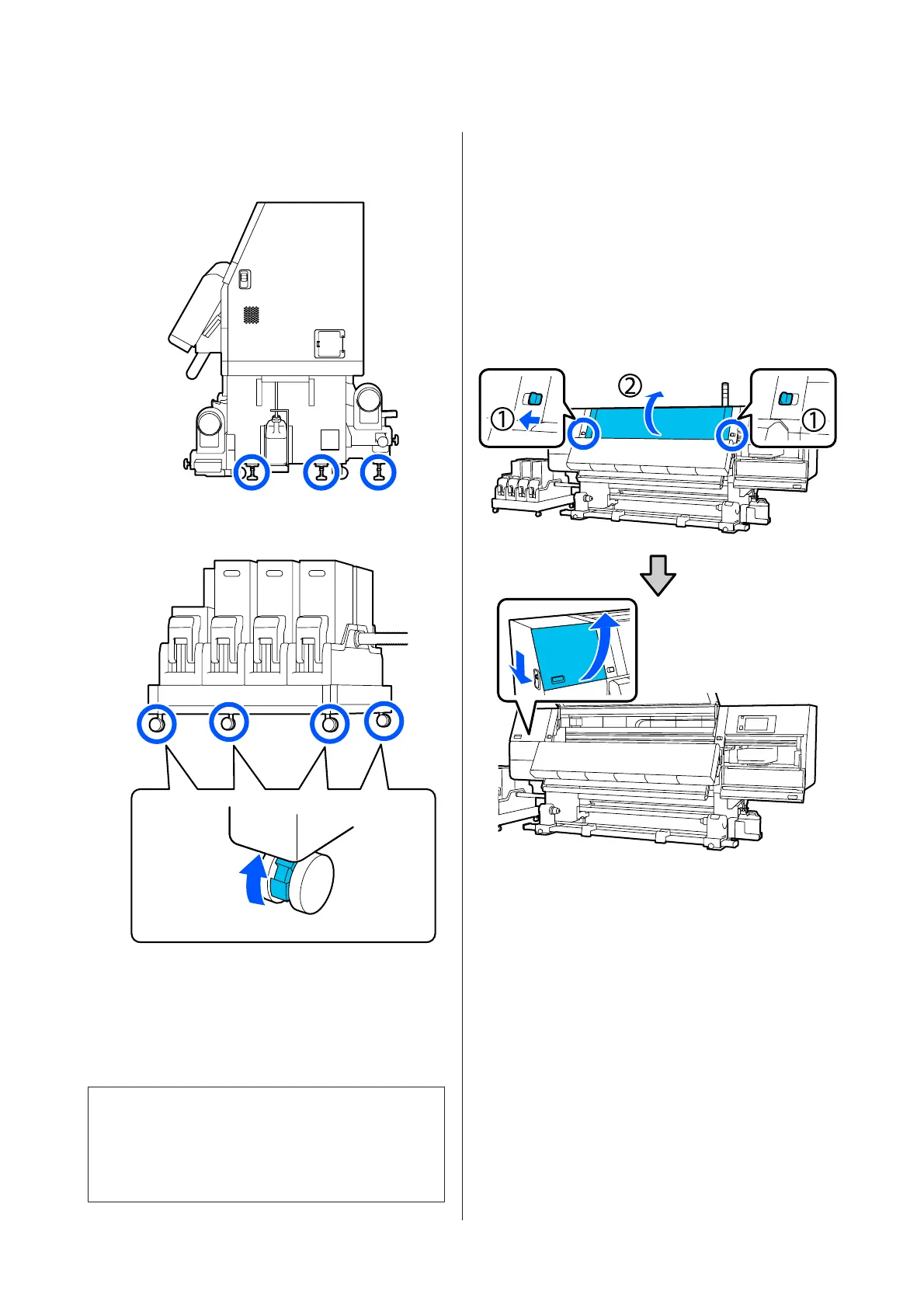U
Repeat Steps 19 and 20 on the right side to raise
those adjusters so they are higher than the
casters.
V
Release the locks on the 4 casters on the ink
supply unit.
Moving
Use a total of 5 people, 4 for the printer and 1 for the ink
supply unit, to move the equipment. Also, move so that
the printer moves first in the direction you are moving.
c
Important:
Use the casters on the dedicated printer stand to
move the printer indoors a short distance over a
level floor. They can not be used for transport.
Post-Move Installation
After moving the printer, follow the steps below to ready
it for use.
A
Check that the location is appropriate for
installation.
U “Notes on Usage and Storage” on page 31
B
Open the front cover and left-side maintenance
cover.
SC-F10000 Series User's Guide
Appendix
184
