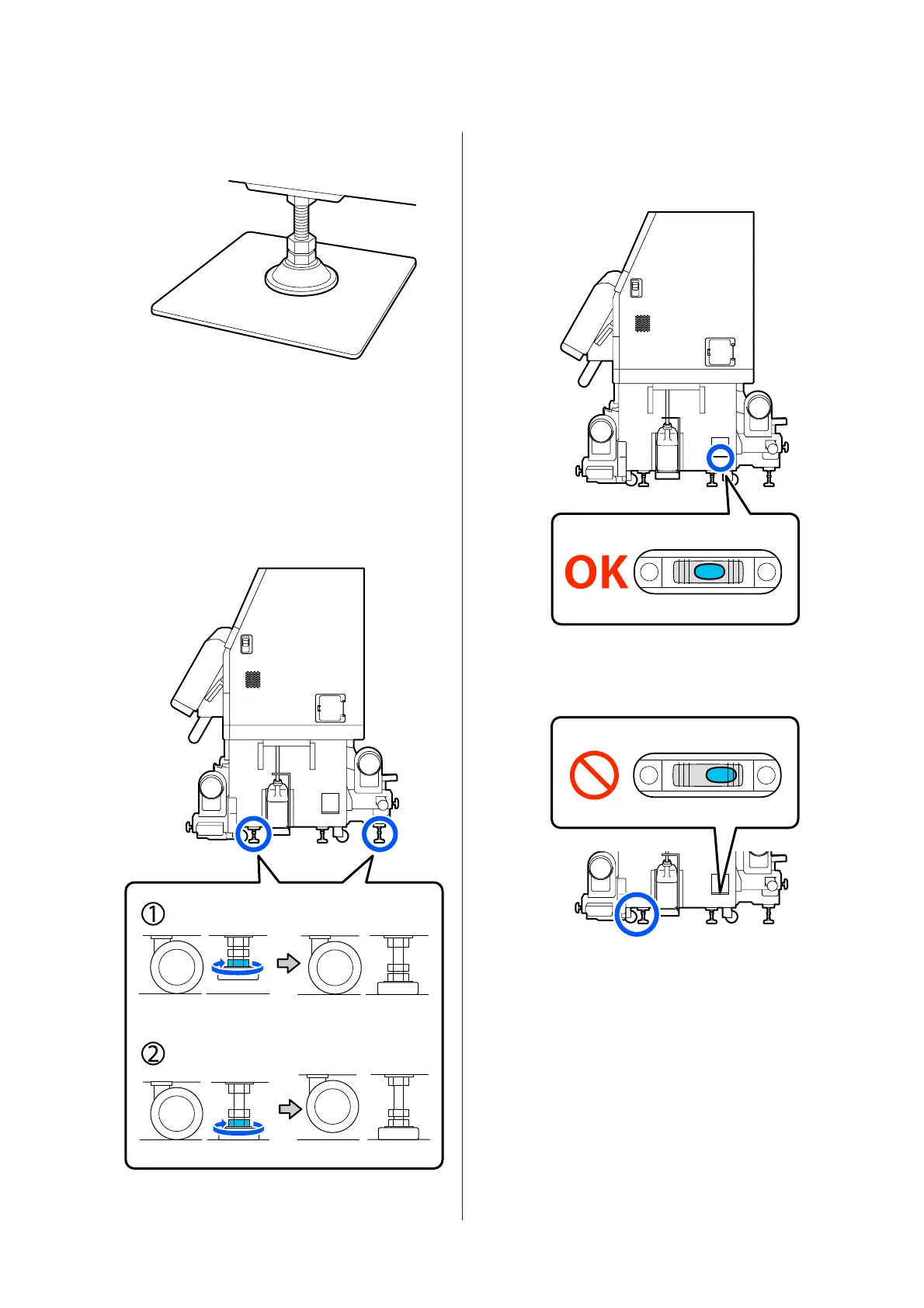M
Place the metal plates under the printer's 6
adjusters.
N
On the right side, use the front and back adjusters
on the printer to suspend the casters.
(1) Turn the bottom nut clockwise until the
adjuster touches the floor.
(2) Continue to turn it clockwise until the caster is
suspended.
O
Adjust the adjusters so the printer is level.
Turn the bottom nut of the adjuster until the air
bubble in the level gauge is centered.
When the air bubble is toward the back side
Turn the nut on the front adjuster clockwise.
SC-F10000 Series User's Guide
Appendix
187
