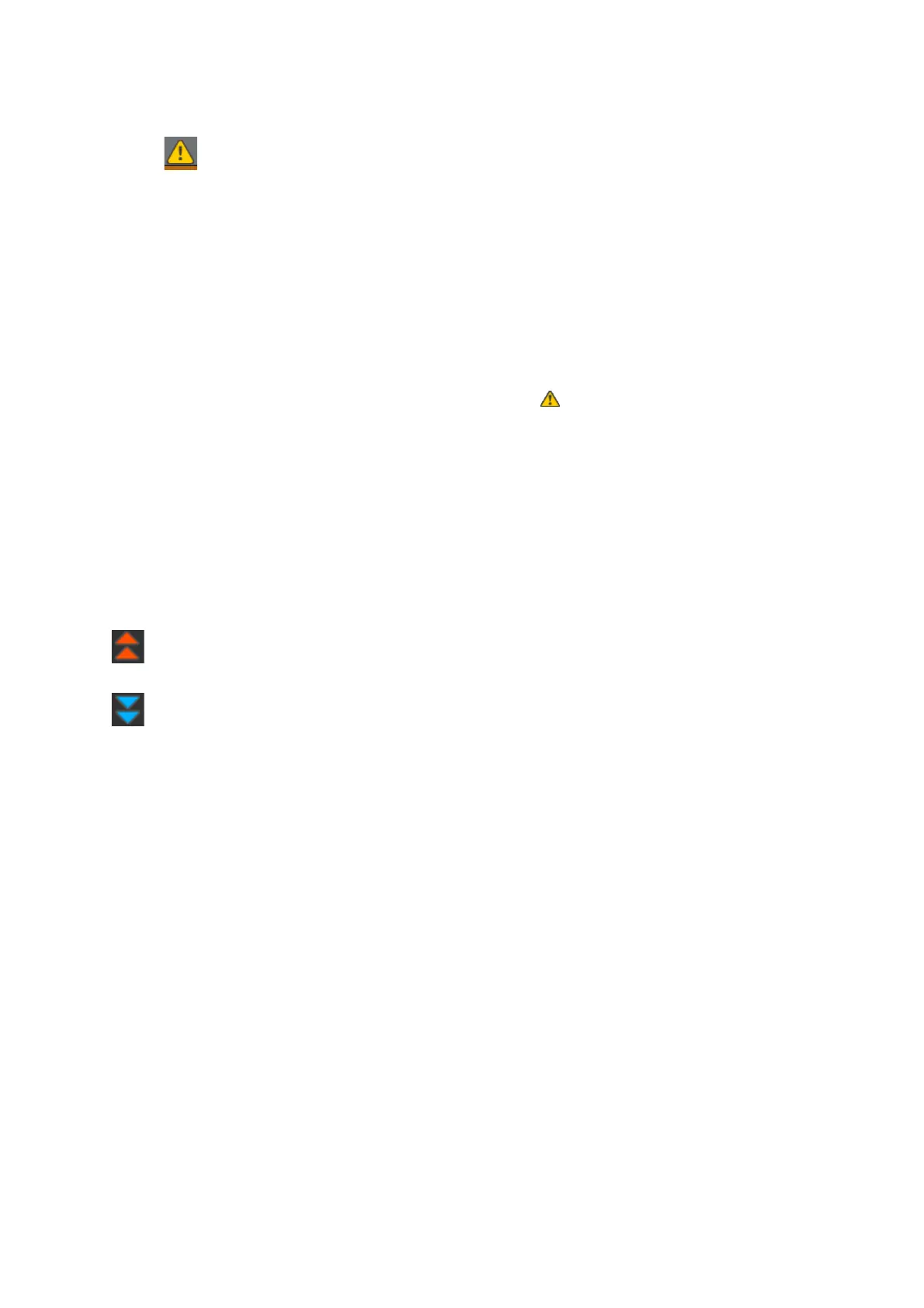The wiper roll will need to be replaced soon. A new wiper roll needs to be prepared.
Pressing the display area shows the Supply Status screen and you can check the part numbers for consumables. You
can also switch the ink cartridges to be used. (Changing the active slot)
To change the ink cartridge, press the bar display of the one you are not using, confirm the on-screen message, and
then press Start.
E Footer
Displays the current date and time and the temperature and humidity around the printer. If the temperature and
humidity are out of range for the printer's operating environment,
appears. For high-quality printing, use the
printer within the range of the printer's operating environment. The footer also appears similarly on other screens.
F Dryer information
Displays the dryer's Preheat Start button and temperature. Press the Preheat Start button when you want to start
preheating before receiving a print job after the printer returns from sleep mode. Pressing the display area for
temperature displays the Settings screen.
The value on the right indicates Set, and the value on the left indicates Current. If the current temperature does not
reach the set value, the following icons are displayed depending on the situation.
Heating
Cooling
G Notice on when to do maintenance or periodic cleaning
Displays a notice, in the following situations, about when to do Maintenance Cleaning
*
on the left and when to do
Periodic Cleaning on the right. For Periodic Cleaning, either Print Duration, Print Page, or Print Length appears,
according to the settings.
❏ Maintenance Cleaning: 24 hours in advance
❏ Periodic Cleaning (Print Duration): 1 hour in advance
❏ Periodic Cleaning (Print Length): 20 m in advance
❏ Periodic Cleaning (Print Page): 20 pages in advance
The times these are done change greatly depending on the ambient temperature of the print heads. In addition,
Maintenance Cleaning may be done regardless of the notice display when the power is turned back on.
Pressing the display area shows the screen for cleaning in advance. If you want to print when it is almost time to
implement cleaning, implementing cleaning in advance is effective at preventing printing from being interrupted
midway.
SC-F10000 Series User's Guide
Introduction
24
