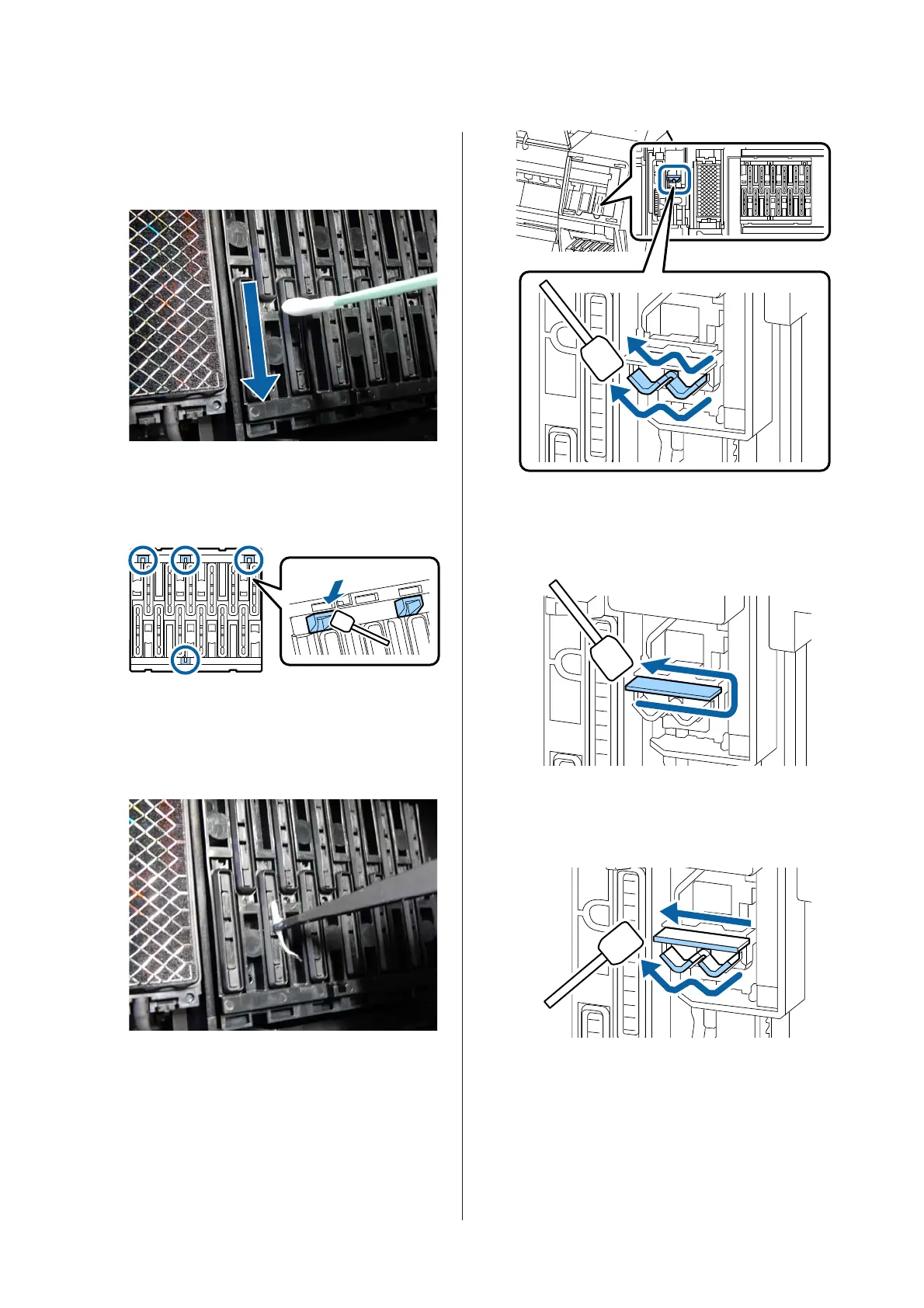(3) Flatten the cleaning stick and wipe all of the
edges of the drying caps.
(4) Hold the cleaning stick so that it is vertical,
and wipe all of the guides.
(5) If there is any fluff or dust in the caps, remove
it with the tip of the cleaning stick or with
tweezers.
G
Use a new cleaning stick to wipe any dirt off the
wipers (x 3).
(1) Wipe any dirt off the outer edges of the wiper
(two parts).
(2) Wipe any dirt off the outer edges of the wiper
(one part).
(3) Wipe any dirt off the upper edge of the wiper
(three parts).
H
Use a new cleaning stick to wipe any dirt off the
suction caps.
(1) Hold the cleaning stick so that it is vertical,
and wipe the outer areas of all of the suction
caps.
SC-P9500 Series/SC-P7500 Series User's Guide
Problem Solver
140
