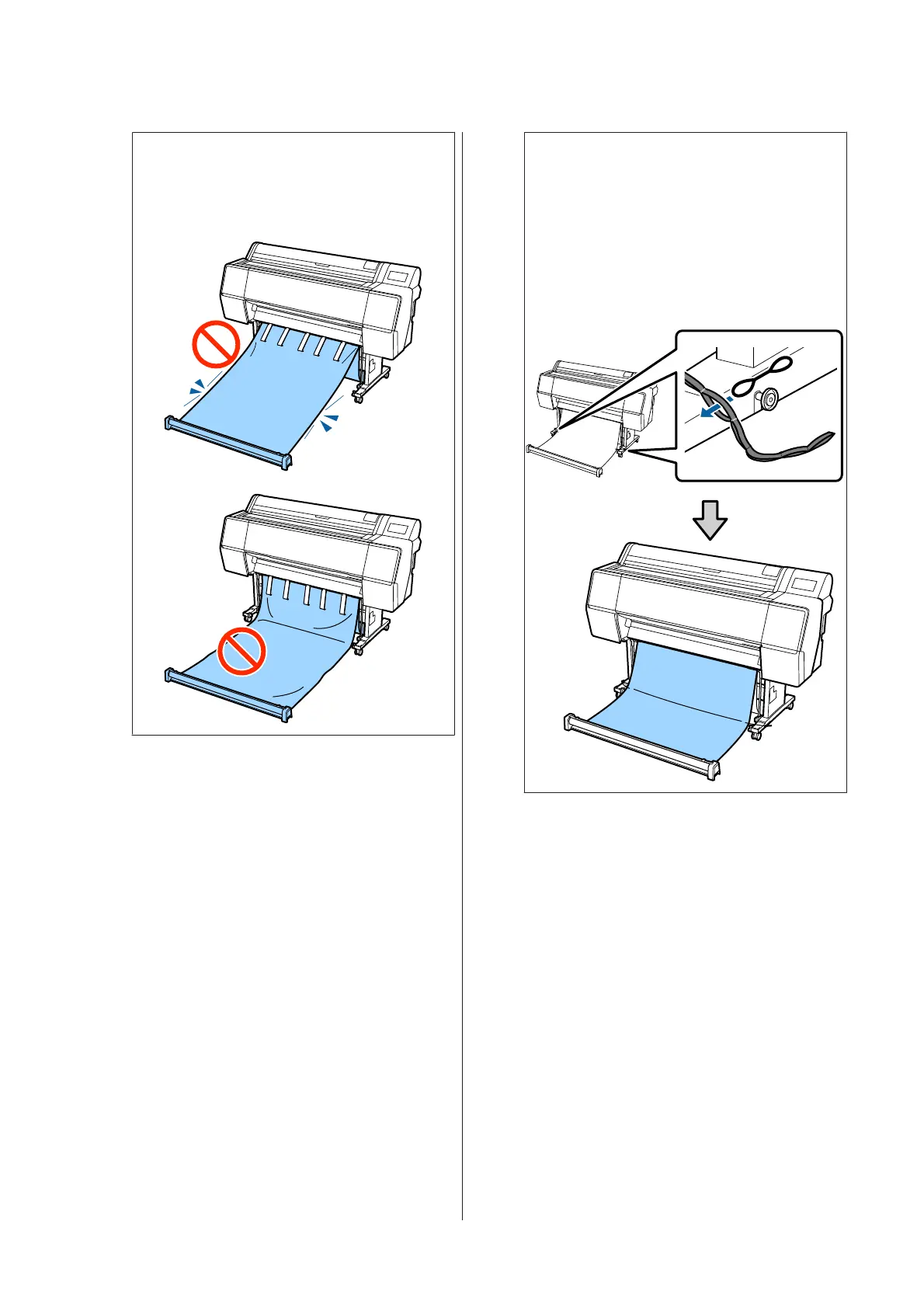c
Important:
If you print while the cloth is stretched too far
or on the floor, you may not be able to eject
correctly.
Note:
If you are printing on thick paper, the leading edge
of the paper may catch on the cloth and may not be
ejected correctly. If this occurs, you can adjust the
left and right bands to improve the angle of the
cloth.
To reduce the angle of the cloth, pass the string
through a hole close to the cloth.
SC-P9500 Series/SC-P7500 Series User's Guide
Basic Operations
35
